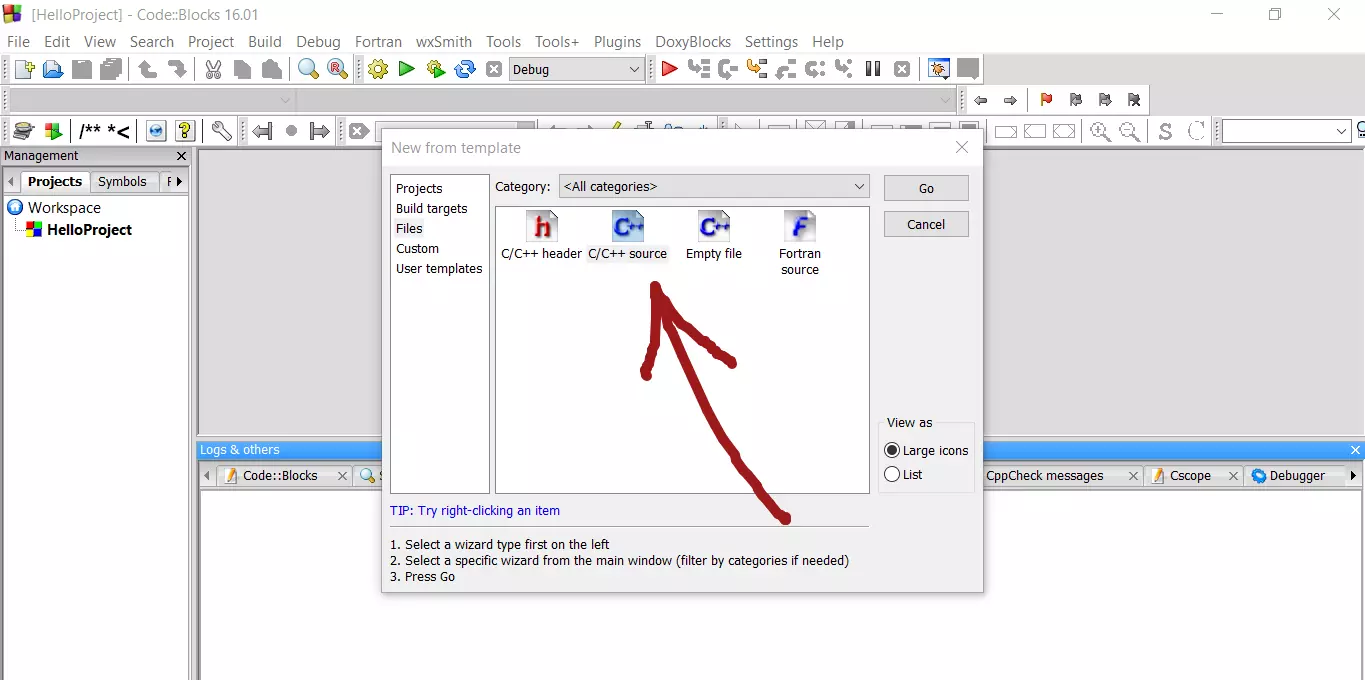Menu Driven C++ Program for Stack
Overview
Stack is data structure with LIFO order (Last In First Out). In this tutorial, we will develop a C++ program menu based program for the Stack operations.
C++ Program
/***************************************
* www.TestingDocs.com
* C++ program Stack with Array
***************************************/
#include<iostream>
#define MAX 10
using namespace std;
int arr[MAX];
int item;
int ch;
int top=-1;
int stackCount=0;
//push operation
void push(int stack[],int item)
{
if(top==(MAX-1))
cout << "Stack Overflow..." << endl;
else
{
top=top+1;
stack[top]=item;
stackCount++;
}
}
//pop operation
int pop(int stack[])
{
int itemTop;
if(top==-1)
cout << "Stack Underflow..." << endl ;
else
{
itemTop=stack[top];
top=top-1;
stackCount--;
cout << "Pop item is " << itemTop << endl ;
}
return itemTop;
}
//display
void display(int stack[])
{
if(top==-1)
cout << "Stack Empty" << endl;
else
{
cout << "******************" << endl;
for(int i=top; i>=0; i--)
{
cout << stack[i] << endl;
}
cout << "*******************" << endl;
}
}
int main()
{
do
{
cout <<"Program Menu\n";
cout <<"1. Push an Element.\n";
cout <<"2. Pop an Element.\n";
cout <<"3. Display Stack.\n";
cout <<"4. Exit\n";
cout <<"Enter your Choice:";
cin >> ch;
switch(ch)
{
case 1:
cout << "Enter an element:";
cin >> item;
push(arr,item);
break;
case 2:
item=pop(arr);
cout << "Element poped " << item << endl;
break;
case 3:
display(arr);
break;
case 4:
exit(0);
default:
cout << "Invalid Choice...";
break;
}
}
while(ch!=4);
return 0;
}
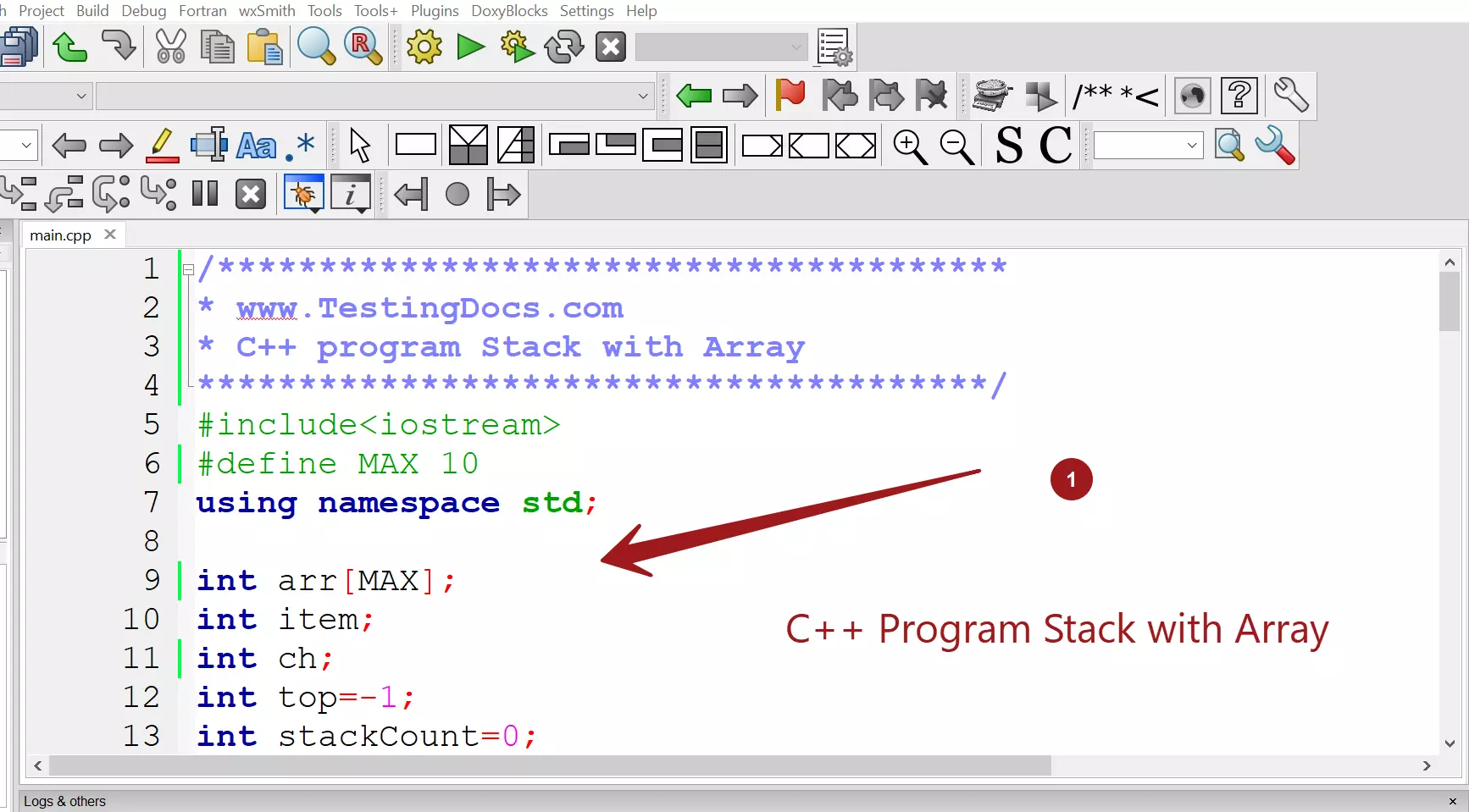
Output
Program Menu 1. Push an Element. 2. Pop an Element. 3. Display Stack. 4. Exit Enter your Choice:1 Enter an element:2 Program Menu 1. Push an Element. 2. Pop an Element. 3. Display Stack. 4. Exit Enter your Choice:1 Enter an element:7 Program Menu 1. Push an Element. 2. Pop an Element. 3. Display Stack. 4. Exit Enter your Choice:1 Enter an element:9 Program Menu 1. Push an Element. 2. Pop an Element. 3. Display Stack. 4. Exit Enter your Choice:3 ****************** 9 7 2 ******************* Program Menu 1. Push an Element. 2. Pop an Element. 3. Display Stack. 4. Exit Enter your Choice:2 Pop item is 9 Element poped 9 Program Menu 1. Push an Element. 2. Pop an Element. 3. Display Stack. 4. Exit Enter your Choice:3 ****************** 7 2 ******************* Program Menu 1. Push an Element. 2. Pop an Element. 3. Display Stack. 4. Exit Enter your Choice:4 Process returned 0 (0x0) execution time : 44.133 s Press any key to continue.
The IDE used in the tutorial is Code:: Blocks. To download and install Code Blocks follow the link:
https://www.testingdocs.com/download-and-install-codeblocks/
For more information on Code Blocks IDE, visit the official website of Code blocks IDE:
http://www.codeblocks.org/