Mobile Banking
Overview
Let’s learn about mobile banking in this tutorial. Mobile banking is an on-demand service provided by financial institutes like banks that allows customers to conduct financial transactions remotely using a mobile phone.
Cell phones vs Smartphones
Cell phones are less expensive phones with only text capability. Mobile smartphones have GUI and touchscreen capabilities. Smartphone users can install mobile applications from the marketplace. The capabilities and the UI change based on the mobile operating system that runs the mobile phone. The popular mobile operating systems are as follows:
- Android
- iOS
Mobile Banking
Mobile Banking is on-demand access to banking information and banking transactions through an electronic device like a mobile phone or cell phone. Bank customers can access bank account information 24/7 from anywhere.
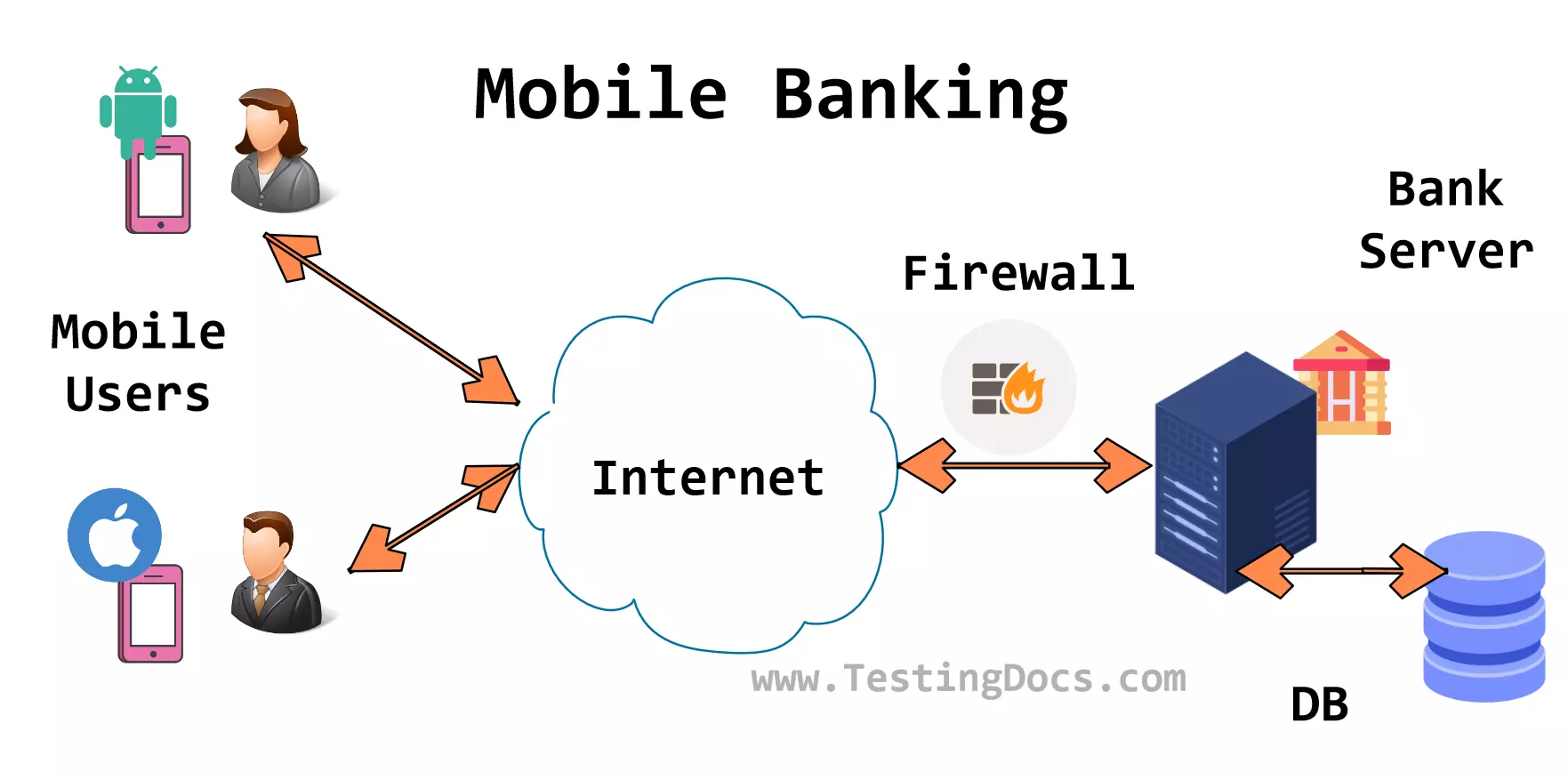
There are several ways to perform mobile banking. Some of them are as follows:
- SMS Text Messaging
- Mobile Phone Banking
- Mobile Website
- Mobile Application
Mobile Phone Banking
Mobile phone banking is used to describe the use of a mobile phone device to call the banker’s phone banking number or IVR to facilitate banking transactions like deposits, withdrawals, payments, and money transfers.
Mobile Website
Banks develop mobile phone websites( m websites) tailor-made for mobile smartphones that have small screens compared to desktop computers. To access the mobile bank website, the customer need not install the bank mobile app. Customers can simply access the mobile website using standard mobile web browsers.
Mobile Application
The customer should enroll for the Mobile Banking facility with the financial institution. Mobile banking applications can be downloaded from the App Store(iOS) or Google Play store(Android) using a smartphone. After installation of the app, the customer can log on to the mobile app with the username/password, PIN, fingerprint, etc.
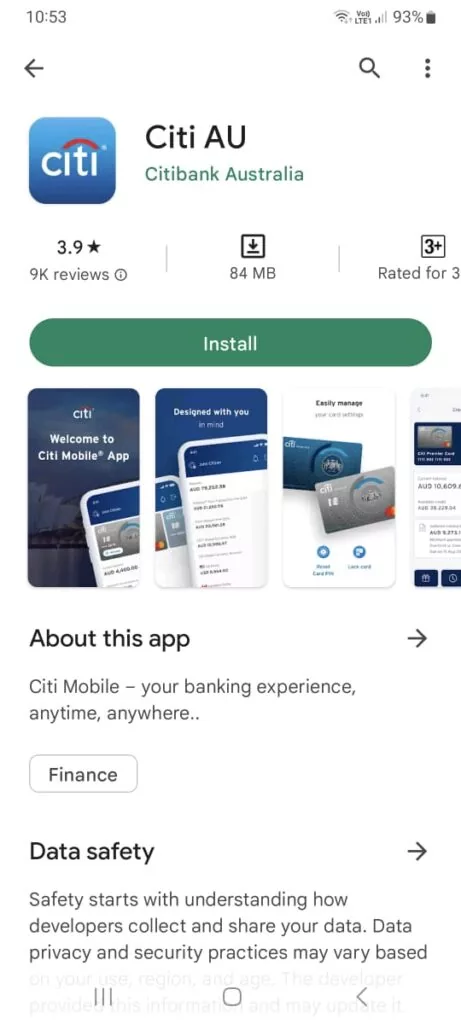
Example Citi bank Android mobile application on Google Play store.
Google Play store



