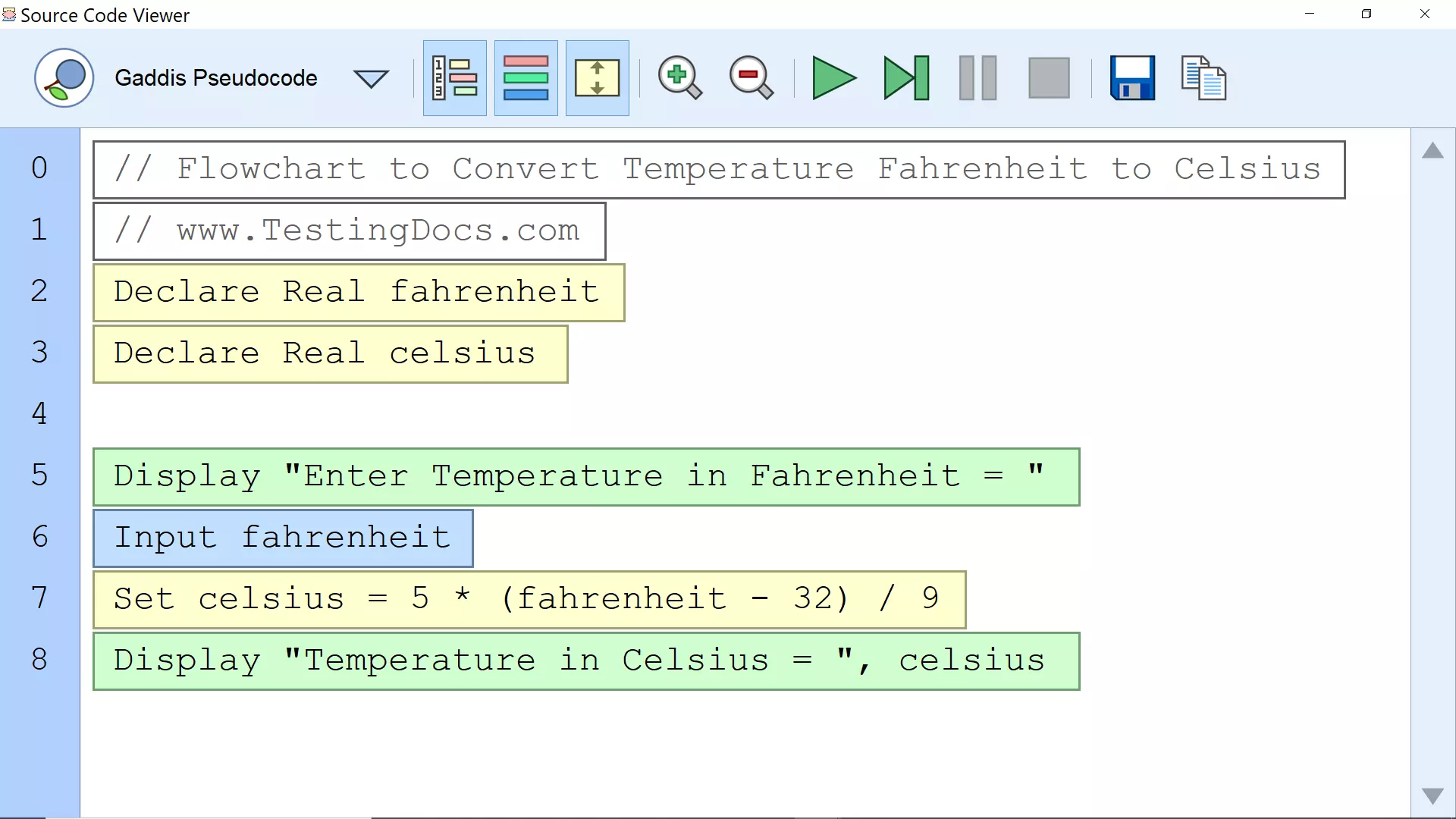Algorithm to Convert temperature Fahrenheit to Celsius
Overview
In this tutorial, we will design an algorithm to convert temperature from Fahrenheit to Celsius. Analyze the inputs and outputs of the program.
Algorithm
Input: Temperature in Fahrenheit
Output: Temperature in Celsius
Step 1: Start
Step 2: Read the temperature in Fahrenheit F
Step 3: Convert the temperature to Celsius C <- (F – 32)*5/9
Step 4: Print the temperature in Celsius C
Step 5: End
Gaddis Pseudocode
Steps to generate pseudocode using Flowgorithm software:
https://www.testingdocs.com/generate-psuedocode-for-flowgorithm-flowchart/
// Flowchart to Convert Temperature Fahrenheit to Celsius // www.TestingDocs.com Declare Real fahrenheit Declare Real celsius Display "Enter Temperature in Fahrenheit = " Input fahrenheit Set celsius = (fahrenheit - 32) * 5 / 9 Display "Temperature in Celsius = ", celsius
Screenshot