Program Development Lifecycle
Overview
A program development lifecycle (SDLC) is an approach to activities or tasks that occur during program development. In general, business organizations follow different SDLC models to develop software.
Program Development Lifecycle
The program development lifecycle can be broken down into many stages. The key stages are as follows:
- Identify the problem
- Plan
- Design
- Code
- Test
- Deploy/Release
- Support/Maintenance
Identify the problem
Identify and understand the problem to be solved. Can the problem be broken down into smaller problems that are easier to understand and solve? We need to understand the data, functions, etc to solve the problem. Specify the program requirements that need to be met by the problem solution.
Plan
Analyze the problem requirements and plan the solution to the problem. Create a detailed program/Project plan, Test plan. Estimate the Cost and Effort to develop and test the problem solution. Identify the methodologies and processes to be followed.
Design
In this phase, create an overall architecture of the system. Draw blueprints for the new system at a high-level design. We can also prepare a detailed low-level design. Design an algorithm to solve the problem. We can use tools like Flowcharts, Pseudocode, Diagrams, etc
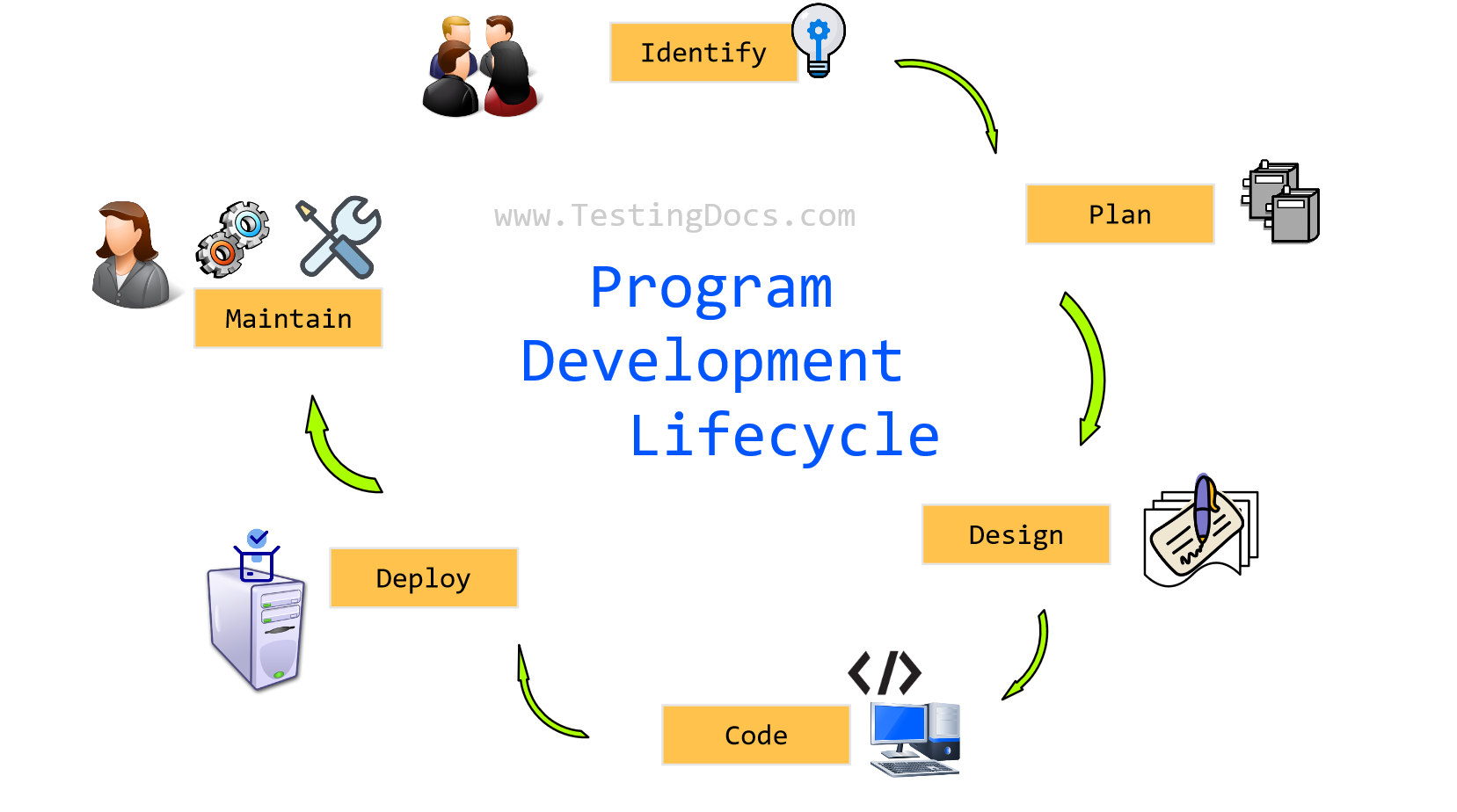
Code
Implement the algorithm using programming languages. The coding phase is writing actual programming code using one or more programming languages and development tools.
Test
Test and verify the solution so that it adheres to the requirements and works as expected. This involves executing the program and finding the bugs, and defects. In case of errors, debug the solution and fix the problems.
Deploy
Deploy or release the solution to a usable environment. For example, deploying the application on the production application server.
Support
The Support and Maintenance phase involves using the product and correcting / or repairing the problems that may arise during the use of the product. Customers may propose new features and enhancements to the system.






