How to remove software from Ubuntu
Overview
In this tutorial, we will go through the steps involved to remove the software from the Ubuntu Linux machine. We can remove unwanted applications from the Ubuntu machine to save disk space and improve the performance of the computer.
Steps to remove
Click the Ubuntu Software tab on the left menu.
Click on the Installed tab
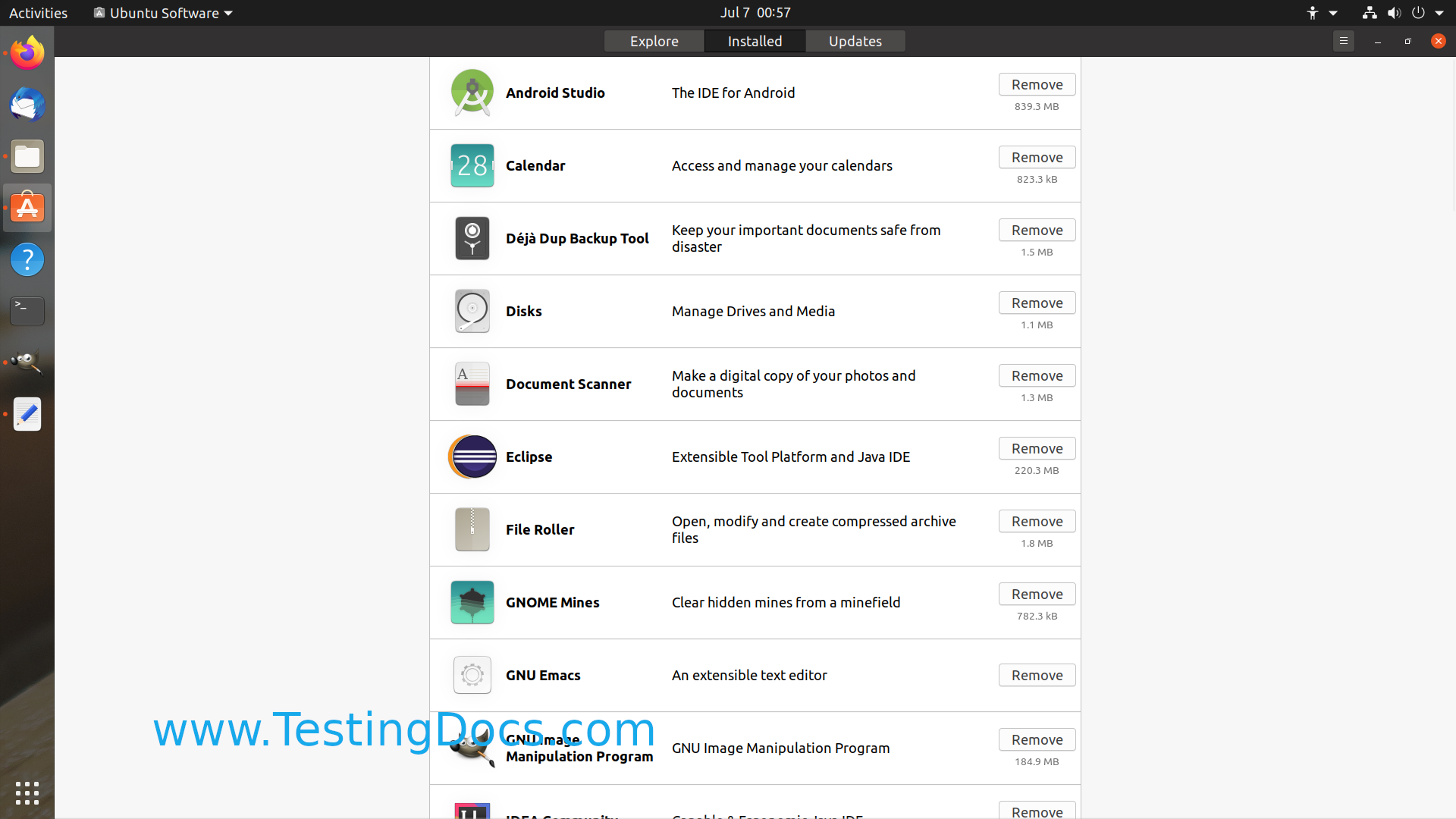
Choose the application that needs to be removed.
Click on the Remove button.

Verification
To verify the application is removed check the installed tab entry for the application. The application entry should be removed for the application.








