Night Light Settings in Ubuntu
Overview
In this tutorial, we will learn how to apply Night light Settings on Ubuntu machine. This applies to anyone who work for more hours on computer screen, the blue light that emits could disturb the sleep patterns.
Night Light can help the user of the computer get sound sleep by displaying warmer colors during night time.
Night Light Settings
Open the Show Applications icon on the Dock.
Search for Settings application in the Search bar. Setting screen allows us to modify and set different settings on Ubuntu.
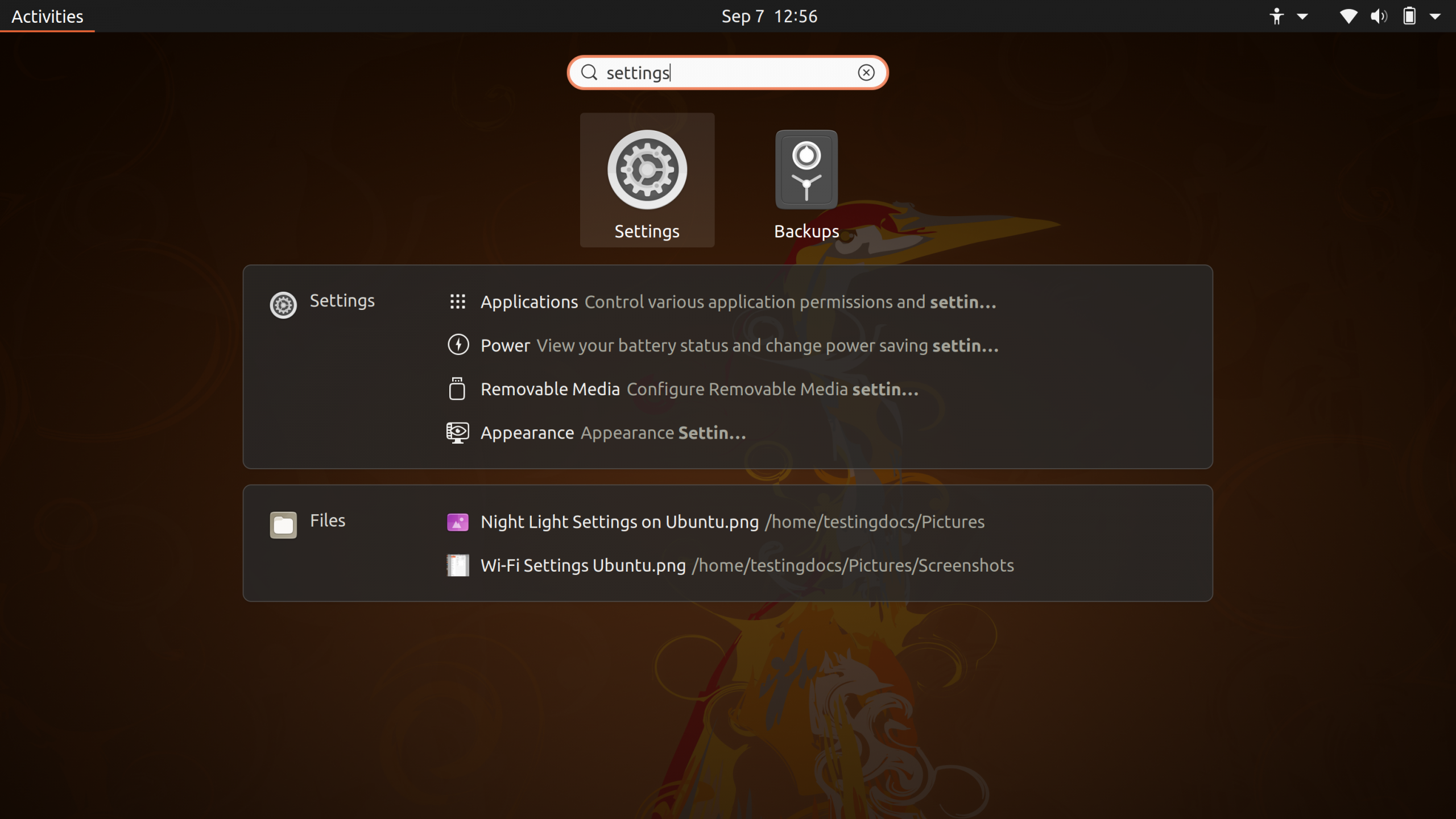
Open the Settings app.
Click on the Displays. Switch to the Night Light tab. On this screen we can set the settings for the Ubuntu machine.
- Night Light
- Schedule
- Times
- Color Temperature
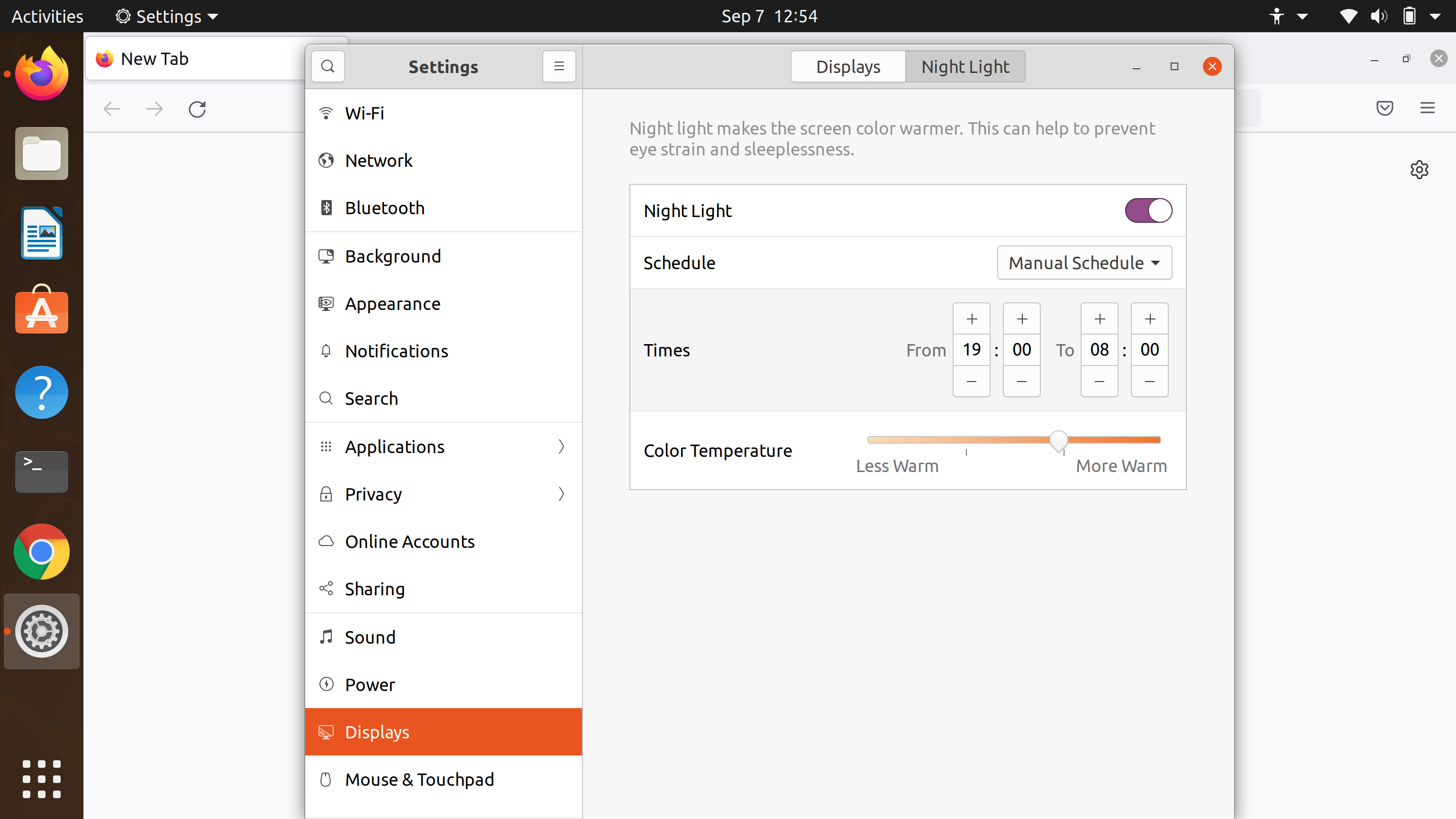
Turn the toggle switch to ON.
Schedule: we can manually chose the timings or opt for Sunset to Sunrise.
Set the Color Temperature as per your needs. Set the slider to this towards More Warm region.








