Install Google Chrome on Ubuntu
Overview
In this tutorial, we will install Google Chrome browser on Ubuntu Linux machine. Google Chrome browser is simple, secure and faster web browser. We need to have Google Chrome browser installed on the machine to run automation tests on the machine.
Install Google Chrome
Mozilla Firefox is shipped by default on Ubuntu machine. Launch Firefox browser and Navigate to the Official Google Chrome website and click on Download Chrome button.
https://www.google.com/intl/en_US/chrome/
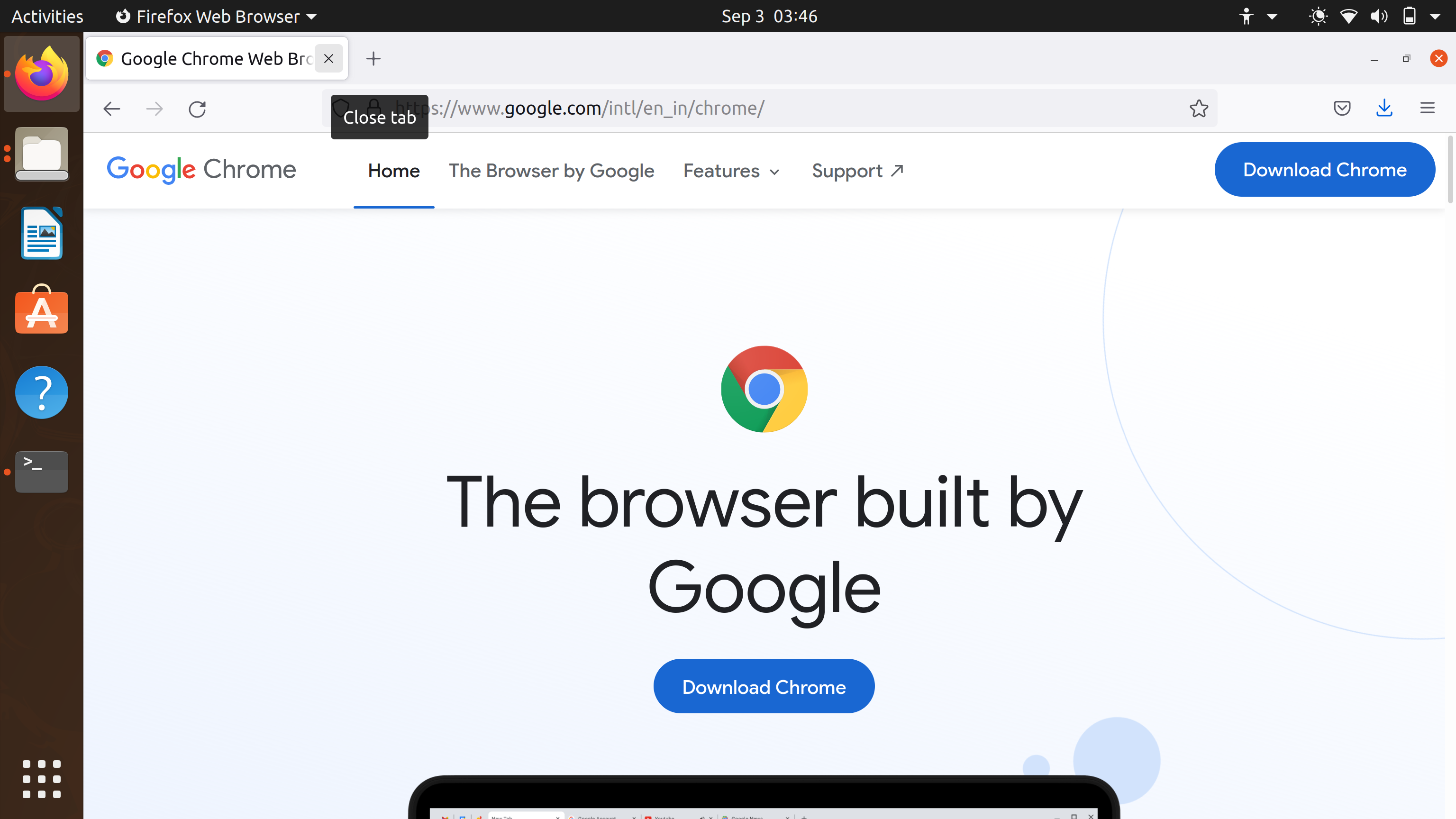
Download the 64 bit .deb native package for the Ubuntu distribution. Ubuntu is Debian based Linux distribution.
Click on the Accept and Install button.
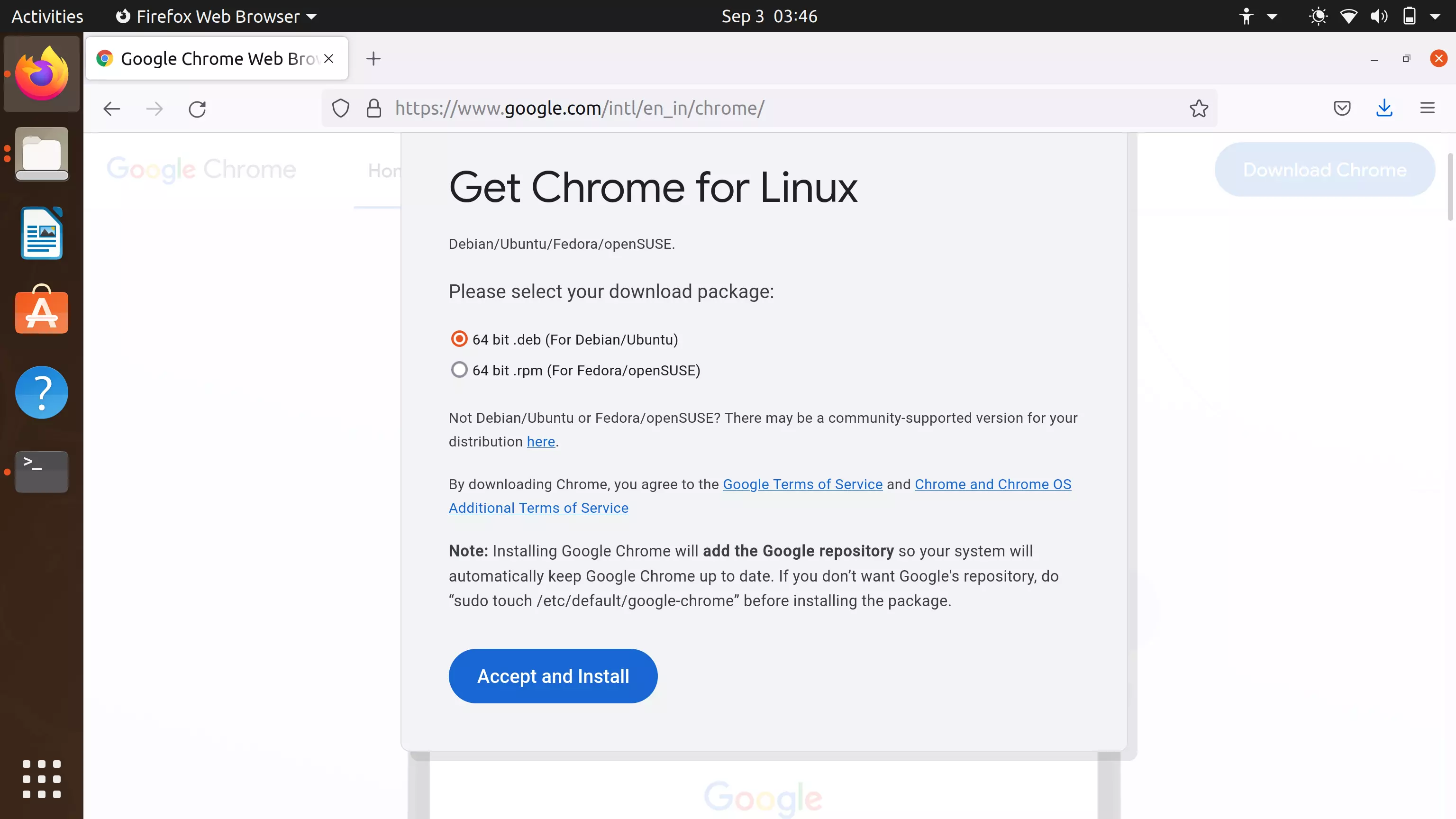
Save the package to the machine.
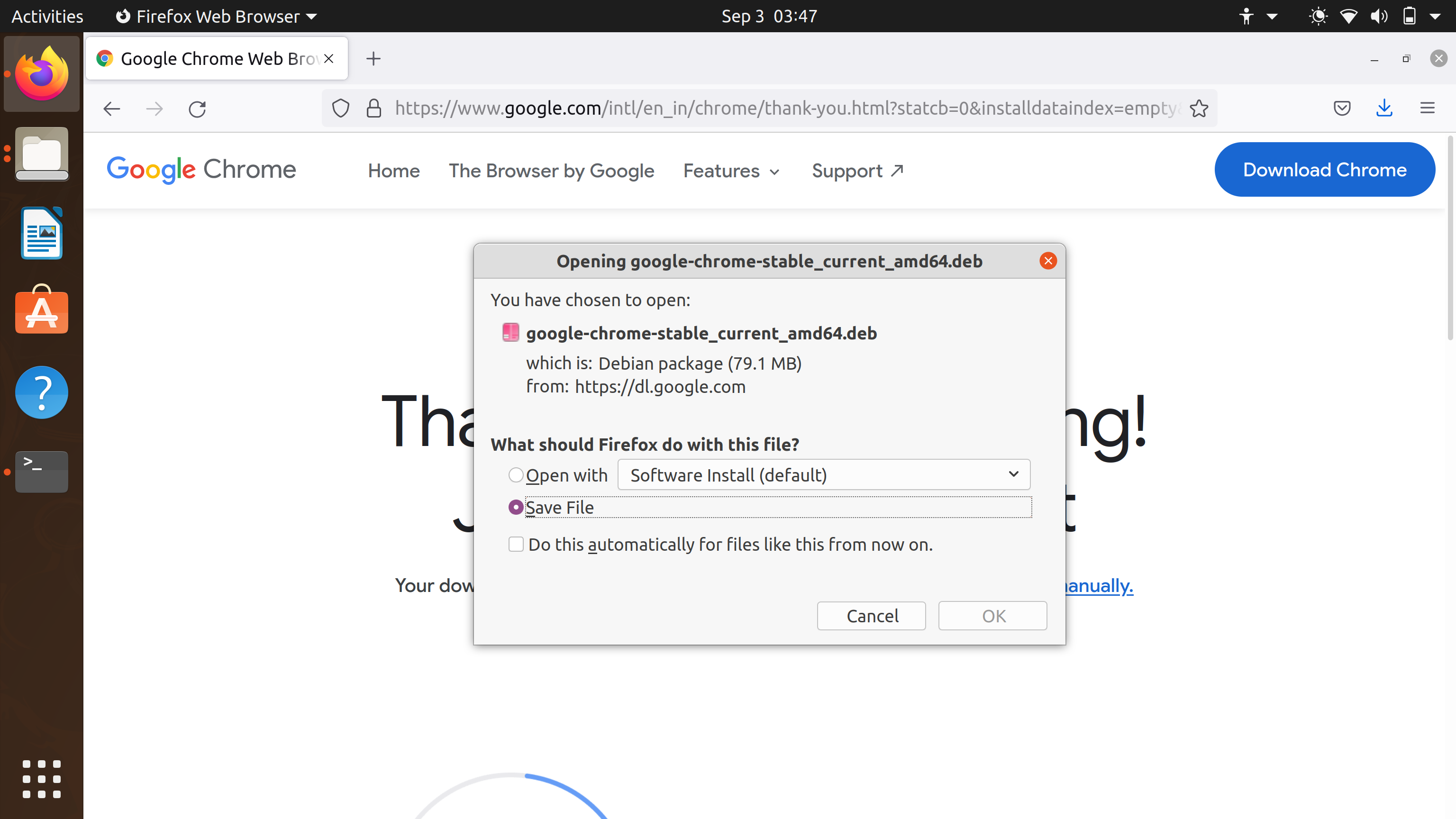
Install
Locate the .deb package on the computer and double on the installer to install Chrome.
Alternatively, Launch the Terminal and issue the apt install command. APT is the Ubuntu default Package manger.
$ sudo apt install ./<chrome .deb package path>
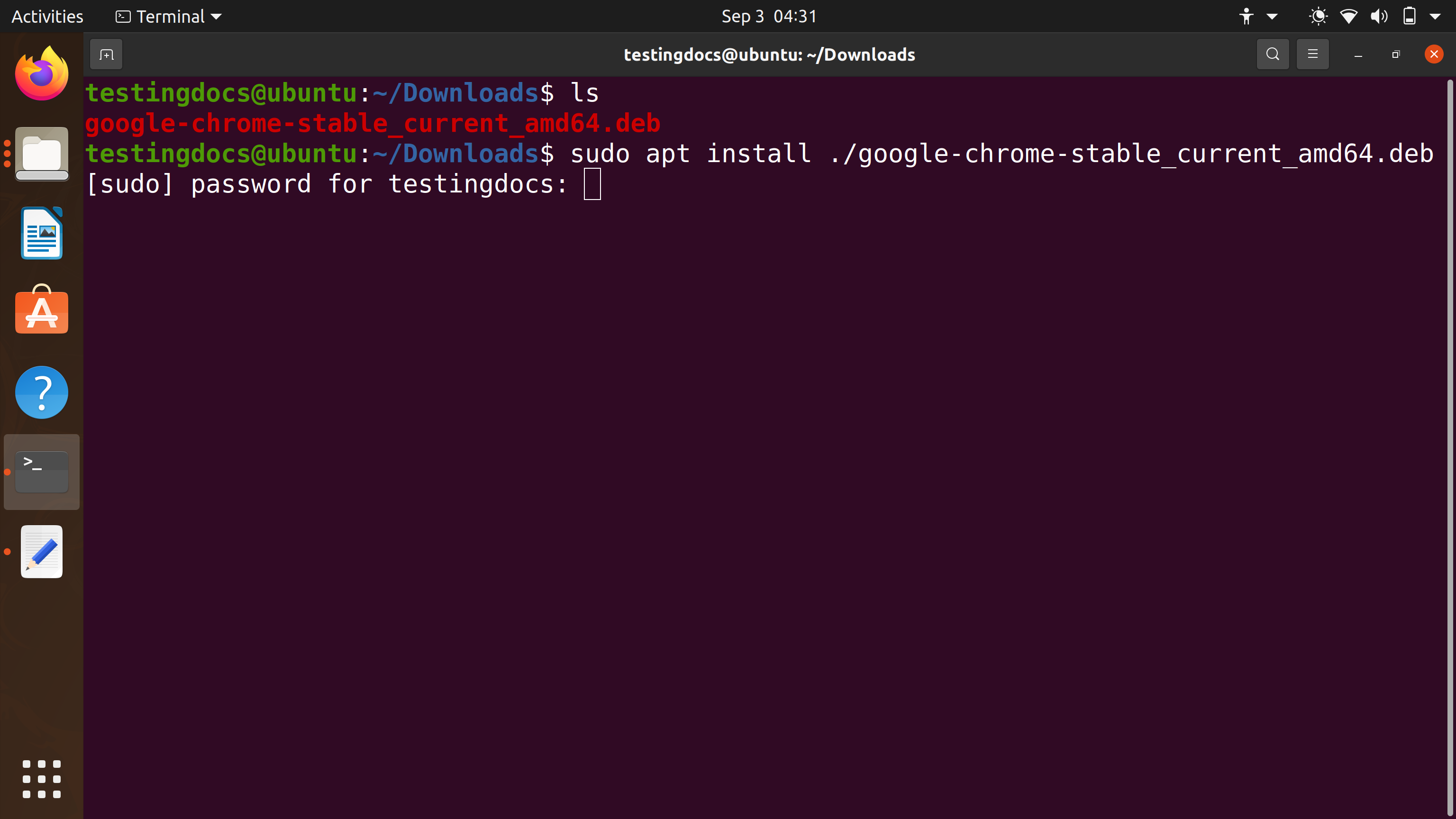
Add Google Chrome to Dock
Click the dots Show Applications icon on the Dock. Locate the Google Chrome Browser icon.
Right click and choose Add to Favorites to add Chrome browser to the Dock.
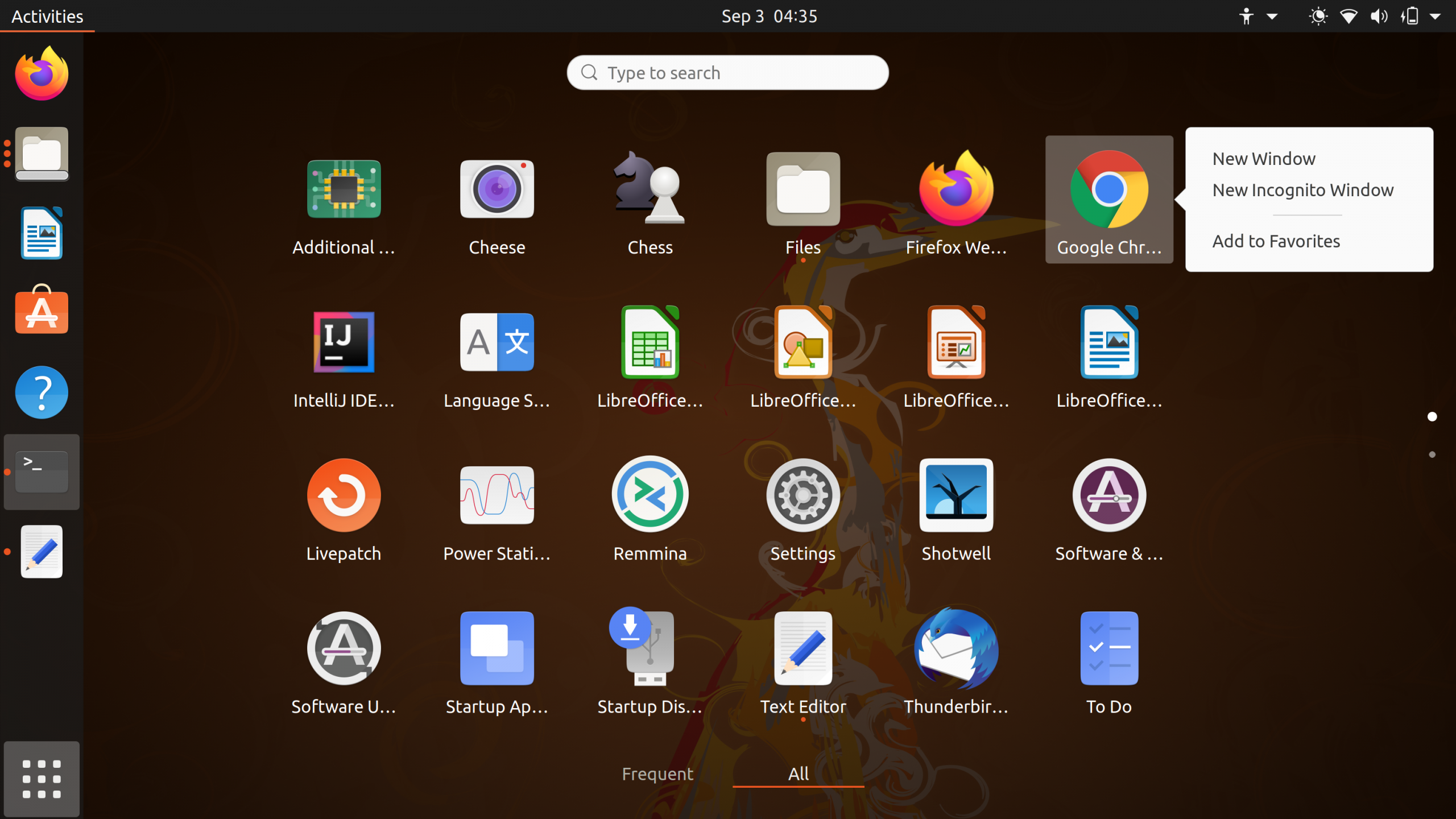
That’s it. Google Chrome would be installed on the Ubuntu machine. Optionally, we can add the Google Chrome to the Dock for easy access.
Related
Run Selenium Test on Google Chrome browser.
https://www.testingdocs.com/running-sample-selenium-test-in-chrome-browser/








