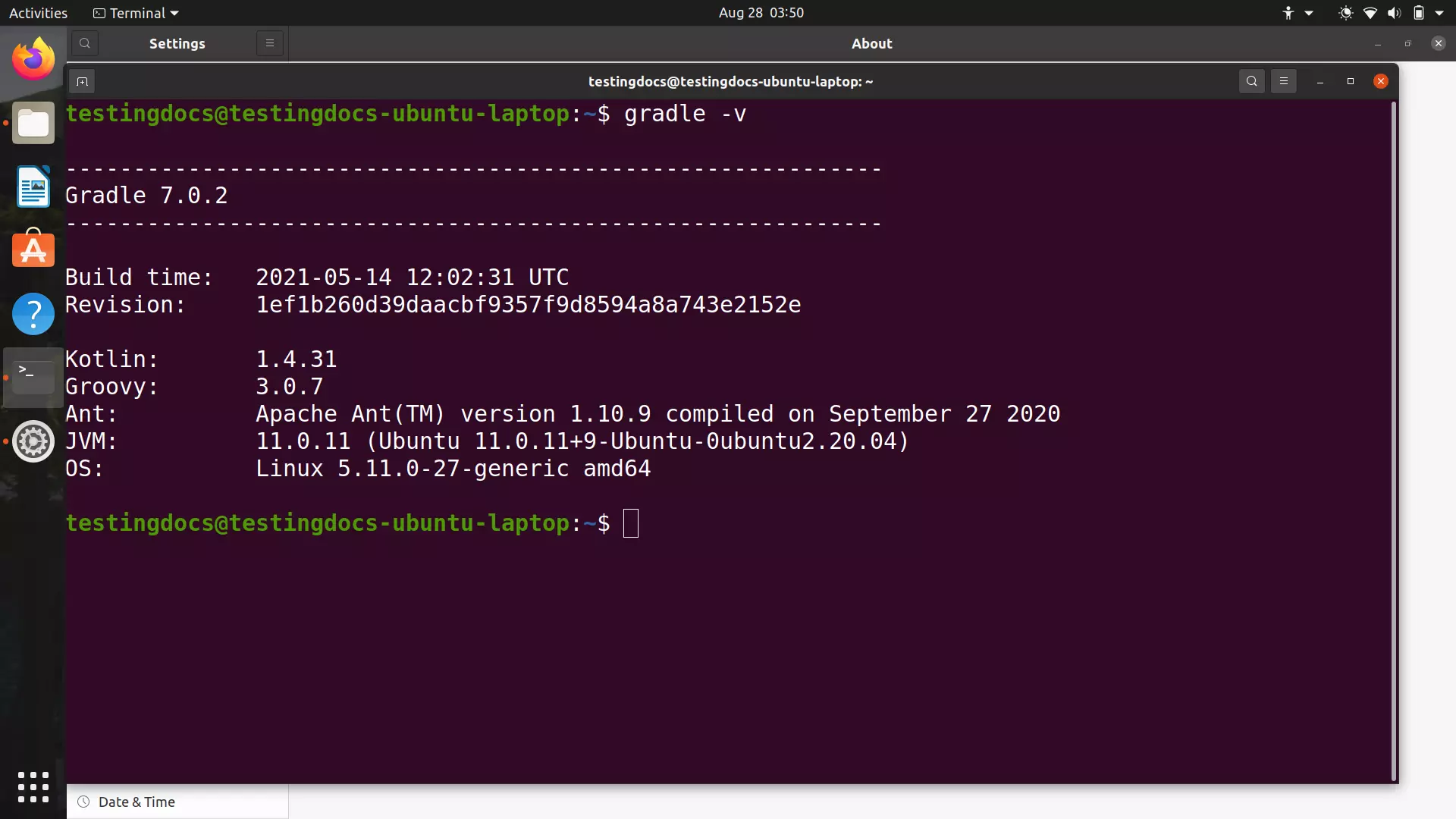Install Gradle on Ubuntu Linux
Overview
Gradle is an open-source build automation tool. The tool is designed to support the entire development lifecycle of an application. Let’s install Gradle on Ubuntu Desktop Linux machine.
The tool has excellent support for multiple programming languages like Java, C/C++, Groovy, Android, etc. The tool is integrated with IDE’s like Eclipse, IntelliJ, etc.
Install Gradle
Click on the Ubuntu Software icon on the Dock.
Search for Gradle in the search bar.
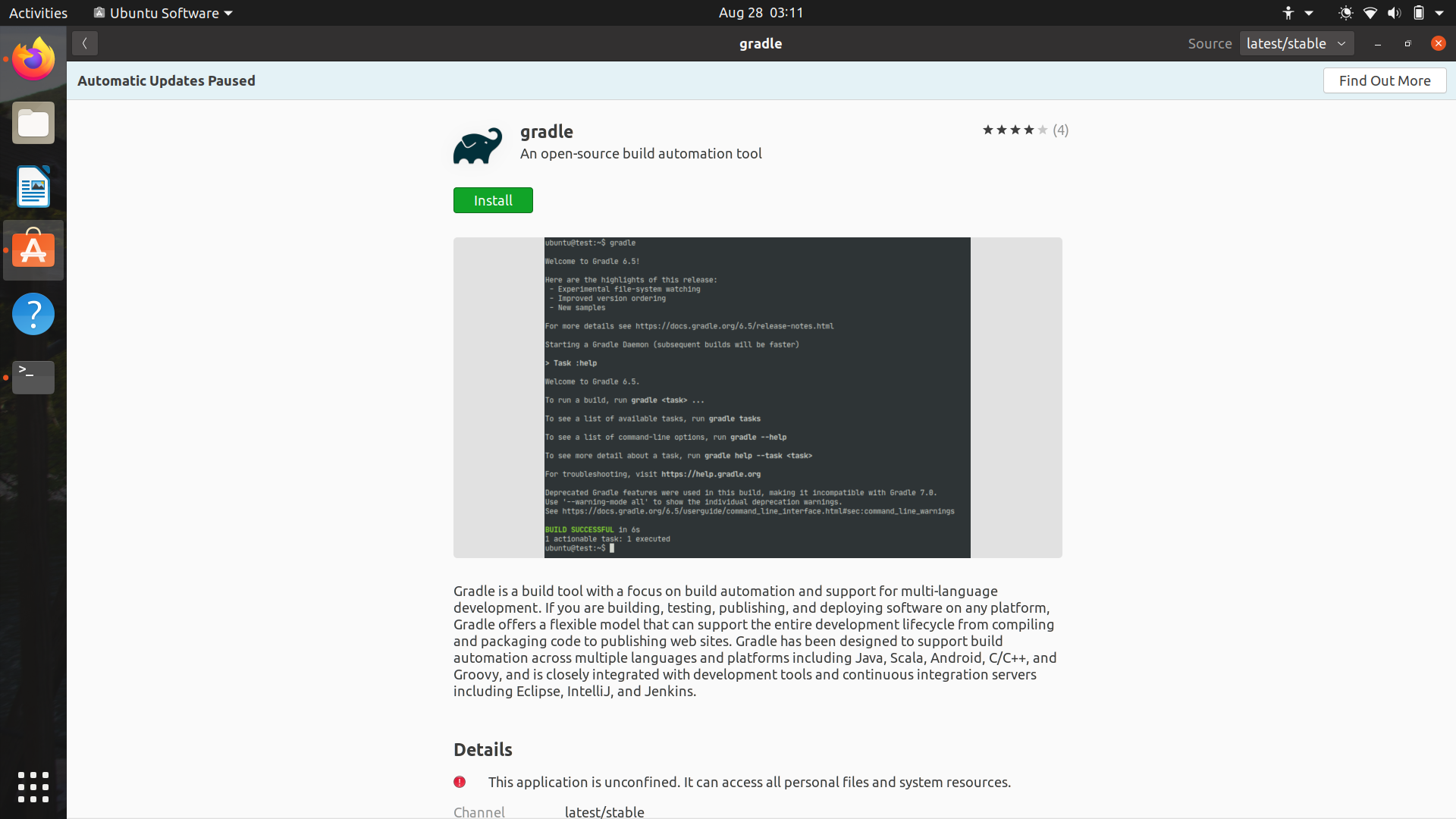
Select the gradle search result and click on the green Install button.
That’s it. Gradle would be installed on the machine.
Verify Install
Open Terminal and issue the following command.
$ gradle -v
The command should display the version information to the console.