Ubuntu Software Center
Overview
The easiest way to install new software on Ubuntu machine is via Ubuntu Software Center. Software to Ubuntu machine is delivered through packages. Packages are compressed archive files that contain all the files that are necessary for the application to install and run on the machine.
Ubuntu Software Center
Installing software applications via Ubuntu Software Center is the simplest way to install the application and is optimally integrated into the machine. It is graphical application for Software management. We can search, install and remove application on Ubuntu.
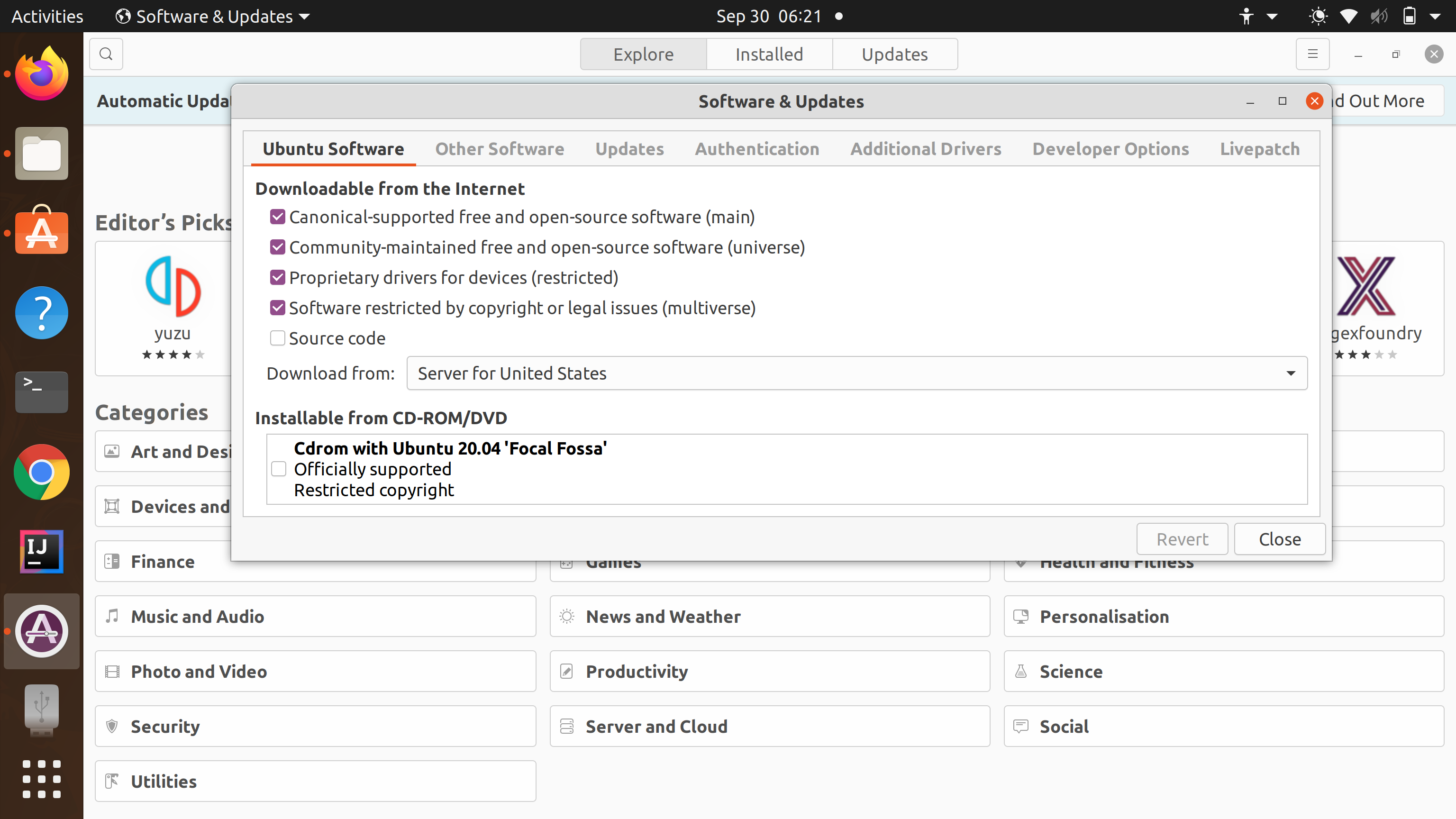
It is always advised to install software applications via the installation methods recommended by the particular Linux distribution. On Ubuntu, it could be either from the GUI Desktop using Ubuntu Software or using the default package manager APT from the Terminal.
—
Ubuntu Tutorials Link:
https://www.testingdocs.com/ubuntu-tutorials/








