Java Control Panel on Windows
Overview
Java control Panel is the place where you view, manage and configure Java runtime versions and settings for the Java applications. You can launch this tool from the start menu or from the Windows Control panel.
Control Panel > Programs > Java
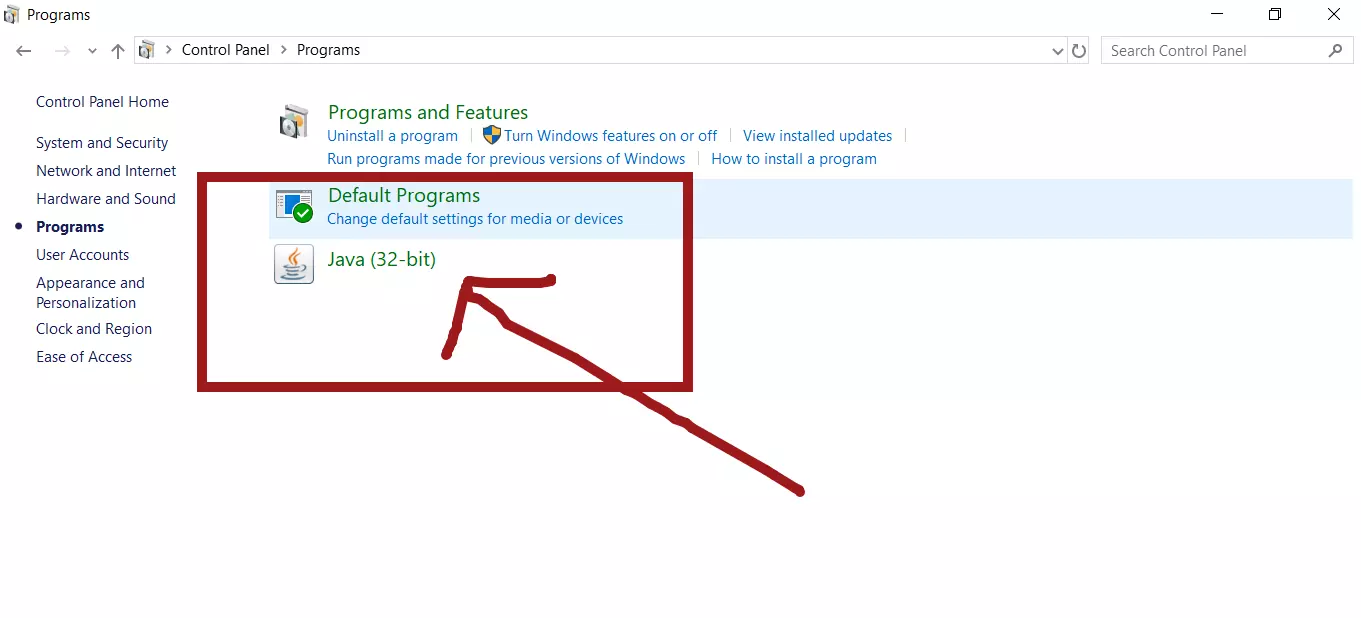
You find General, Update, Java, Security and Advanced tabs with related settings to configure.
General Tab
General tab has information like version, network settings and java cache. You can view the version of the tool, set network settings to connect via proxy, cache folder for java temporary files.
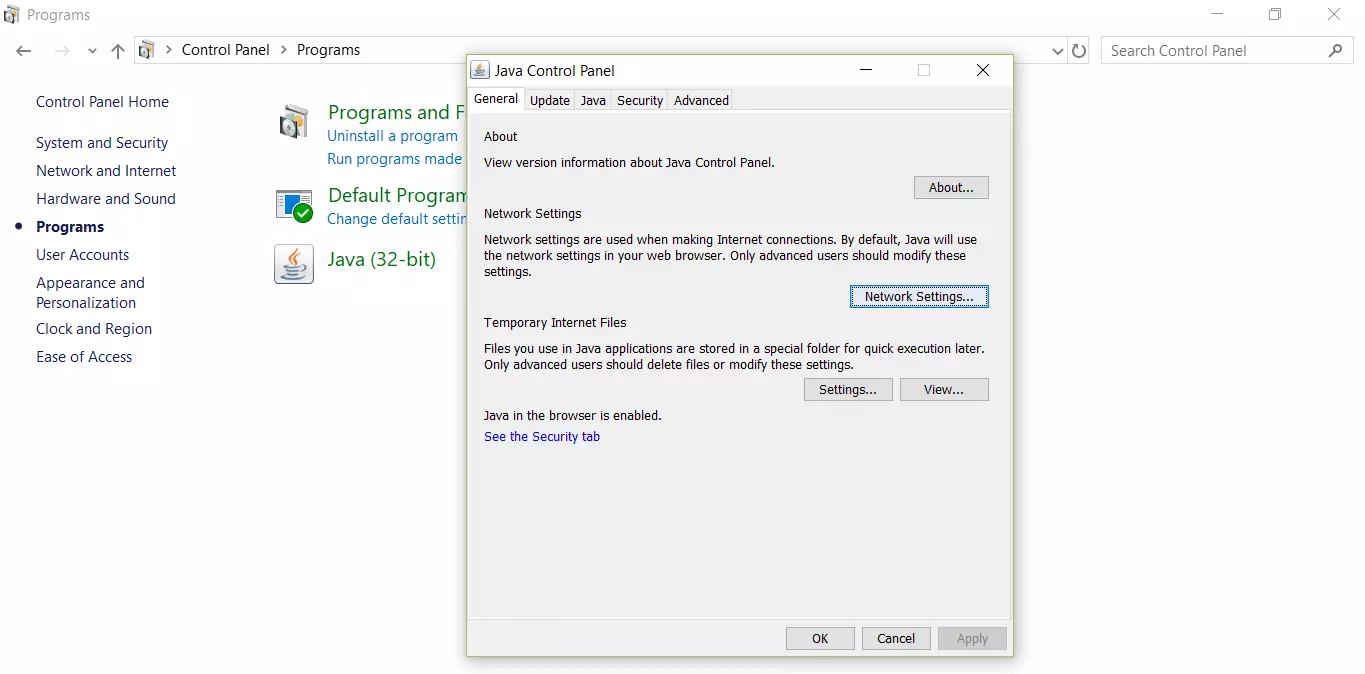
Update Tab
The java update mechanism allows you to have the latest version of Java. You can configure java automatic settings in this tab. If an update is available you will be notified in the system tray notifications area. It’s recommended to check weekly update setting turn on. Periodic java update check helps you to ensure secure updates and better performance.
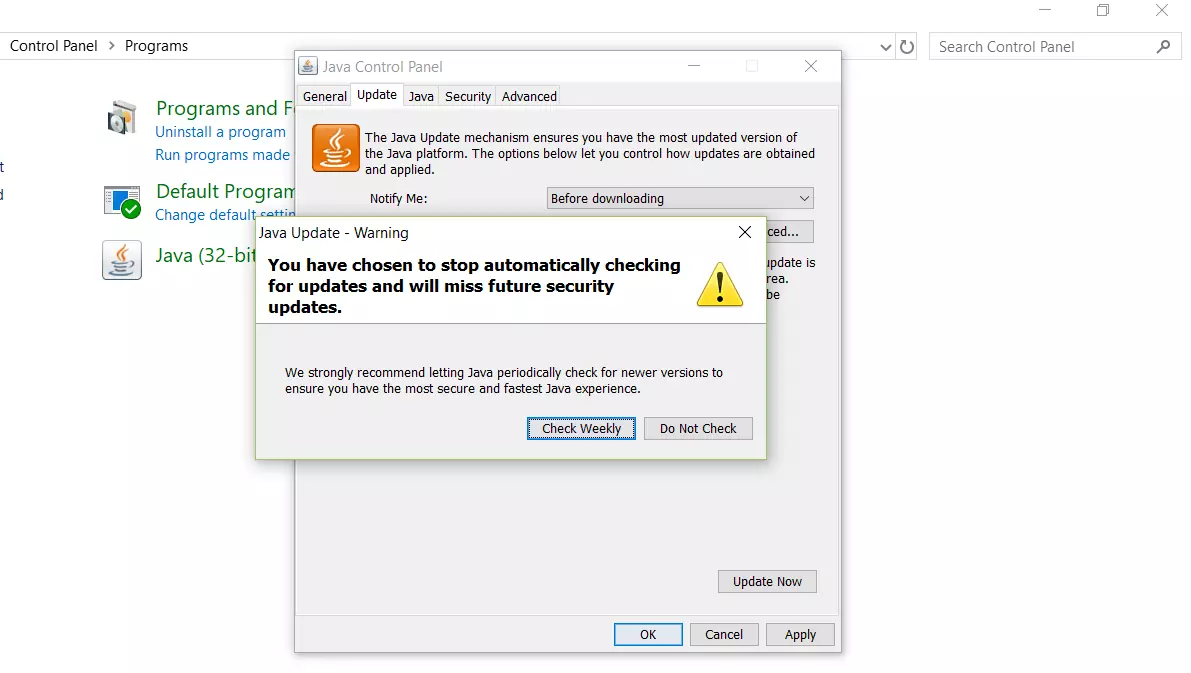
Security Tab
In security tab change the settings to “Very High” option. Choosing this option, Java applications identified by a certificate by a trusted CA(certificate authority) are allowed to run. Advanced security settings can be found in Settings tab. If you modify any settings, click on the Apply button to save the new settings.
How to remove older versions of Java
It is highly recommended to have the latest version of Java on your computer. Latest version contains updates and improvements, bug fixes from the older versions. You can remove the older java version in Control panel > Programs and Features.
—
Java Tutorials
Java Tutorial on this website:
https://www.testingdocs.com/java-tutorial/
For more information on Java, visit the official website :





