Java if-else statement
Overview
Java if-else is a control structure and is used to make decisions based on conditions. We can use this statement to branch out code based on branch conditions.
Java if-else statement
If the given condition is True the program executes one path, and if the condition is false the program takes another path.
Let’s see a simple example, below a sample piece of Java code:
public class JavaIFExample
{
public static void main(String[] args)
{
int dummyVariable = 70 ;
if(dummyVariable > 100)
{
System.out.println("dummyVariable > 100 ");
}
else
{
System.out.println("dummyVariable < 100 "); }
}
}
Output of the Program
dummyVariable < 100
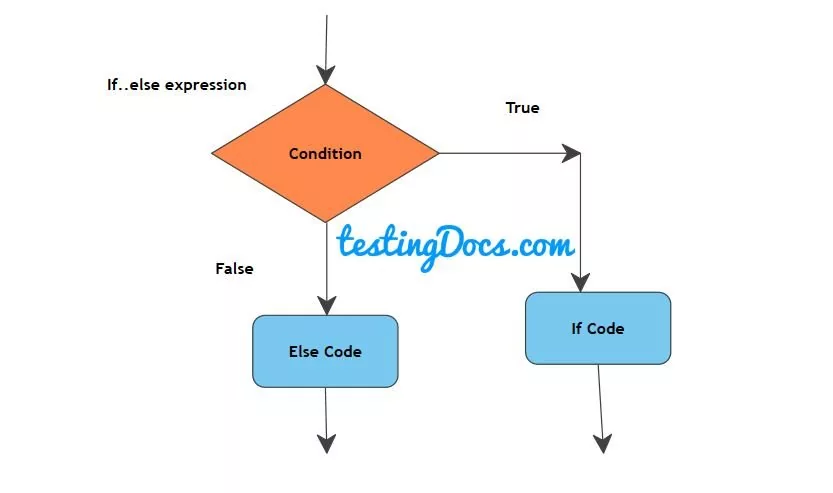
The program output depends on what the if condition evaluates to True or False. The program executes the code depending on the value of dummyVariable in the above program.
—
Java Tutorials
Java Tutorial on this website:
https://www.testingdocs.com/java-tutorial/
For more information on Java, visit the official website :





