Java Platform Overview
Overview
In this tutorial, we will discuss the Java platform. Java Technology consists of the Java Programming Language and the Java Platform. The Java programming language is a high-level, object-oriented language.
Java Platform
A platform is an environment in which Java applications run/execute. There are two types of platforms hardware-based and software-based. Java Platform provides a software-based platform for running Java applications.
The Java platform differs from other platforms in the sense that it’s a software-based platform that runs on top of hardware-based platforms. Java Platform has many components like:
- Java Virtual Machine
- Runtime Environment
- Java API (Application Programming Interface)
- Java Development Tools, etc
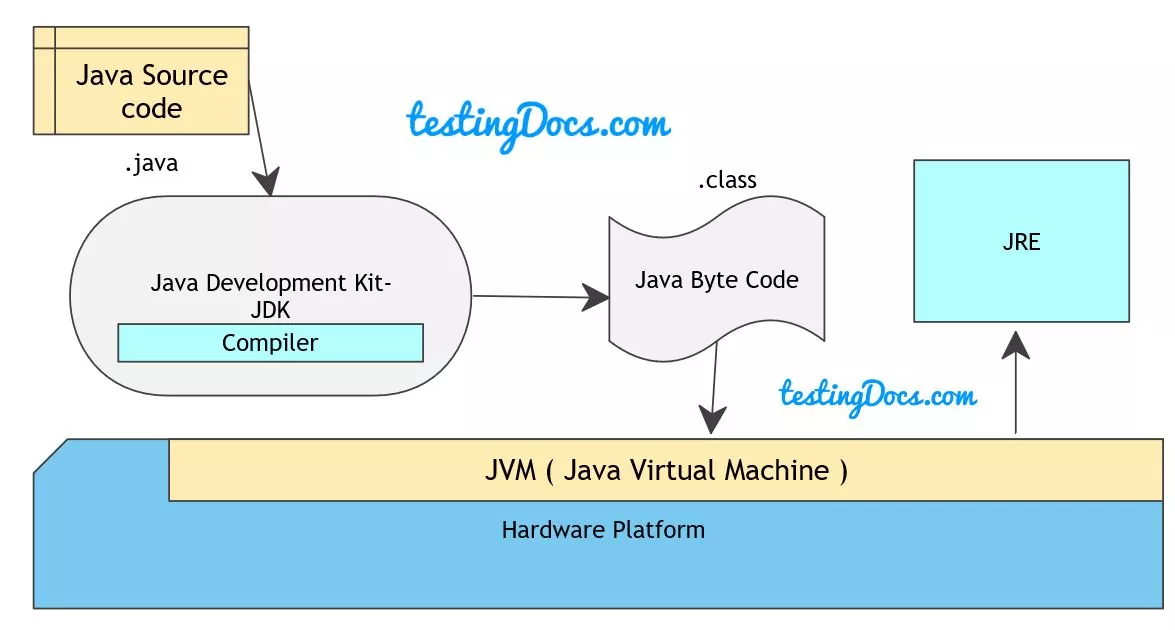
Java API
The Java API stands for Java Application Programming Interface. Java API provides the core functionality of the Java programming language. It is a collection of libraries (packages) of related ready-made software components that provide many useful capabilities to java programmers. Some capabilities are Networking, Database connectivity, Graphical User Interface (GUI), Security, XML parsing, etc.
Java Runtime
The Java Run-time Environment provides the minimum requirements for executing a Java application; it consists of the JVM, core classes, and supporting files.
Java Platform Editions
The different Java editions are as follows:
- Java Standard Edition (Java SE)
- Java Enterprise Edition (Java EE)
- Java Micro Edition (Java ME)
—
Java Tutorials
https://www.testingdocs.com/java-tutorial/
For more information on Java, visit the official website :





