JBoss Wildfly User Roles
Overview
There are seven predefined JBoss/ Wildfly User Roles. Each role has different permissions and they are designed for specific use cases. What a management user is permitted to do is determined by the role/(s) to which the user is assigned.
User Roles
There are 7 predefined user roles. There are as follows:
- Monitor
- Operator
- Maintainer
- Deployer
- Auditor
- Administrator
- SuperUser
Management Console >> Access Control >> Roles
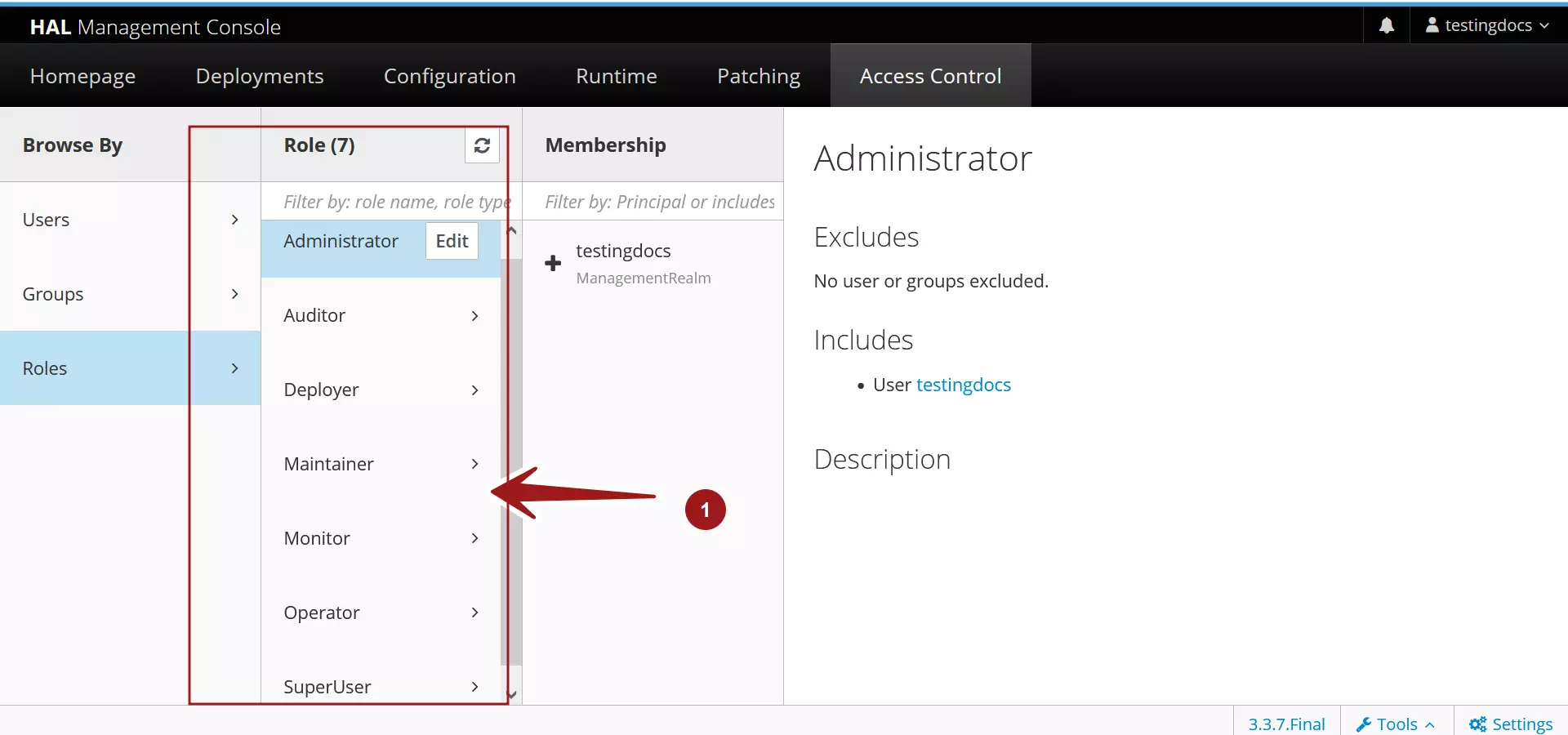
RBAC(Role-Based Access Control)
RBAC stands for Role-Based Access Control. RBAC should be enabled for the user roles to be effective. RBAC is a mechanism for specifying a set of permissions for JBoss management users. RBAC allows ‘Separation of Duties’ for the management users.
If RBAC is disabled, i.e with Simple Access Control all management users have unrestricted access and that of equivalent to the SuperUser role. RBAC allows multiple users to share the responsibility of managing the servers. The responsibilities are spread across users and groups. Advantages of RBAC are enhanced security, flexibility for configuration, deployment, and management.







