MantisBT Login
MantisBT Login
This tutorial will teach us how to use the MantisBT login page. The MantisBT Login page allows authorized individuals to log in to the Mantis bug tracker instance.
To login, open a web browser and navigate to the login page URL.
For example, the default login page url would be:
<mantis_server_name>/mantis/login_page.php
or
<mantis_server_IP>/mantis/login_page.php

Enter the username and click on the Login button.
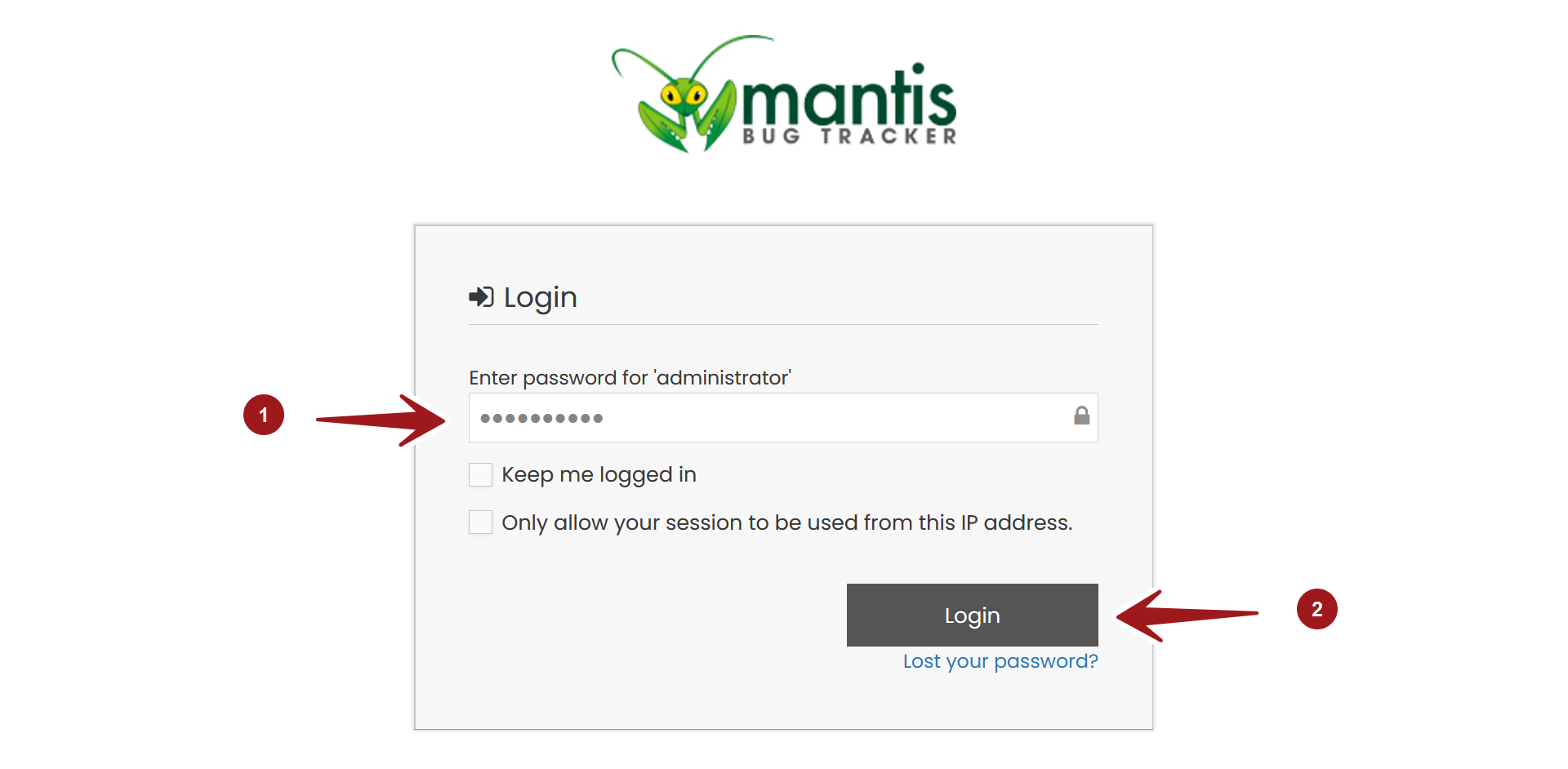
Enter the password and click on the Login button.
There are two options on the page:
Keep me logged in
Only allow your session to be used from this IP address.
The ‘Keep me logged in’ option would store the user session information for successive logins without the need to enter the user login credentials.
Check the option ‘Only allow your session to be used from this IP address’ if the computer is a trusted computer.
After successful validation of the user’s credentials, the My View landing page would be displayed.
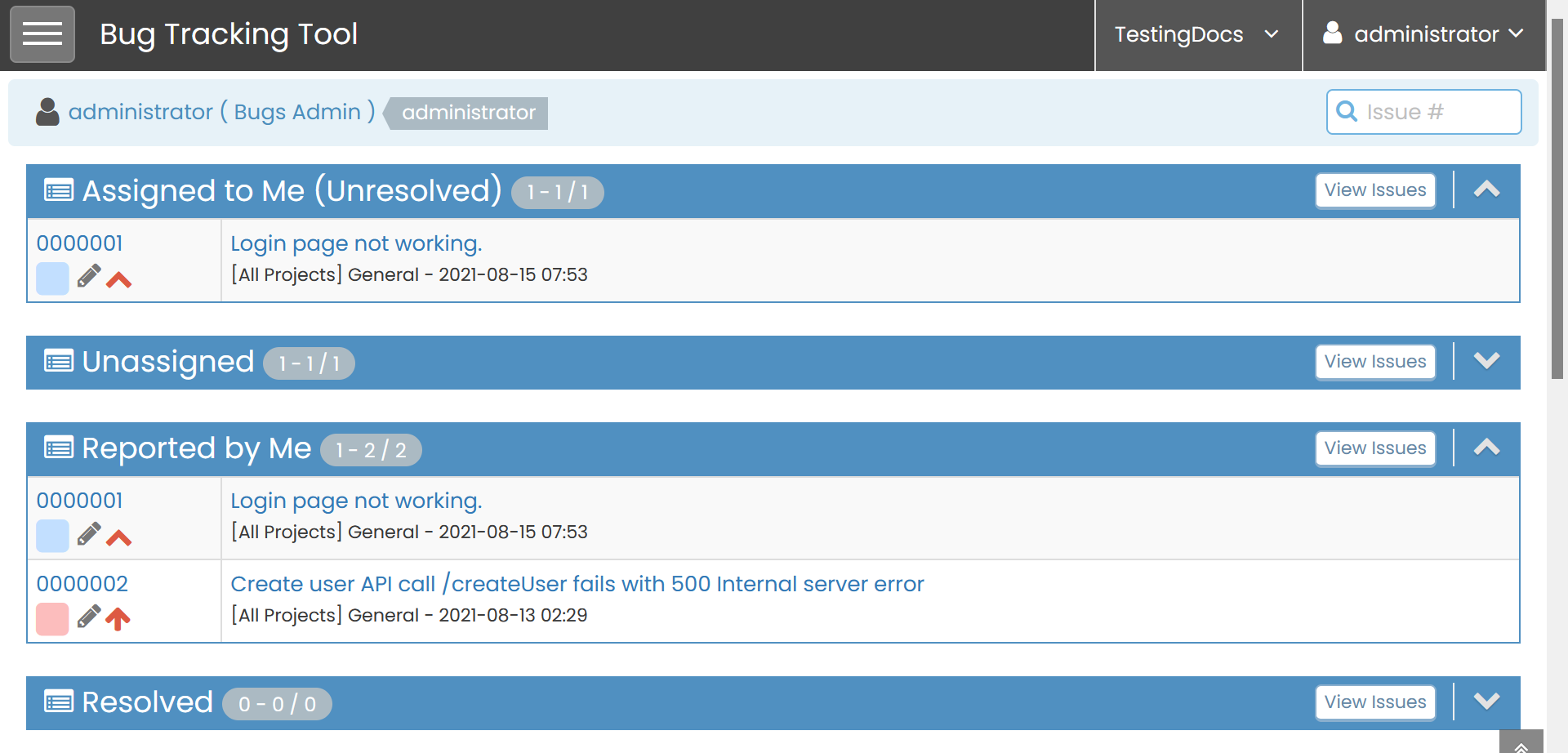
—
Mantis Bug Tracker Tutorial:
https://www.testingdocs.com/mantis-bug-tracker-tutorial/
Mantis Website:








