MantisBT My View Page
Overview
MantisBT My View Page is the landing page displayed to the user after logging into the Mantis instance. The URL displayed would be something like:
<mantis_server_name>/mantis/my_view_page.php
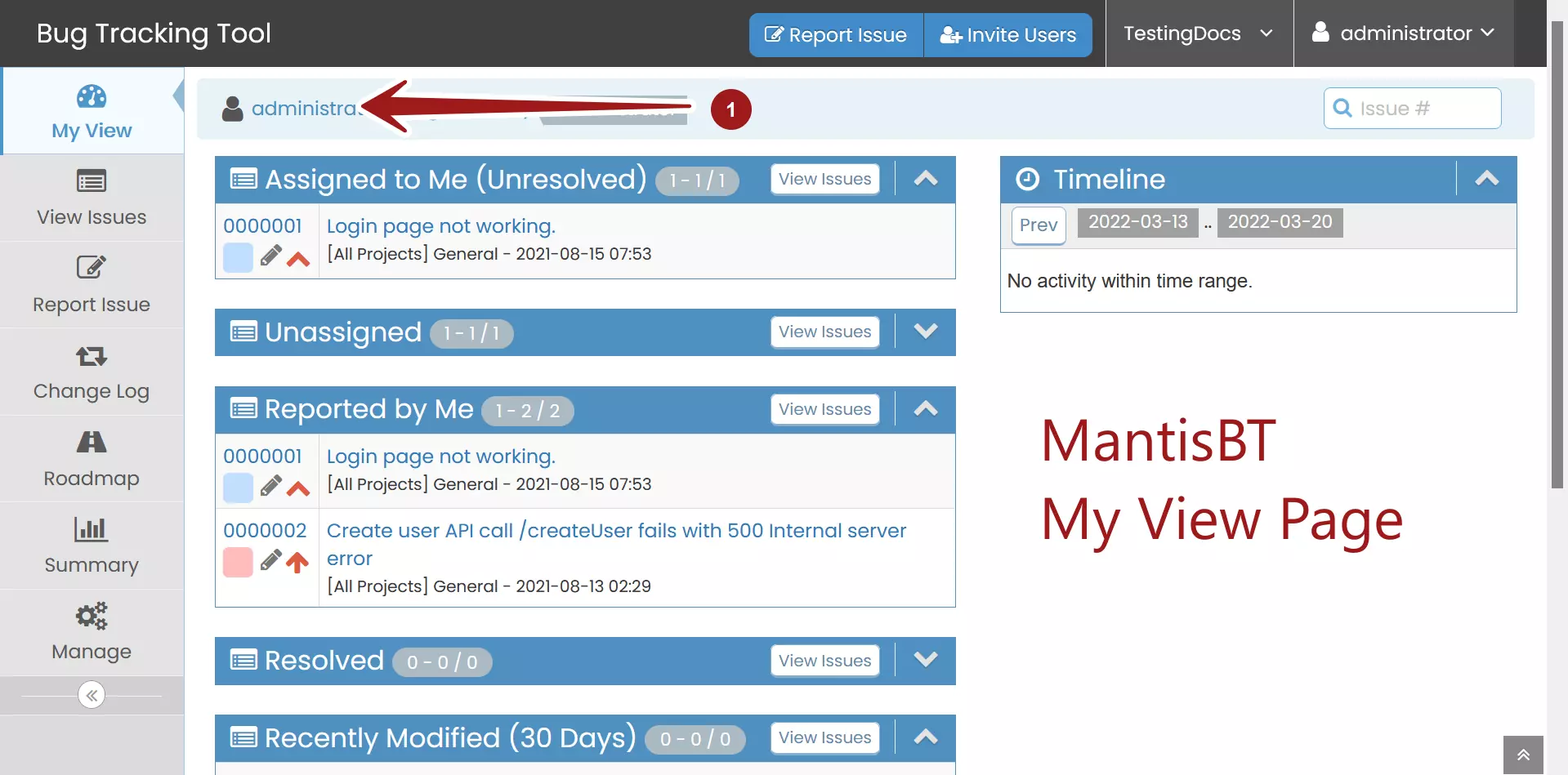
Navigation bar
On the top, we can find the Navigation bar.
Navigation bar. The navigation bar contains buttons to Report Issue, Invite Users, drop-down lists of Projects, and My Account drop-down with a Logout link.
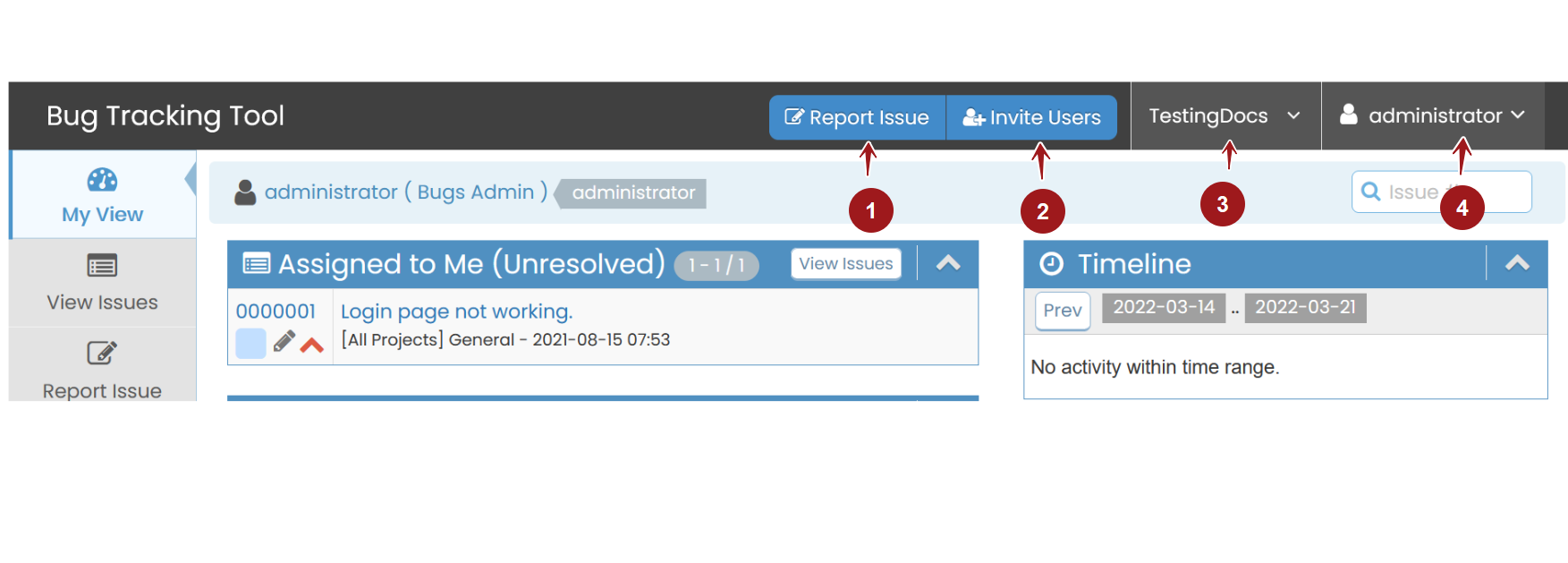
Side Menu bar
The Side Menu bar has the following items:
- My View
- View Issues
- Report Issue
- Change Log
- Roadmap
- Summary
- Manage
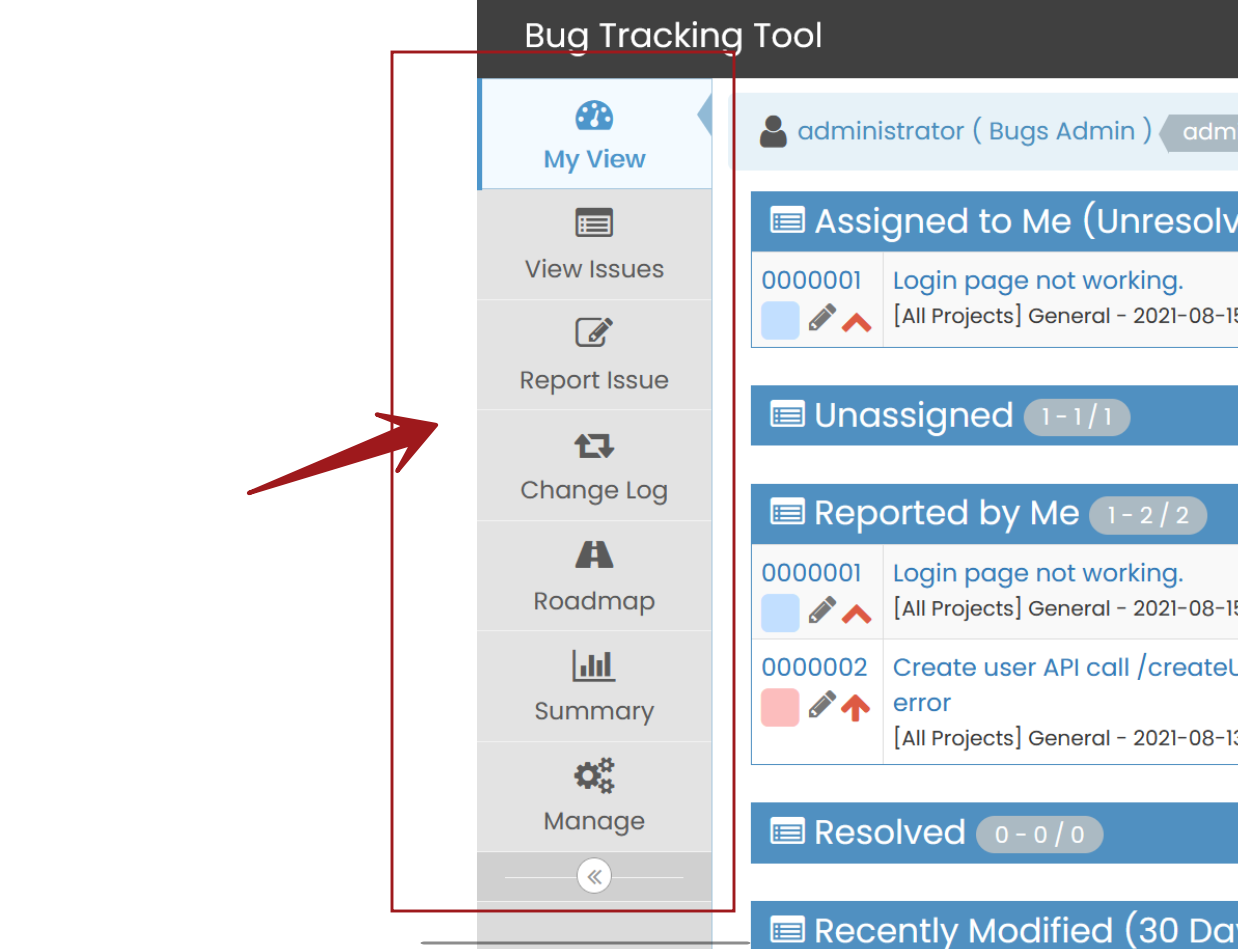
My View Page
The page has different sections such as:
- Assigned to Me – This shows the list of Issues that are assigned to the user
- Unassigned – Displays the list of all unassigned issues
- Reported by Me – List of all the issues reported by the user.
- Resolved- List of Resolved Issues.
- Recently Modified – List of Issues that were modified in the last 30 days.
- Monitored by Me – This shows the list of Issues monitored by the user.
—
Mantis Bug Tracker Tutorial:
https://www.testingdocs.com/mantis-bug-tracker-tutorial/
Mantis Website:








