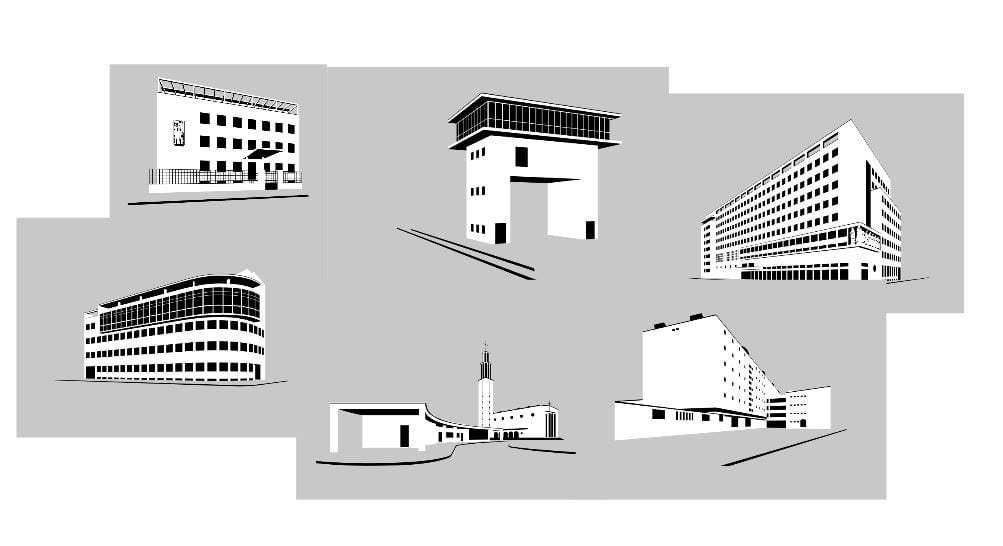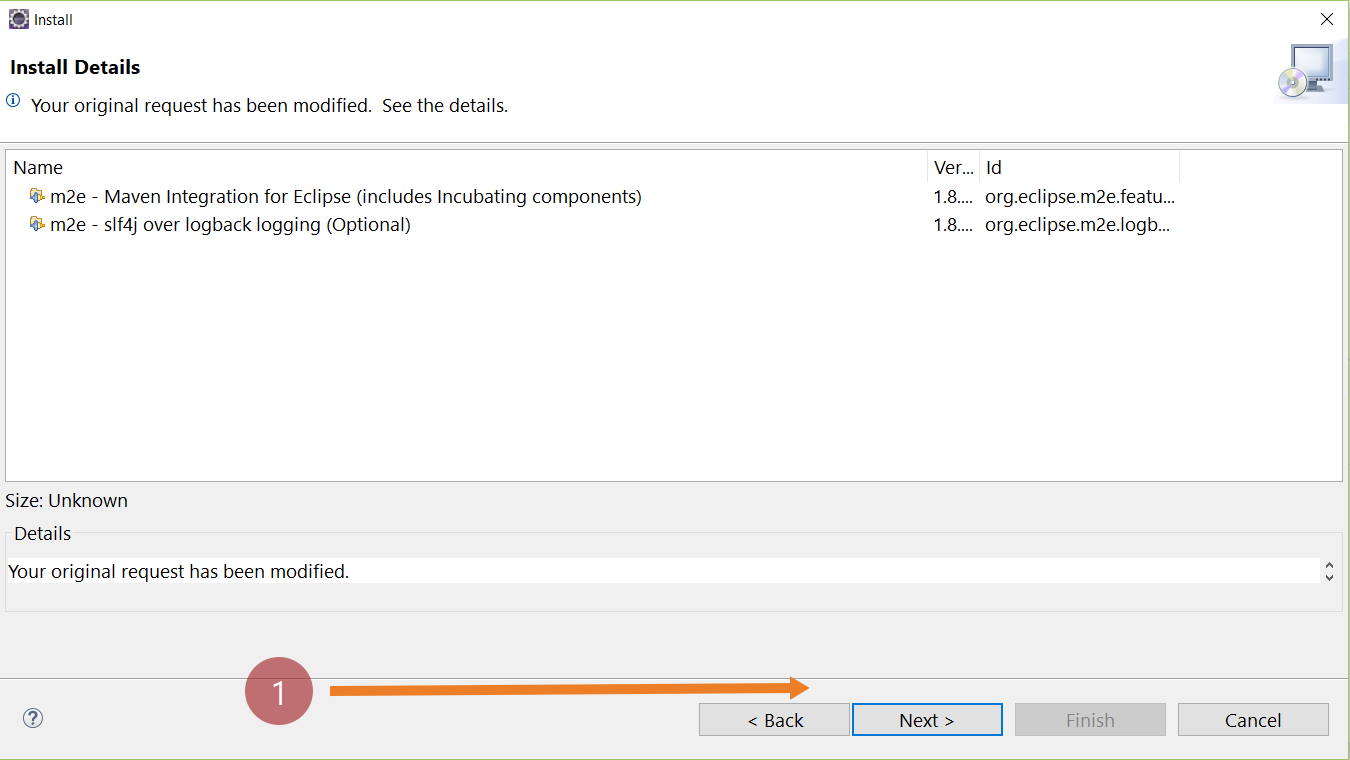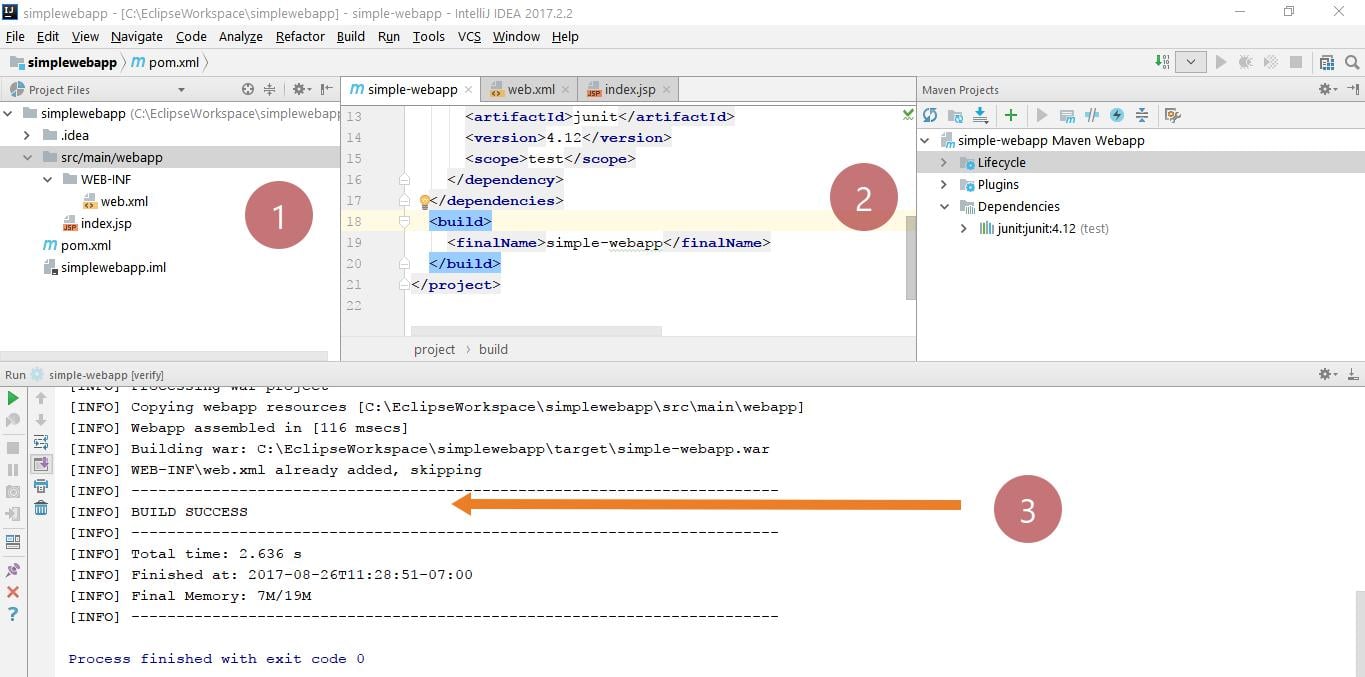Maven Automation Questions
In this post, we will discuss some basic Maven automation testing interview questions frequently asked in the interviews.
What is Maven?
Maven is a tool for building software. It runs in a JVM. Therefore, it is mostly used for Java projects. Maven projects are configured with a pom.xml file.
What is pom.xml?
POM.xml is an XML file. It contains the details about the project, build plugins, dependencies, etc. Project identity, artifactID, dependencies, plugins, etc are defined in this file. POM.xml is hierarchical in nature. It can have a Parent pom and children.
What is a local repository?
It’s a local cache of plugins and dependencies. By default, it is located under the user’s file path with .m2 folder. Maven first looks here for plugins and dependencies. Furthermore, if not found then it looks into the configured remote repositories.
On Windows 10 operating system the default path to the local repository would be something like as shown in below picture:
C:\Users\<<Username>>\.m2\repository
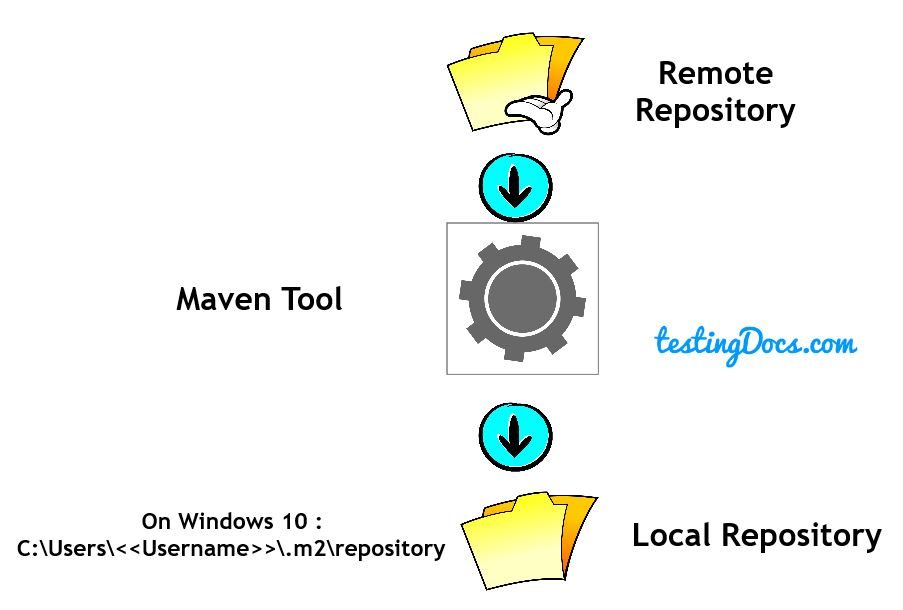
What is the central repository?
It’s the repository by Apache maven. If dependencies are not available in the local/remote repository, maven looks them in this repo. The Central Repository is the default repository for Apache Maven and other build tools. It can be easily used by many tools.
Open source organizations like Apache, Eclipse publish their components to the Central Repository. When we develop software, we depend on open source components. And these external libraries are mostly available on the Central Repository.
Maven Tutorials on this website can be found at:
https://www.testingdocs.com/apache-maven-tutorial/