Octave Tutorial
GNU Octave is a high-level interpreted Scientific Programming Language, primarily intended for numerical and scientific computations. It provides capabilities for the numerical solution of linear and nonlinear problems, and for performing other numerical experiments. Octave is much similar to MATLAB.
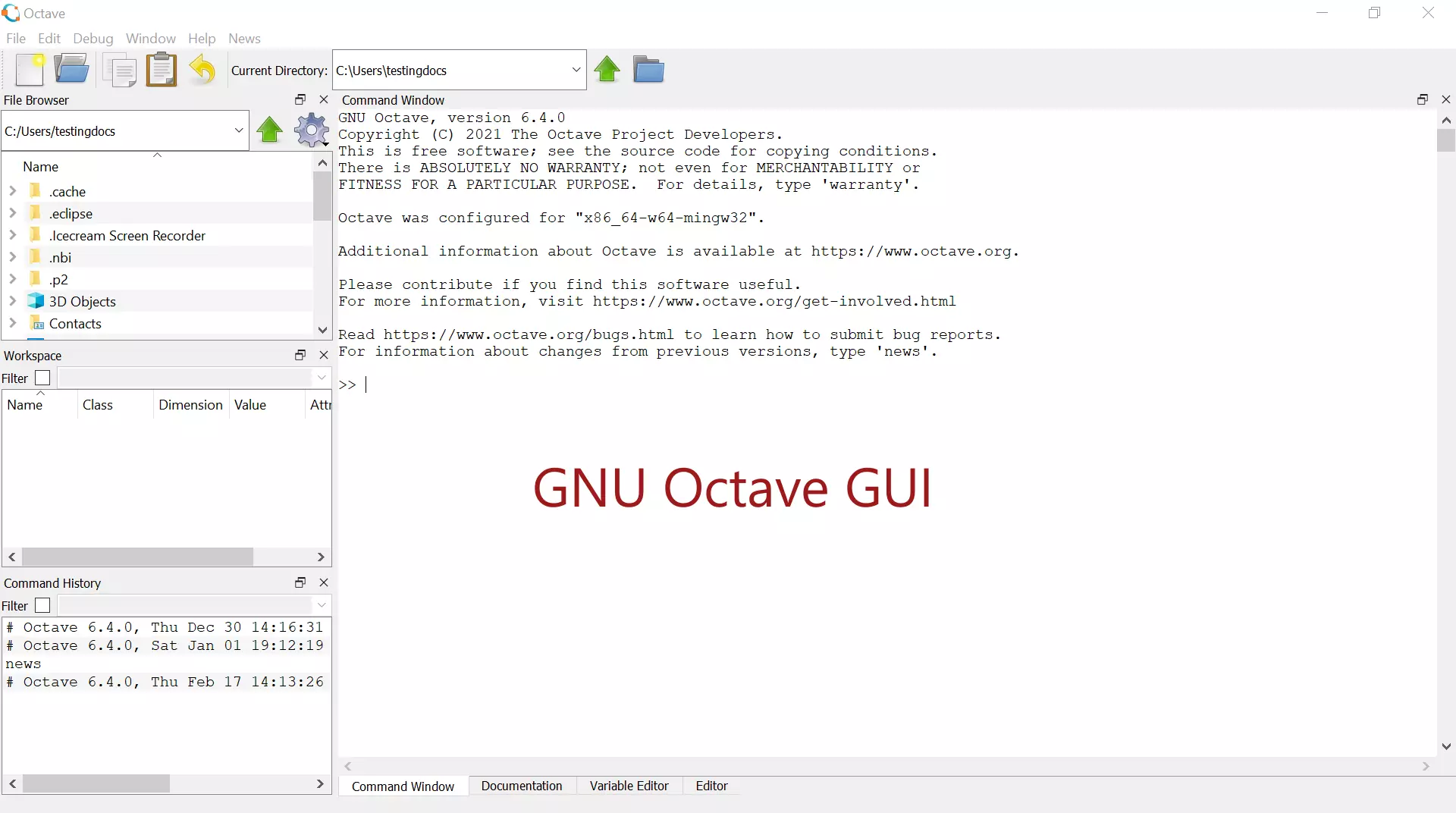
Octave can be used through its interactive command-line interface. We can also write non-interactive programs and scripts. Most Octave programs are easily portable.
Octave provides extensive graphics capabilities for data visualization and manipulations. It has a powerful mathematics-oriented syntax with built-in 2D/3D plotting and visualization tools.
Octave is easily extensible and customizable via user-defined functions written in Octave’s own language, or using dynamically loaded modules written in C/C++, Fortran, etc.
Install Octave
Octave is made available under the GNU General Public License. It may be freely copied and used.
Octave is cross-platform and runs under most Unix/Linux operating systems, Microsoft Windows, etc.
- GNU/Linux
- Windows
- Mac OS
Windows
https://www.testingdocs.com/install-gnu-octave-on-windows/
Ubuntu
Steps to install Octave on Ubuntu Linux:
https://www.testingdocs.com/install-octave-on-ubuntu-linux/
Launch Octave
Learn how to start Octave on Windows operating system.
https://www.testingdocs.com/run-octave-on-windows/
Octave Components
An overview of the Octave components and windows.
https://www.testingdocs.com/gnu-octave-components/
Hello World using Octave
https://www.testingdocs.com/hello-world-in-octave/
Declare Variables
https://www.testingdocs.com/declare-variables-in-octave/
Input & Output
https://www.testingdocs.com/octave-input-and-output/
Comments
https://www.testingdocs.com/comments-in-octave-scripts/
Operators
Arithmetic Operators
https://www.testingdocs.com/basic-octave-arithmetic-operators/
Comparison Operators
https://www.testingdocs.com/octave-comparison-operators/
Increment & Decrement Operators
https://www.testingdocs.com/octave-increment-decrement-operators/
If statement
https://www.testingdocs.com/octave-if-statement/
Loops
While Loop
https://www.testingdocs.com/octave-while-statement/
For Loop
https://www.testingdocs.com/octave-for-statement/
Break statement
https://www.testingdocs.com/octave-break-statement/
Continue statement
https://www.testingdocs.com/octave-continue-statement/
Plotting
Octave Plot command
https://www.testingdocs.com/octave-plot-command/
2D Plots
https://www.testingdocs.com/two-dimensional-plot-using-octave/
Simple Plot
https://www.testingdocs.com/octave-simple-plot-example-of-function-yx2/
3D Plots
https://www.testingdocs.com/three-dimensional-plots-using-octave/
Built-in Functions
Octave built-in mathematical functions:
https://www.testingdocs.com/octave-built-in-functions/
User-defined Function
Octave has extensive tools for solving common numerical linear algebra problems, finding the roots of nonlinear equations, integrating ordinary functions, manipulating polynomials, and integrating ordinary differential and differential-algebraic equations.
https://www.testingdocs.com/user-defined-function-in-octave/
Function Handle
https://www.testingdocs.com/using-function-handle-in-octave/
Official Website
For more information on Octave, visit the official website: