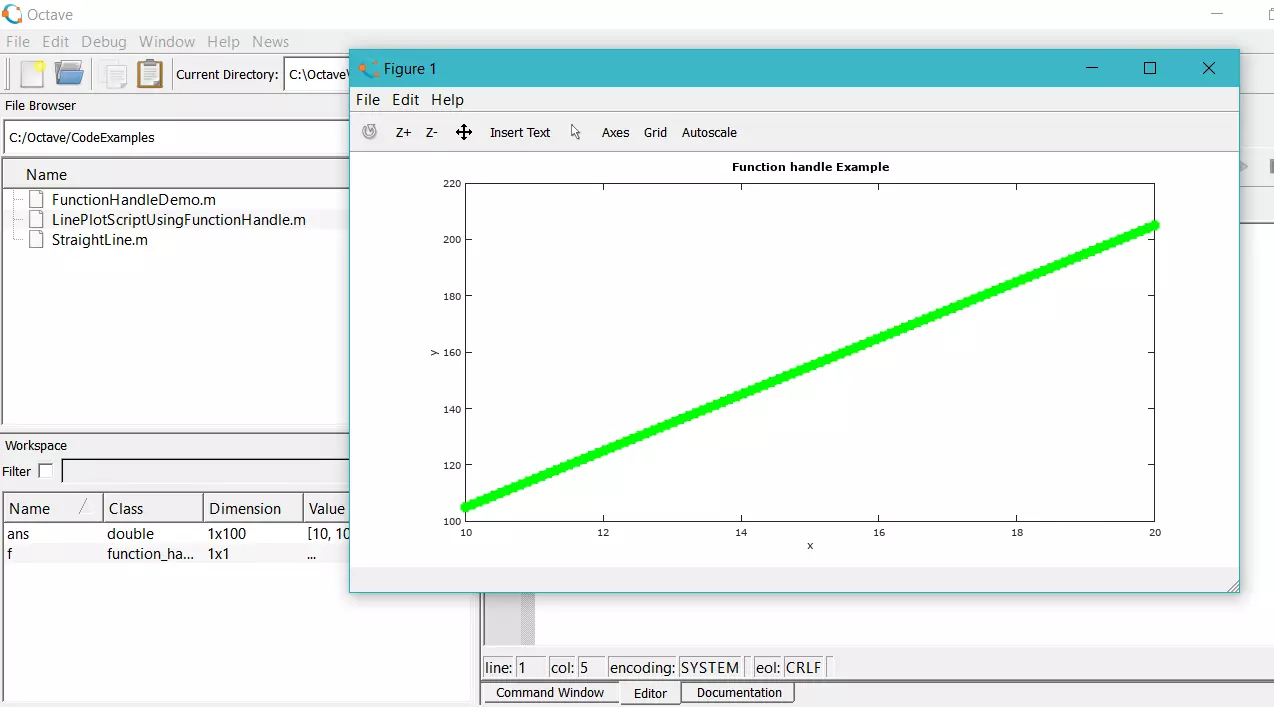GNU Octave Components
Overview
In this tutorial, we will learn about the GNU Octave components. Octave Environment consists of the current directory, the file browser, and several windows that allow us to interact with Octave.
Octave Components
The main window components are as follows:
- Current directory
- File Browser
- Command Window
- Workspace
- Command History
- Editor
- Variable Editor
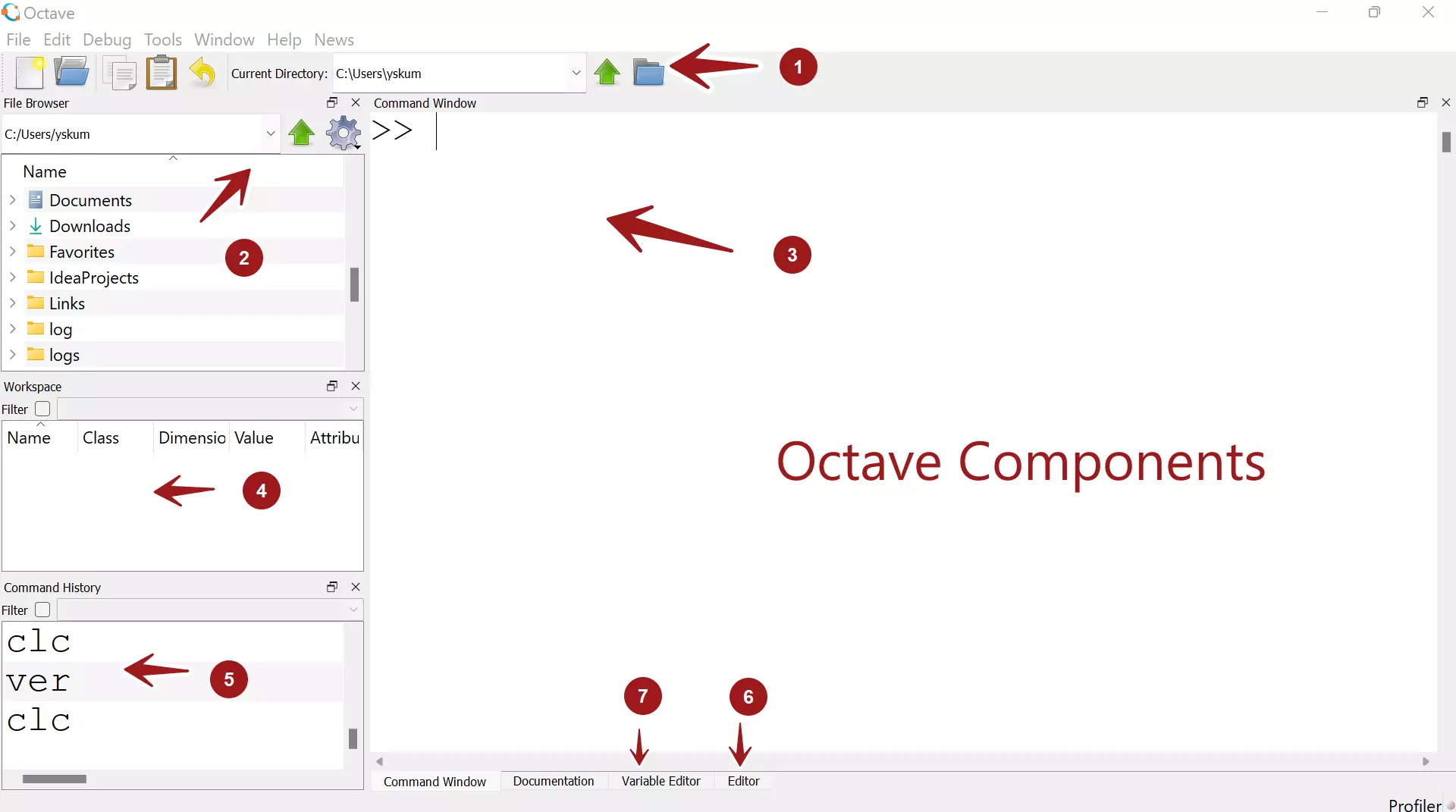
Current Directory
The current directory is the directory on the computer where Octave script files will be saved. The Current Directory textbox displays the current directory on the computer.
We can change the current directory by clicking on the Up arrow symbol.
File Browser
The file browser displays the directories and files in the current directory. We can set the current directory using the Gear icon in the file browser window.
Command Window
The Command Window is the window where Octave commands are executed and the execution results are displayed to the user. The command prompt symbol is denoted by >>. We can type and enter the commands at this prompt.
Workspace
The Workspace window displays all the variables that are currently being used by the Octave. Details like the variable name, dimension, value, etc are displayed.
Command History
The Command History window displays the previous Octave commands entered in the Command Window.
Editor
The Editor window is where we can enter the code, save script files, execute, debug and run the Octave scripts.
—
Octave Tutorials
Octave Tutorial on this website can be found at:
https://www.testingdocs.com/octave-tutorial/
More information on Octave can be found on the official website:
https://www.gnu.org/software/octave/index