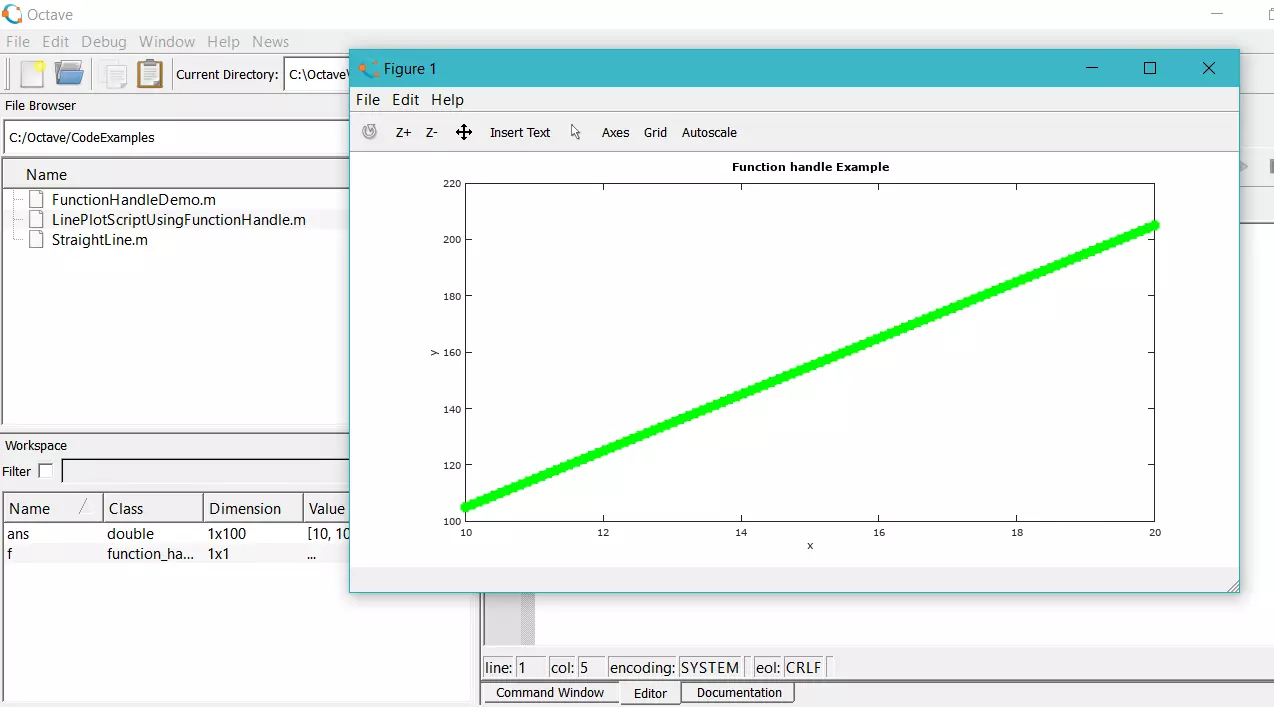Octave Comparison Operators
Octave Comparison Operators
In this tutorial, we will learn about Octave Comparison Operators. Comparison operators are used to compare variables and make decisions based on the comparison result.
| Comparison operators |
Operator Symbol | Example |
| Less Than
|
< | x < y |
| Less Than or Equal to | <= | x <= y |
| Equal to | == | x == y |
| Greater Than | > | x > y |
| Greater Than or Equal to | > = |
x >= y |
| Not Equal to | != | x != y |
For example, the x < y expression returns True if the value of the x variables is less than the y variable.
—
Octave Tutorials
Octave Tutorial on this website can be found at:
https://www.testingdocs.com/octave-tutorial/
More information on Octave can be found on the official website:
https://www.gnu.org/software/octave/index