Install Selenium IDE on Chrome [ 2024 ]
Install Selenium IDE on Chrome
This article will teach us steps to download Selenium IDE on the Chrome browser. Selenium IDE extension allows recording interactions with the web application and playback later. The tool also helps to generate and maintain automation tests
scripts.
Environment
- Chrome Browser
- Windows 10 OS
We need to have Chrome Browser installed on the machine. Steps to download Google Chrome Browser on Windows 10 operating system:
Download
Launch the Google Chrome browser.
Navigate to the following URL:
Note that the Selenium website has changed and has a new look and feel. The old URL might redirect to the new URL updated above.
Install Selenium IDE
Click the CHROME DOWNLOAD button.
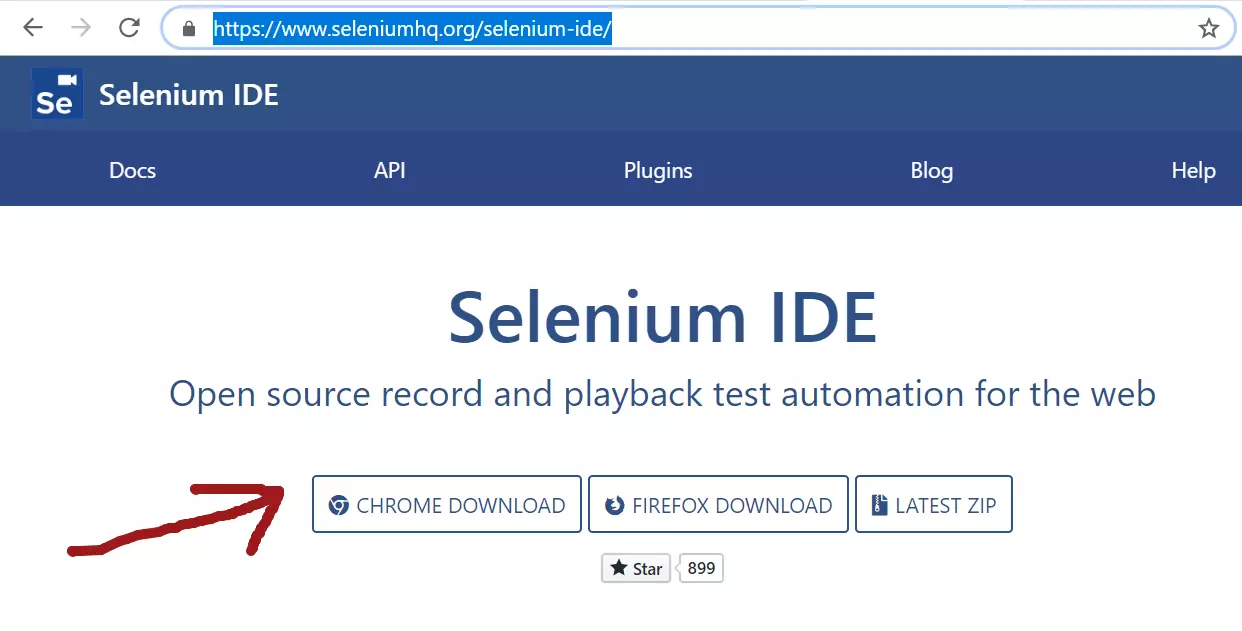
This will navigate to the Chrome Webstore extension page, on this page click on Add to Chrome button.
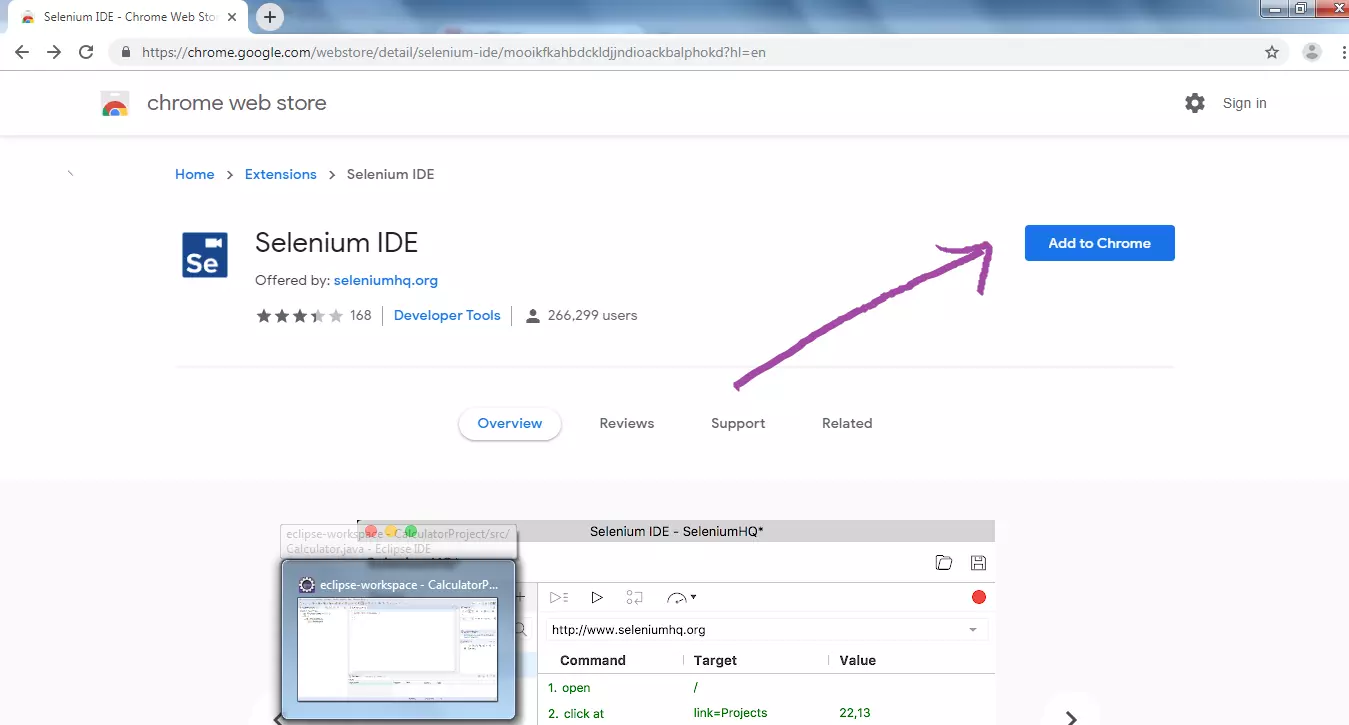
A pop-up install window will be displayed. Click on the Add Extension button in the pop-up window. The extension will be installed successfully, and a Selenium Icon will be pinned to the browser toolbar.
Verification
To ensure the IDE is installed and enabled, type the following into your address bar and hit the Enter key.
chrome://extensions
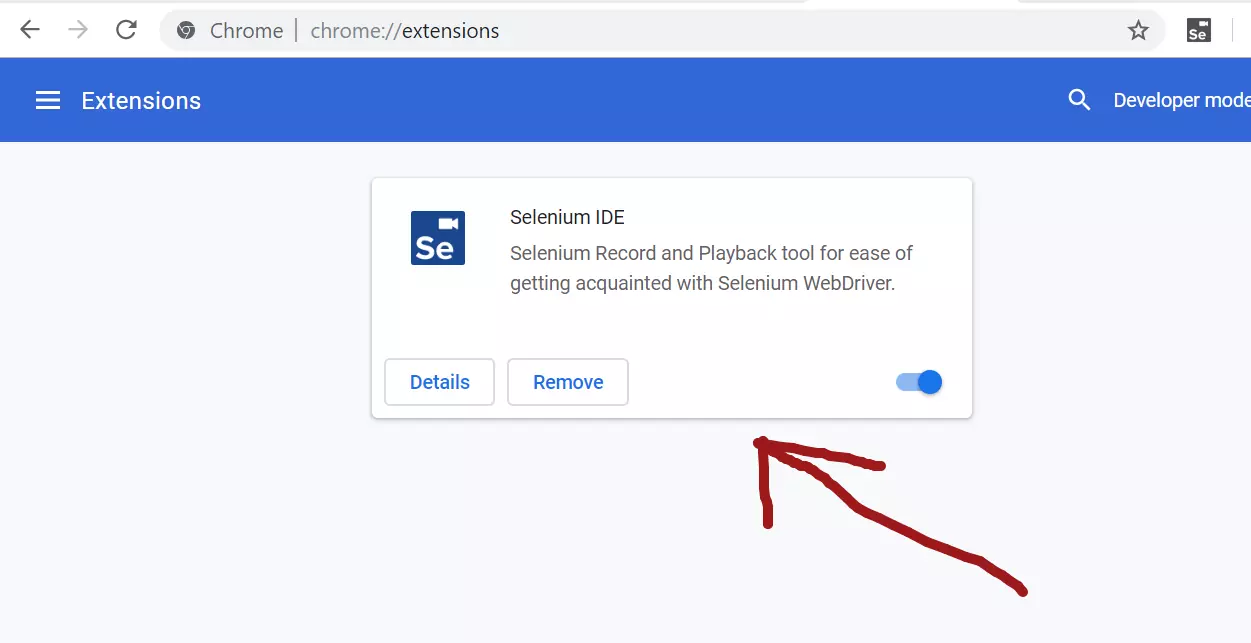
Click on the Se icon from the menu bar in your browser to launch the IDE.
The welcome screen has links to get started with the IDE.
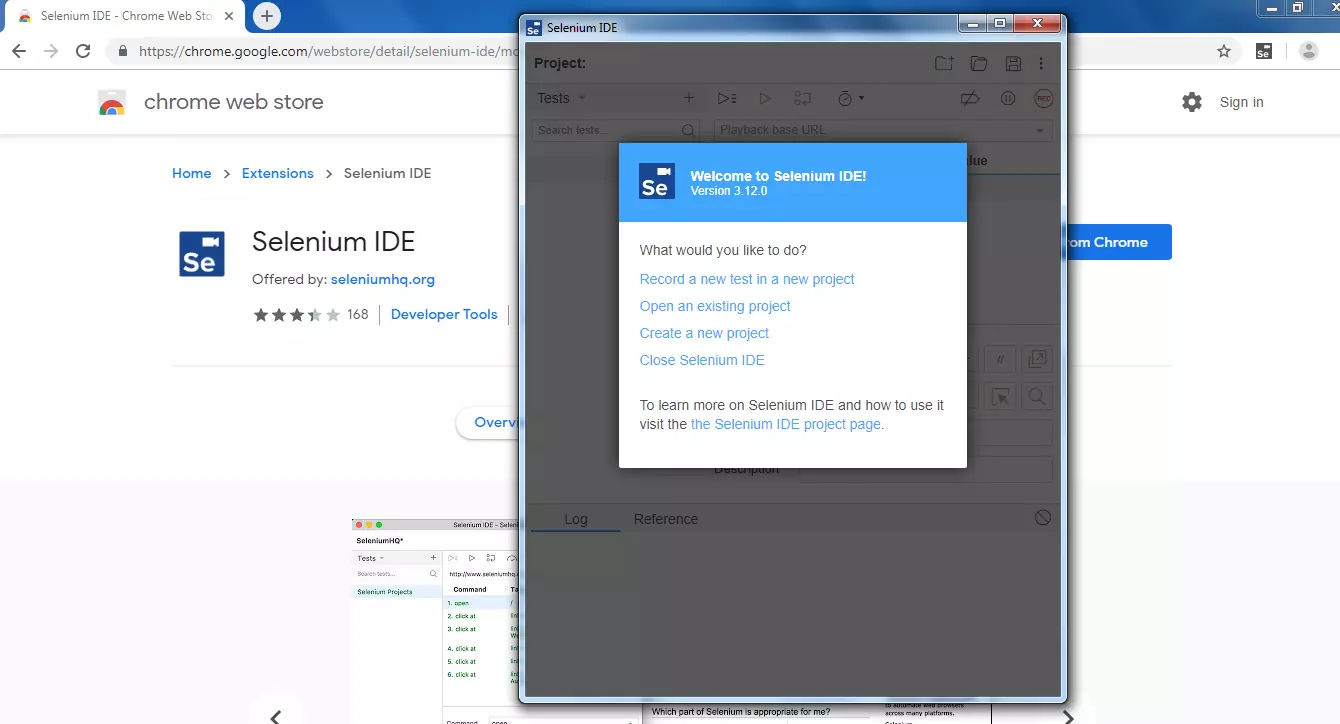
Microsoft Edge Add-on
Selenium IDE is also available for the Microsoft Edge browser.









