Types of Selenese Commands
Overview
In this tutorial, we will learn about different types of Selenese Commands. A command instructs Selenium what to perform. Collectively these commands are called APIs(Application Programming Interface)
Types of Selenese commands
There are several types of commands. Selenese commands can be broadly classified into
- Actions
- Accessors
- Assertions
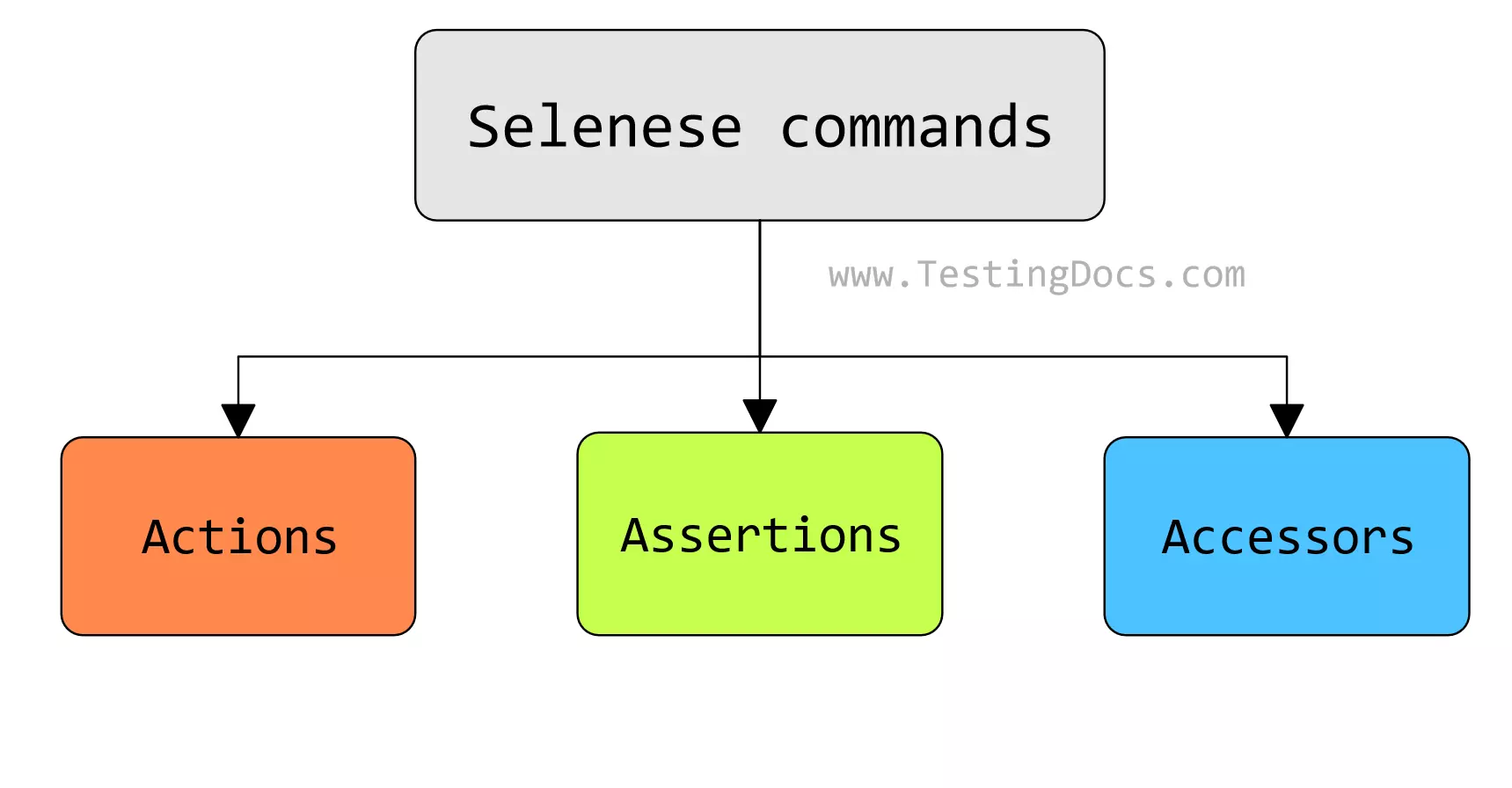
Actions are commands that perform actions on the web application. These actions manipulate the state of the web application. For example, actions on the application like clicking on the link, selecting a drop-down list, etc. If an Action fails the execution of the current test is stopped.
Accessors examine the state of the web application and store the results in the variables.
Assertions verify the state of the web application conforms to what is expected. Selenium Assertion commands can use assert and verify. Both commands check the state of the application, but there is a difference. When an assert command fails, the test is aborted. On the other hand, when a verify command fails, the test will continue execution, logging the failure.
Programming
In addition to the above, we have different programming statements that control or repeat the test commands.
- Control commands
- Loop commands
- debugger
—
Selenium IDE Tutorial page:
https://www.testingdocs.com/selenium-ide-tutorials/
For more information on Selenium IDE:









