Test Case Priority in TestLink
Overview
Test Case Priority depends on two factors: the importance of Test cases and the Urgency defined in the Test Plan. The test priority is “Test case importance” and “Test urgency” within the test plan. TestLink allows setting the urgency of a Test Suite to affect the testing Priority of test cases. High priority test cases are a set of test cases that should be tested at first.
The overall priority of Test Case in TestLink depends on:
- Importance
- Urgency
Importance
Importance of test cases in can be {High, Medium, Low}
QA Team should specify important features and tests as high importance. It helps to ensure that testing will cover the most important tests under time pressure.
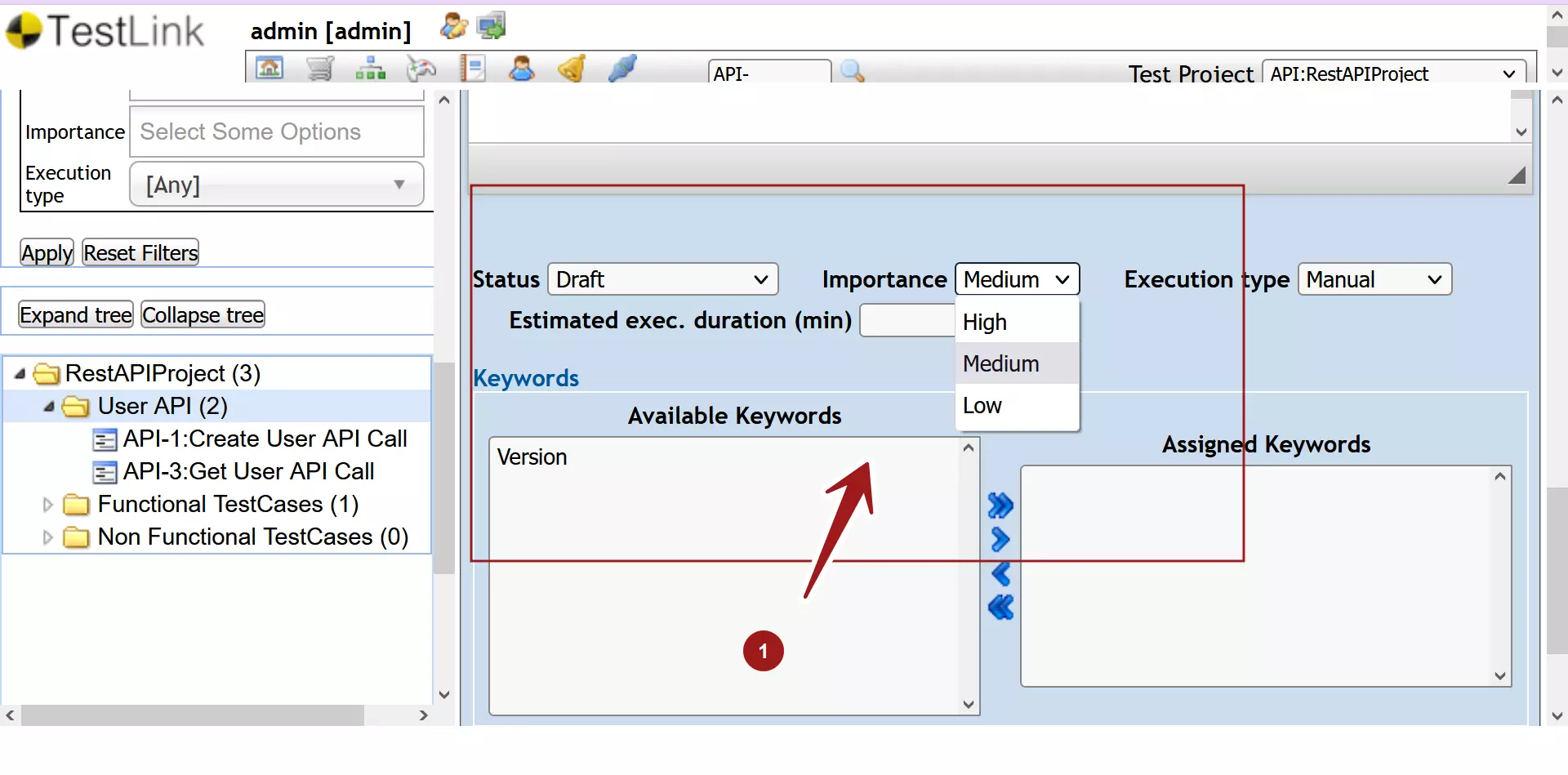
Set Urgent Tests
Launch TestLink tool.
Select the project from the Test Project drop-down list.
Click on the Set Urgency Tests link in the dashboard.
Choose the Test Plan, Build and Test Suite to set urgency of a product feature in the left navigator window pane.
Set an urgency level {High, Medium or Low}. Medium is the default urgency level.
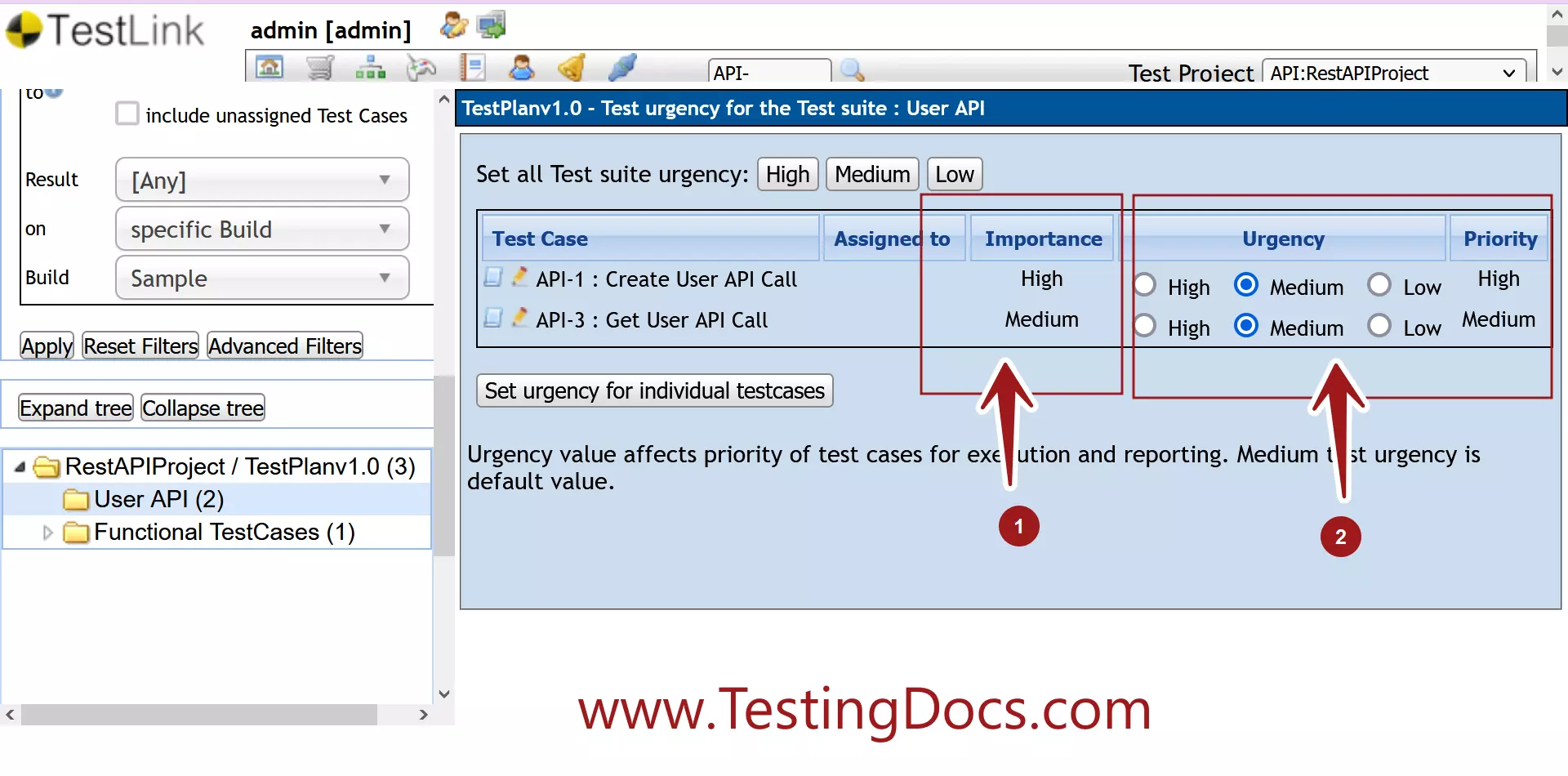
We can specify the urgency at Test Suite level or at individual Test Case level.
To set all Test Suite urgency level click on the buttons: High, Medium or Low respectively. For example, to set the Test Suite to High click on the High button.
—
TestLink Tutorials
TestLink Tutorial on this website can be found at:
https://www.testingdocs.com/testlink-tutorials/
For more updates please like our Facebook page:








