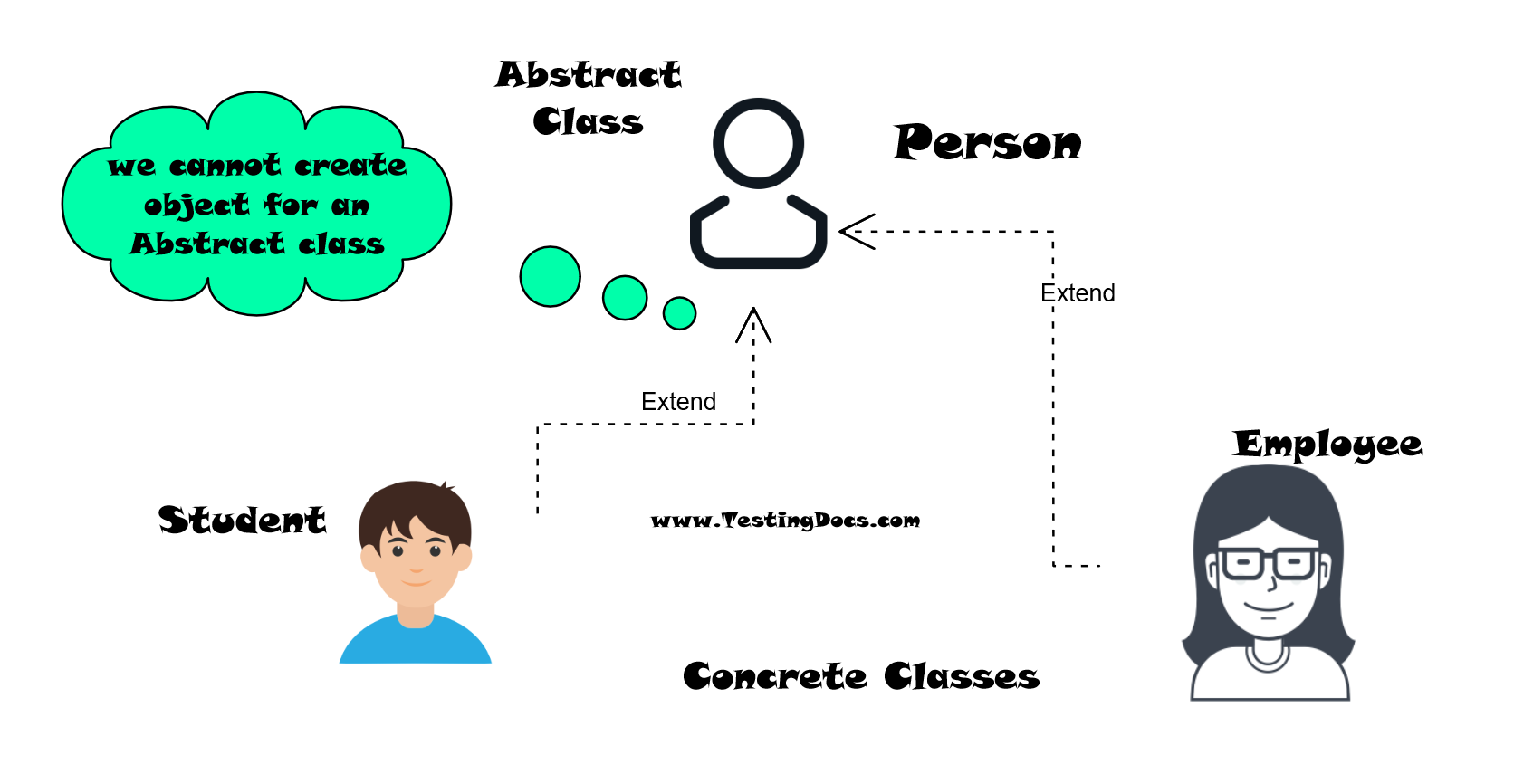Abstract class in Raptor Flowchart
Introduction
An abstract class is a Class that cannot be instantiated. It may have abstract methods. Abstract methods are methods without implementation in the class specification. Subclasses that inherit the abstract class need to provide implementation to the abstract method.
Person class is an abstract class. The real or concrete classes are Student and Employee. The classes are subclasses of the parent abstract class Person in the example.
Create an Abstract class
- Launch RAPTOR flowchart tool.
- Enable UML mode.
- Add a new class by clicking on the Add New Class button.
- Give a name to the class.
- Choose Abstract in the Modifier dropdown.
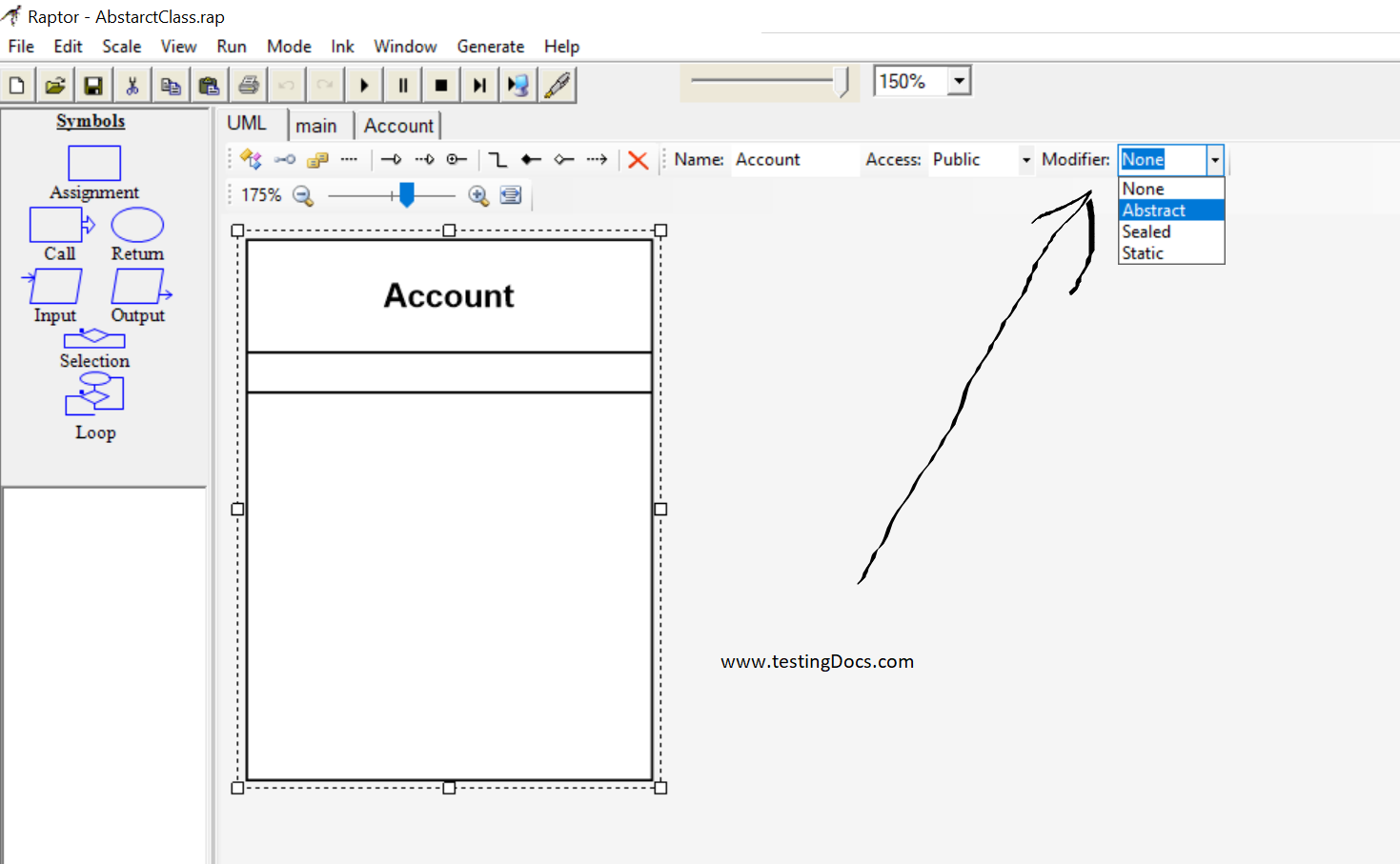
We cannot create objects of Abstract class. We can, however, subclass an abstract class and create a concrete class that can be used in the flow chart or the application.
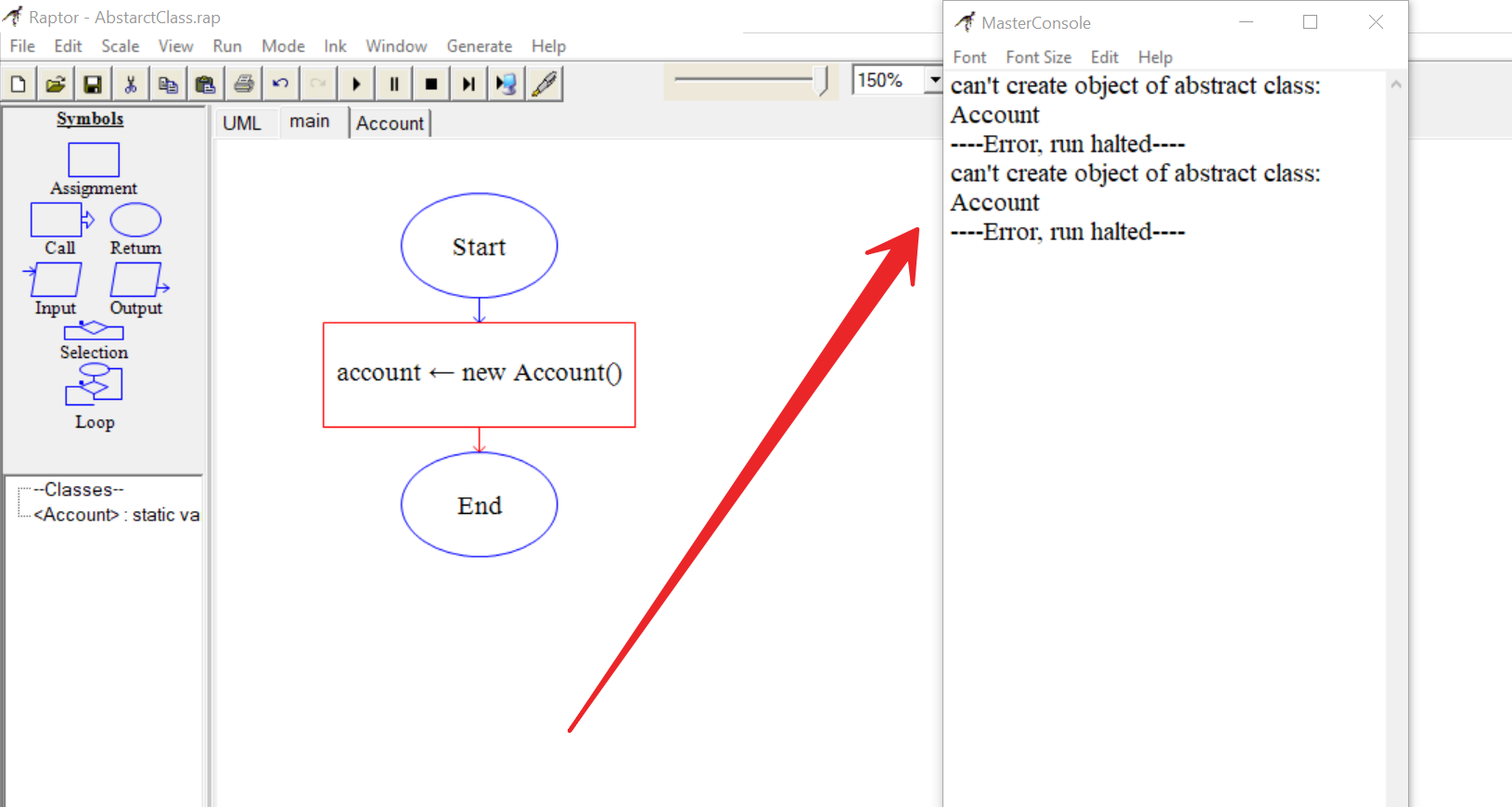
Abstract Method:
To create an abstract method.
Right-click on the class >> Edit Members
Click on the new method button.
Click on the checkbox Abstract to make the method abstract.
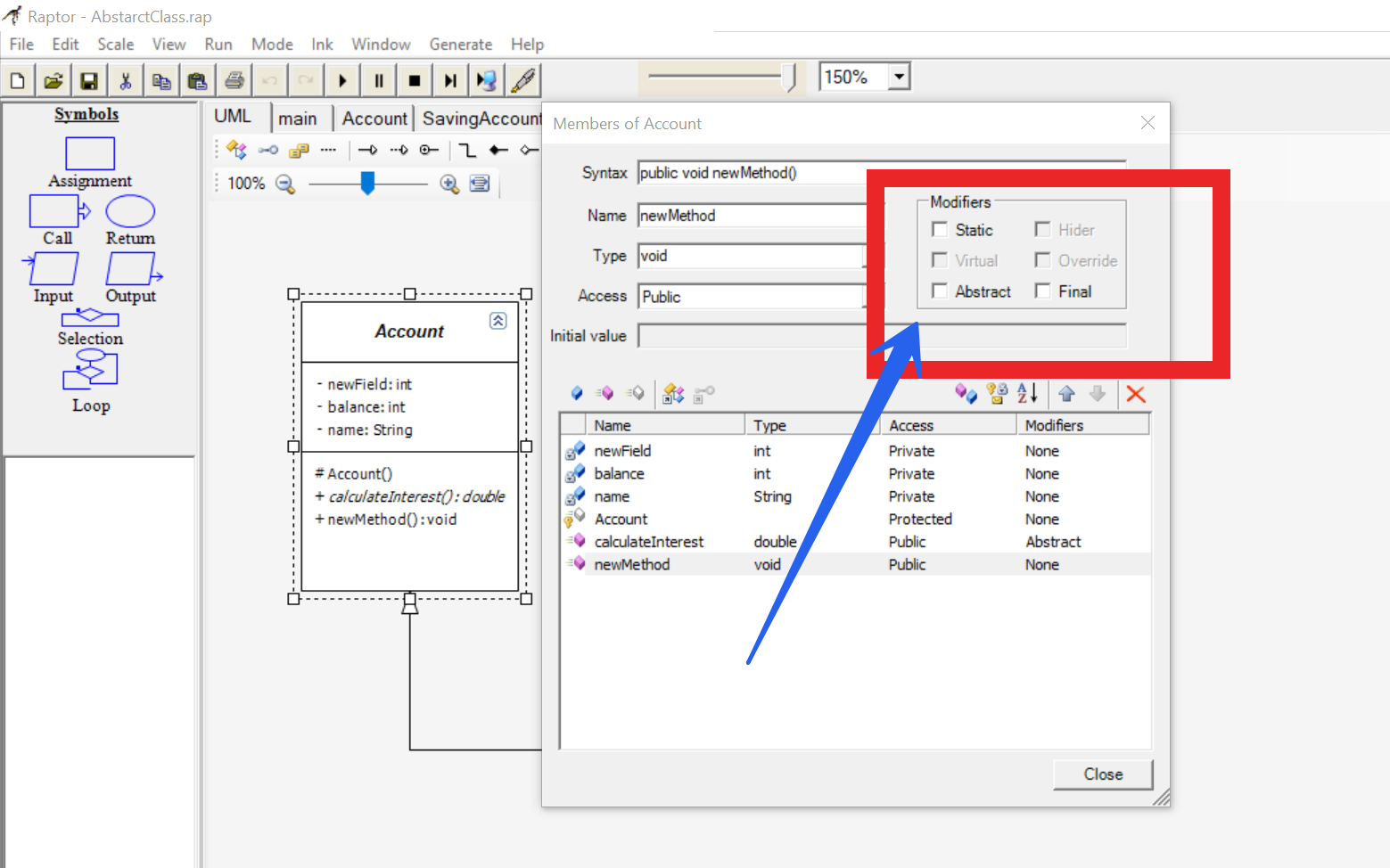
RAPTOR tutorial page: https://www.testingdocs.com/raptor-a-flowchart-tool/
Flowchart examples: https://www.testingdocs.com/raptor-flowchart-examples/
RAPTOR official website: https://raptor.martincarlisle.com/