Download RAPTOR Avalonia [ 2024 ]
Download RAPTOR Avalonia
This tutorial will teach us how to download and install RAPTOR Avalonia Edition on the Windows operating system. RAPTOR Avalonia Edition is a free, cross-platform edition of the RAPTOR flowchart tool.
Avalonia lets us develop applications using the XAML(eXtensible Application Markup Language) and a .NET language. The XAML markup language implements the appearance of the application(GUI) and .NET code to implement the application behavior.
RAPTOR Avalonia edition is cross-platform and supports the following operating systems:
- Windows
- Linux
- macOS
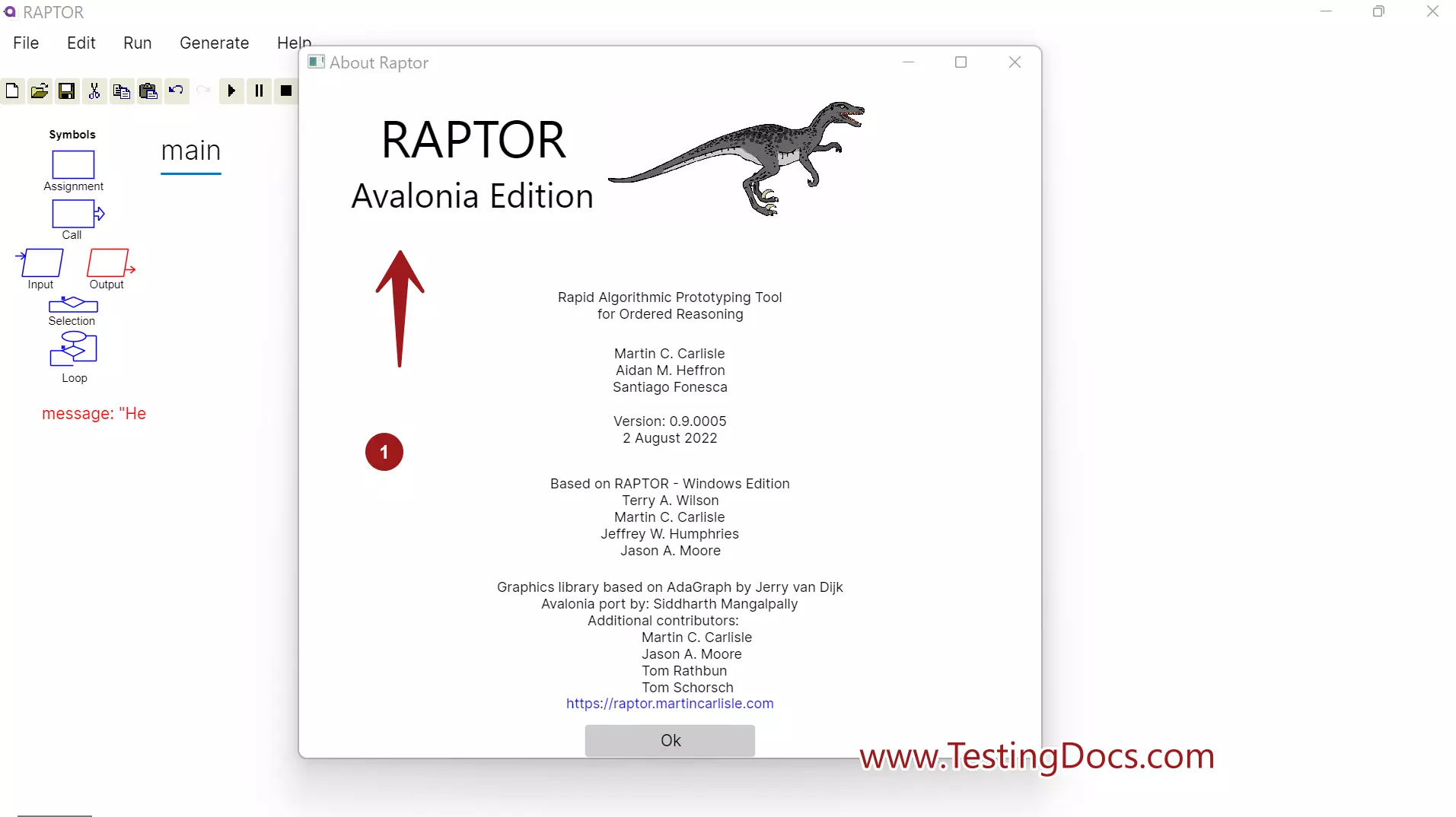
Pre-requites
RAPTOR Avalonia requires .NET Core. Install Windows .NET Desktop Core runtime
Download
Open the Web browser and navigate to the RAPTOR website:
Download the RAPTOR Avalonia installer for Windows and save the installer file on the computer.
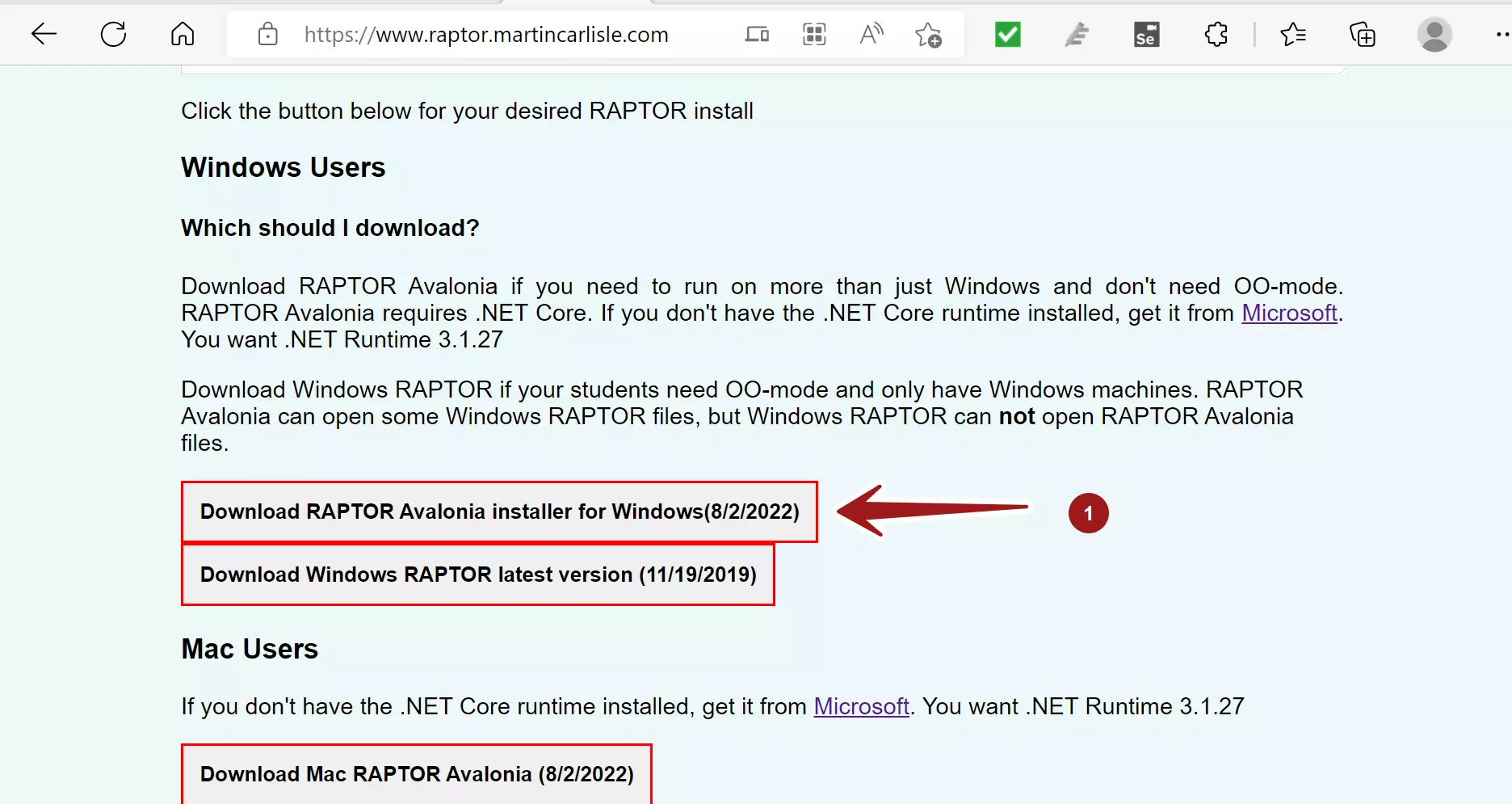
The file format would be the raptor_avalonia.msi.
Install
Locate the installer and double-click to launch the setup wizard.
Read the RAPTOR Avalonia license agreement.
Check the checkbox. I accept the terms in the License Agreement.
Click on the Install button. This will install the tool.
Once done, click on the Finish button to exit the setup wizard.
That’s it. We have successfully installed the RAPTOR Avalonia edition on the Windows computer.
—
Raptor Tutorials
Raptor Tutorials on this website:








