Install RAPTOR Avalonia[ CentOS 2024 ]
Install RAPTOR Avalonia
In this tutorial, we will install RAPTOR Avalonia on the CentOS Linux operating system. The Avalonia edition is the multi-platform edition of the Raptor flowchart tool. It is a free, open-source, cross-platform .NET framework.
CentOS is an enterprise-class Linux operating system. CentOS operating system is a RedHat Enterprise Linux family ( RHEL) based Linux distribution.
Install RAPTOR Avalonia
Open a web browser and navigate to the official RAPTOR website.
https://raptor.martincarlisle.com/
Download the RAPTOR Avalonia archive file for the Linux operating system.
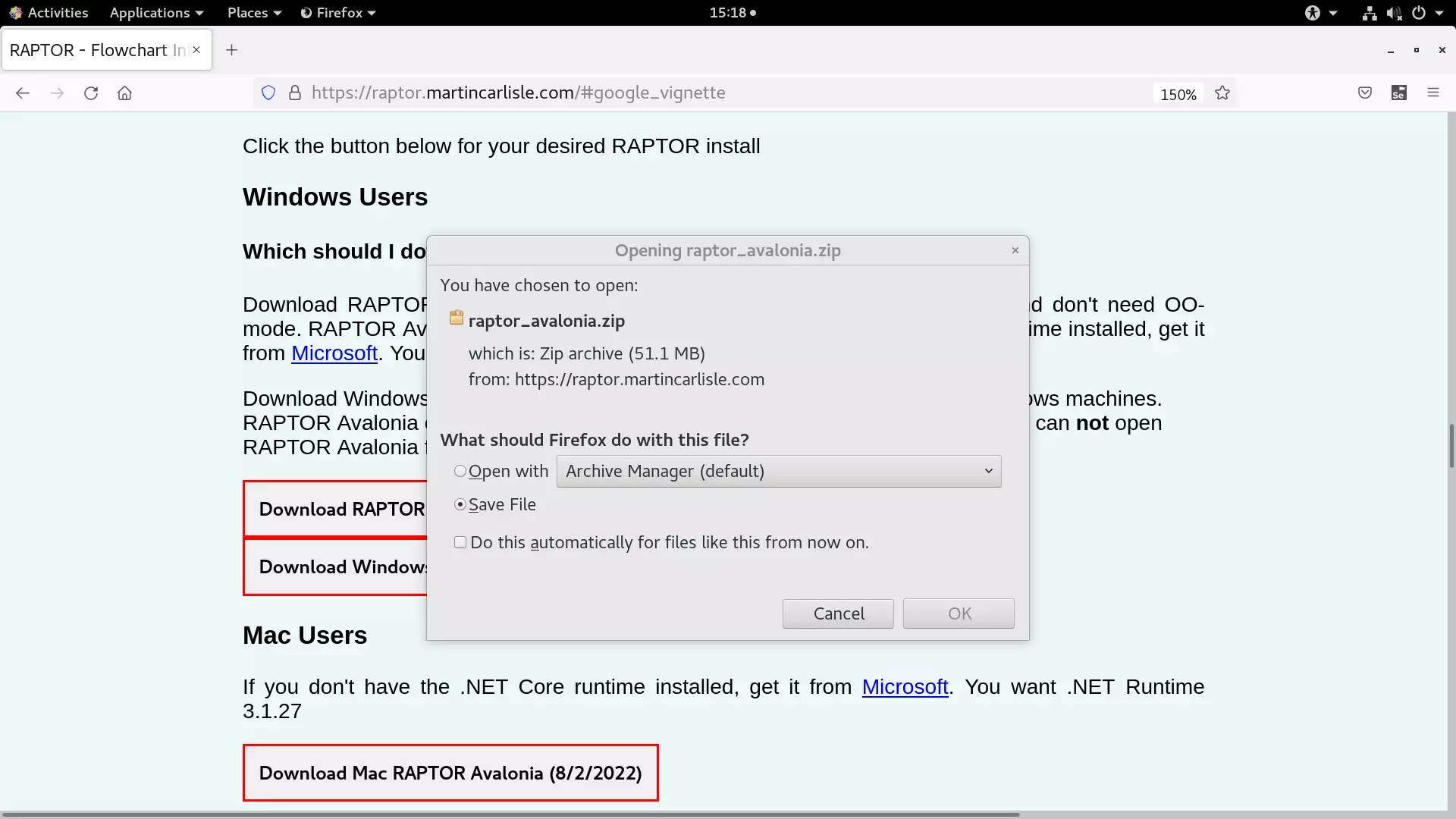
Locate the installer and extract the contents of the archive file. Using command line we can use the tar command to extract the contents of the file.
Install .NET Runtime
RAPTOR Avalonia edition requires .NET core runtime. Steps to install the runtime on CentOS Linux are:
https://www.testingdocs.com/install-net-runtime-on-centos-linux/
Run the tool
Now we can run the RAPTOR tool on CentOS.
Open Terminal prompt. Change directory to raptor_avalonia
We can run the RAPTOR .dll file. Issue the run command.
$ dotnet raptor.dll
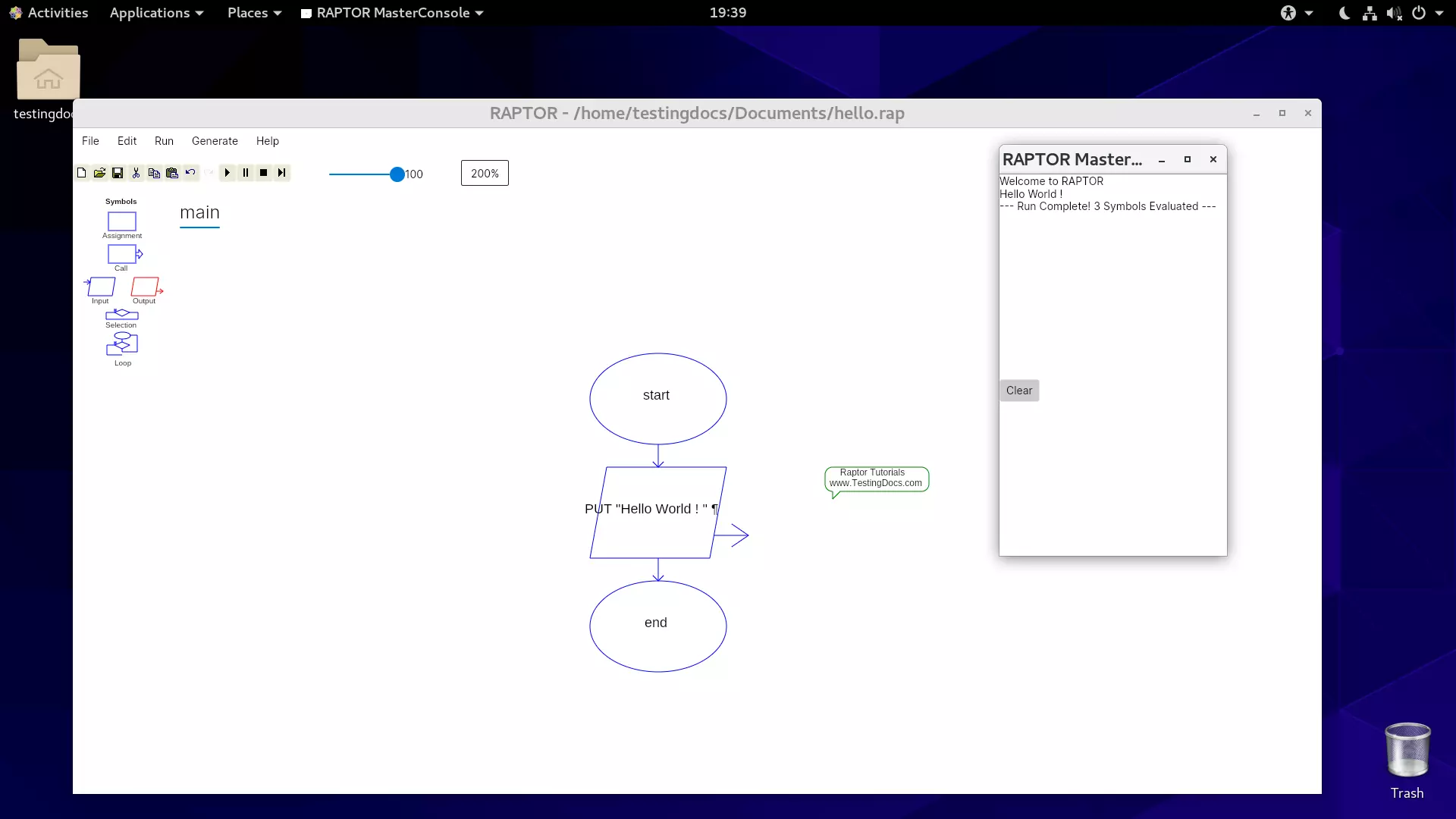
—
RAPTOR Tutorials
Raptor Tutorials on this website can be found at:
For more updates please like our Facebook page:








