Run Raptor flowchart on Ubuntu
Overview
In this tutorial, we will be running the Raptor flowchart on an Ubuntu Linux machine. Raptor is officially supported on the Windows OS platform. We can simulate and run the Raptor flowchart tool on Ubuntu using Mono. However, some features are stripped in the Ubuntu version.
Download
To run Raptor download the zip file for the Other Operating Systems section from the Raptor website.
Extract the zip folder on the Ubuntu machine.
Mono
Mono is a software platform and open-source implementation of Microsoft’s .NET Framework. To install Mono on Ubuntu issue the following command in the terminal.
Add the Mono repository to your ubuntu system.
Issue the install command.
$ sudo apt install mono-complete
Run
Open terminal window and change directory to the path where you find raptor.exe file.
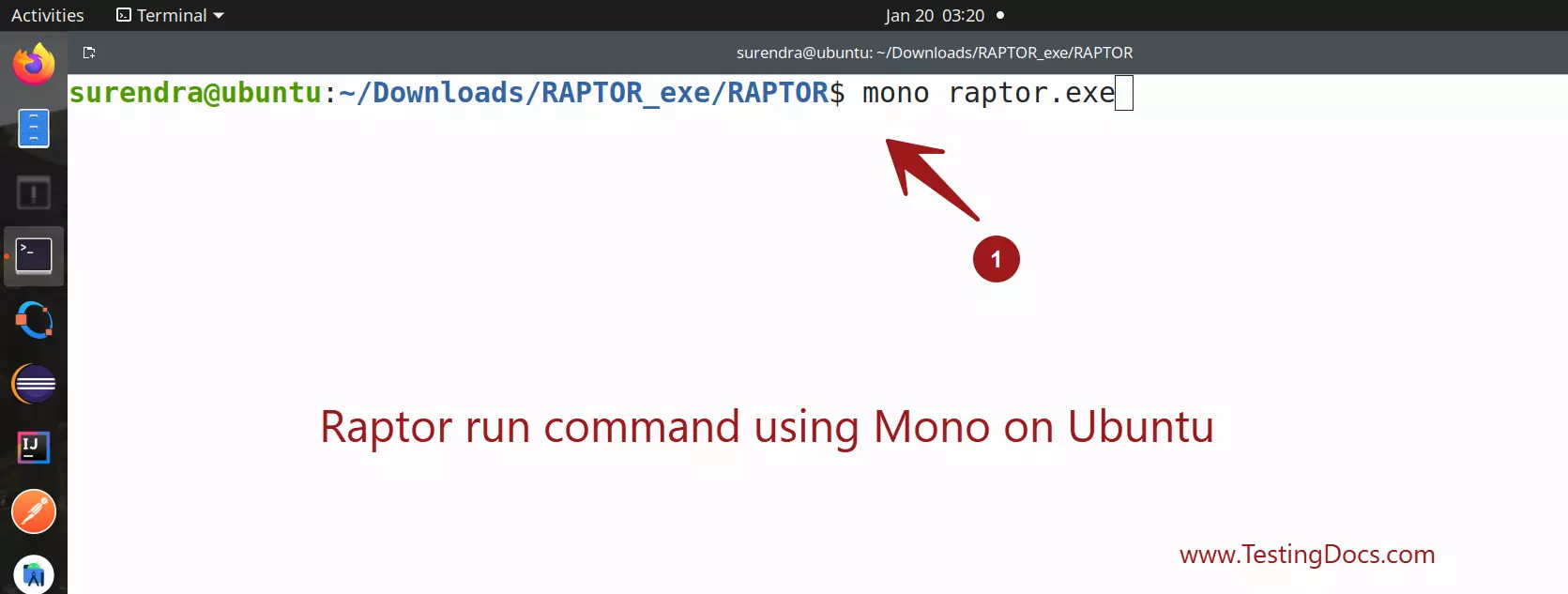
Issue the following command to run
$ mono raptor.exe
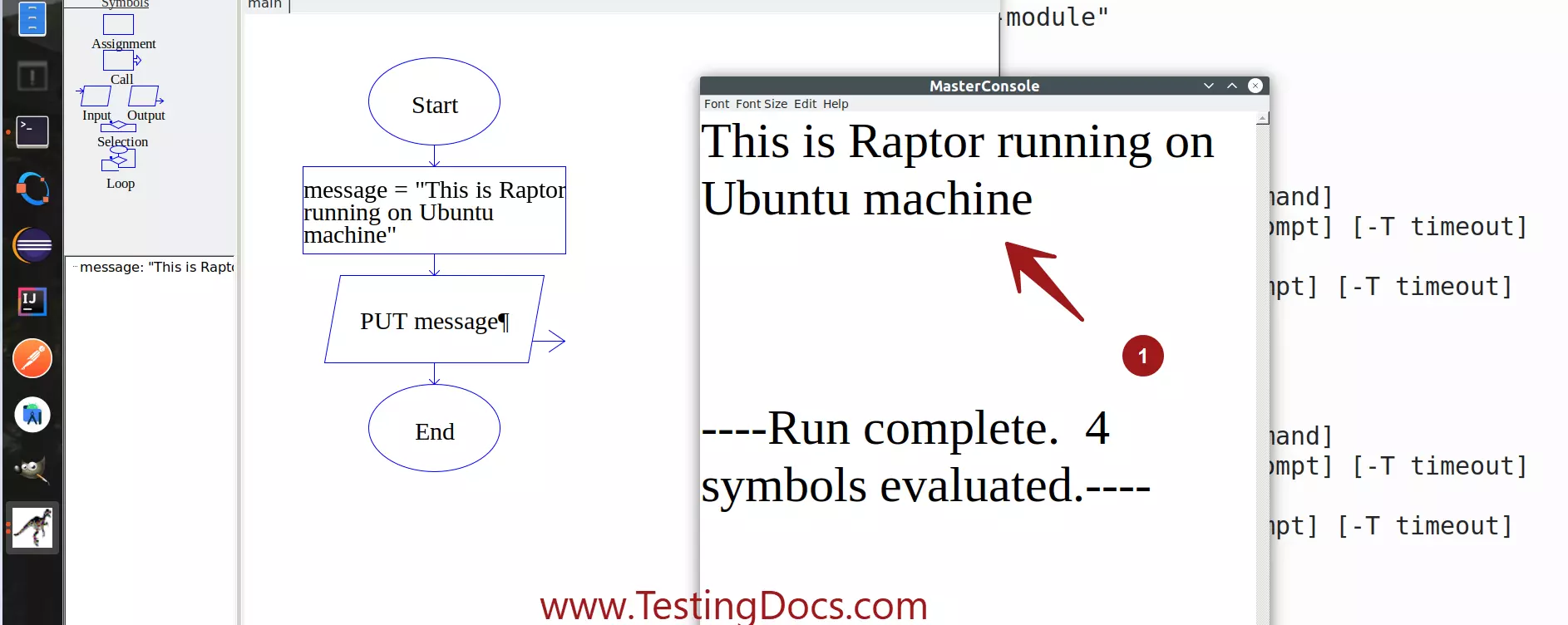
Notice that some features of Raptor would be missing in the Ubuntu version.
Raptor Tutorials
Raptor Tutorials on this website:
For more updates please like our Facebook page:








