String Operations in RAPTOR
String Operations in RAPTOR
In this tutorial, let’s learn some string operations we can perform in Raptor flowcharts with examples.
Length_Of
Length_Of() function can be used to find the length of the string expression or an array. In the example, website string has 19 characters.
website <- “www.TestingDocs.com”
length_of(website) = 19
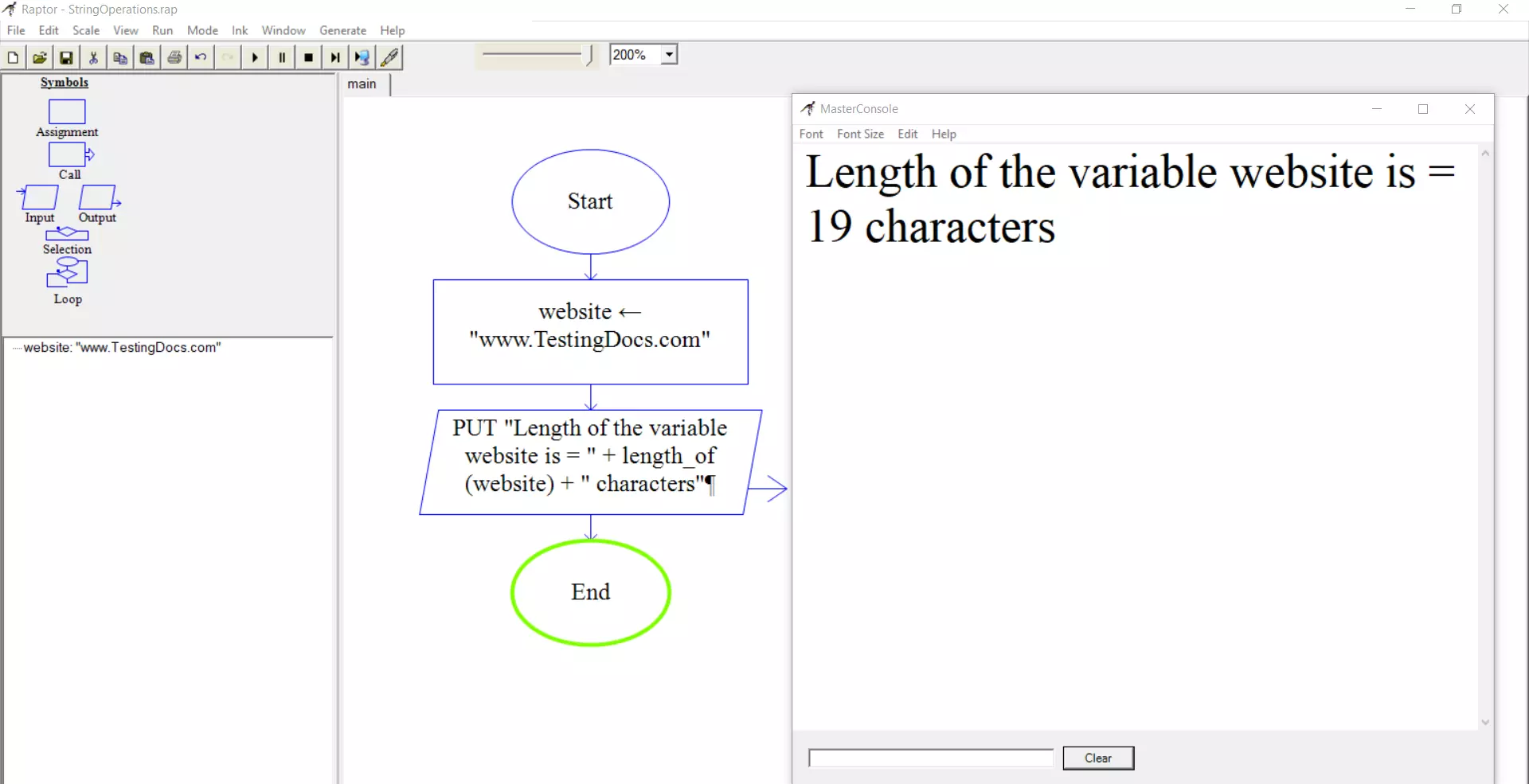
Concatenation
The concatenation of strings is joining two or more strings together. In the Raptor flowchart, we can use the + operator to concatenate strings. In the example, we have two strings
protocol <- “https://”
domain <- “testingdocs.com”
protocol + domain = “https://testingdocs.com”
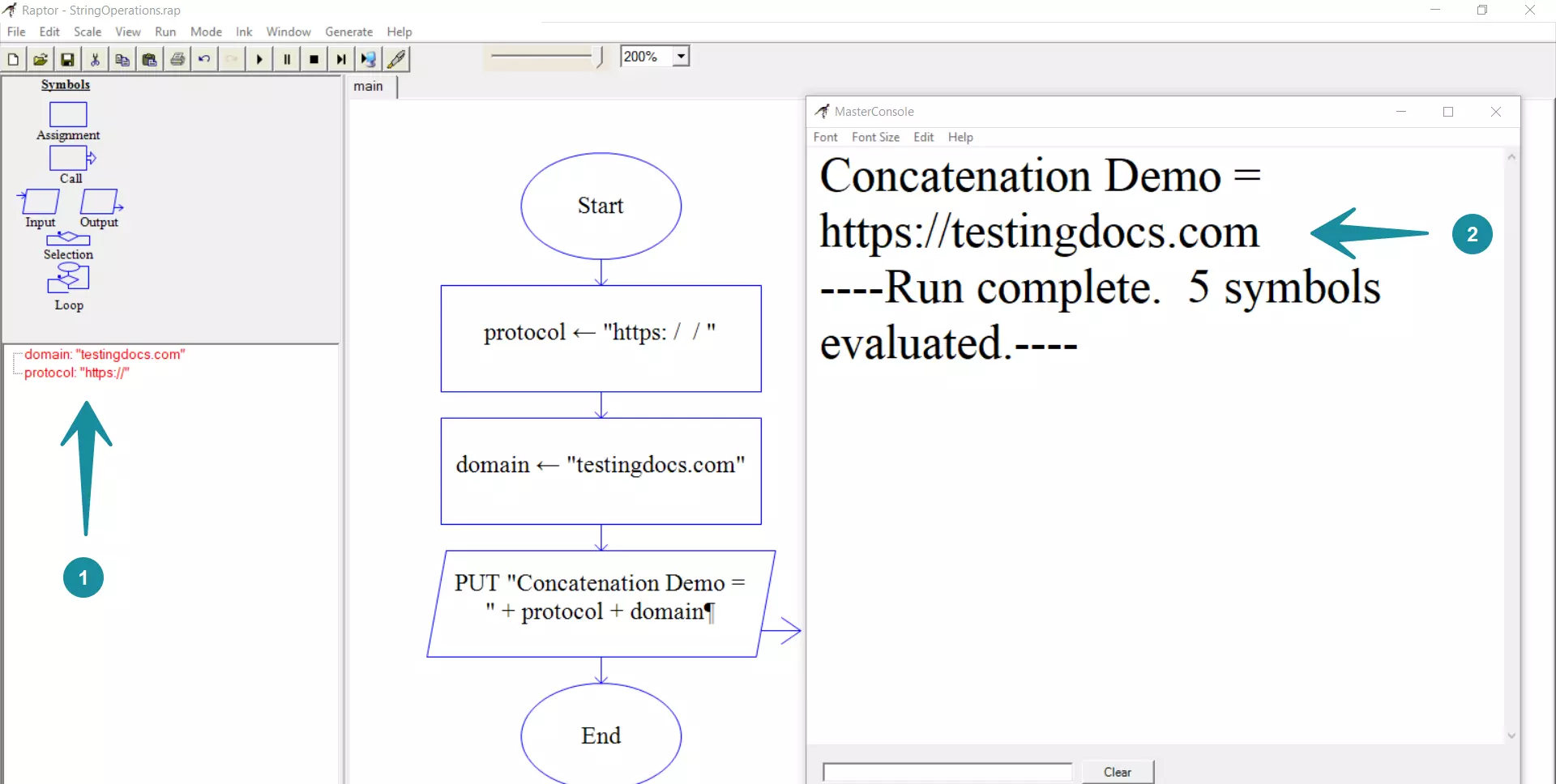
To_ASCII
To_ASCII function returns the ASCII(American Standard Code for Information Interchange) code of the character. The ASCII table can be found online.
character <- ‘A’
to_ascii(character) = 65
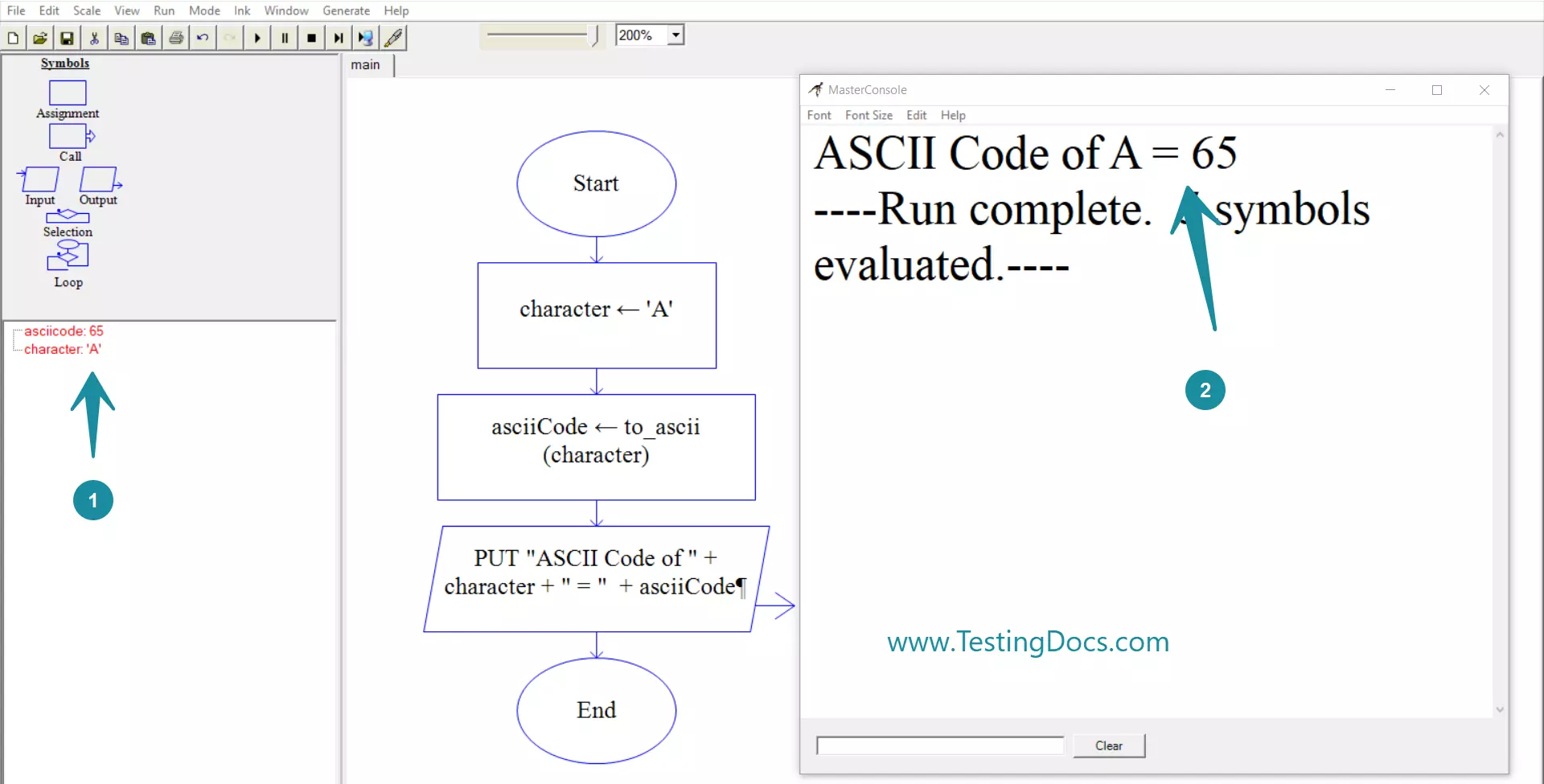
—
Raptor Tutorials
Raptor Tutorials on this website:
For more updates, please like our Facebook page:








