Download Apache NetBeans IDE
Download Apache NetBeans
The Apache NetBeans is a free and open-source IDE( Integrated Development Environment). It is used to develop desktop, mobile web applications with Java, C/C++, JavaScript, etc. The software is governed by the Apache Software Foundation( ASF). NetBeans is licensed under the Apache License.
You can find more information on the official website of the tool is: https://netbeans.org/
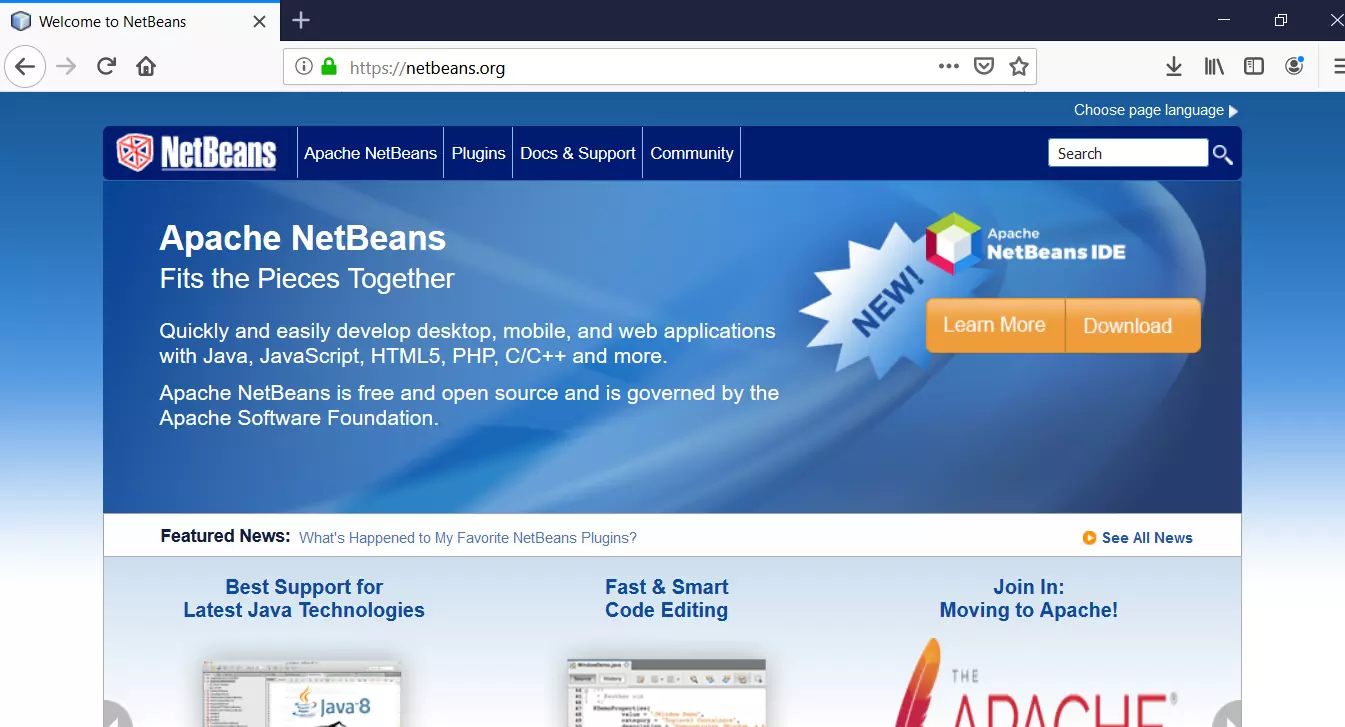
Prerequisite
Make sure that Java SE Development Kit( JDK ) is installed on the machine. Point the JDK home directory with JAVA_HOME environment variable.
You will get the following error if JDK was not found on the computer.
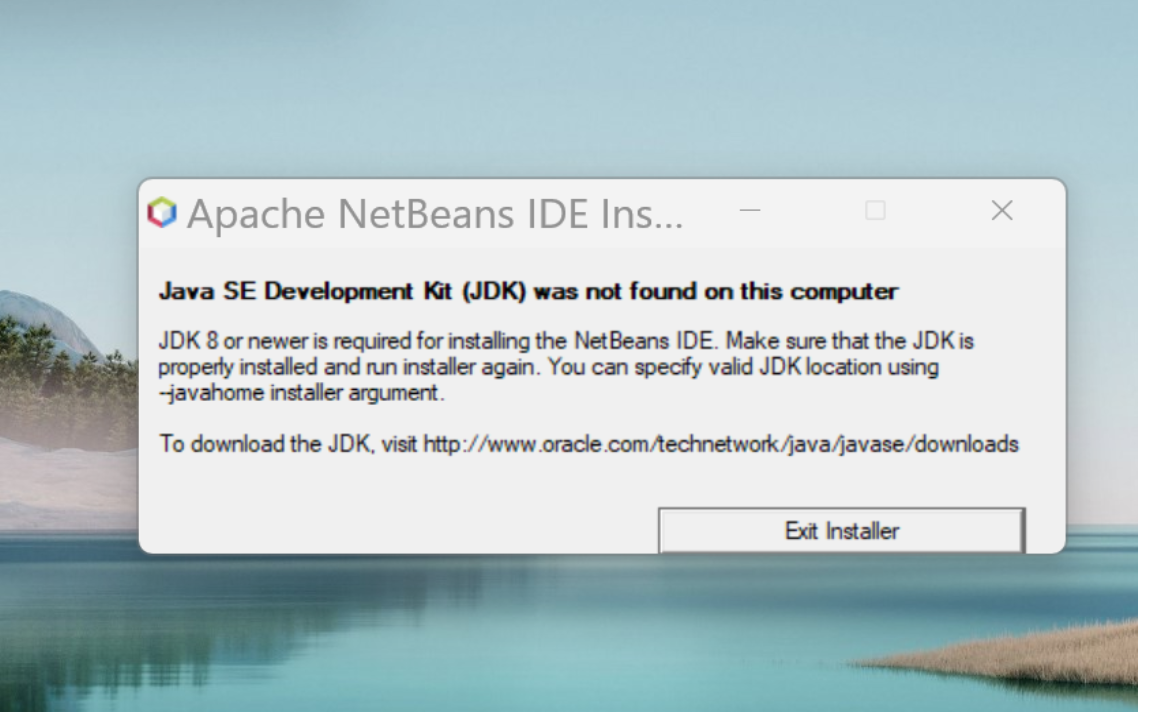
Download
Apache NetBeans IDE is cross platform and can be installed on all OS that supports Java. NetBeans can be run on Windows, Linux, Mac OSX etc. You can find different versions of the Apache NetBeans in the below link:
https://netbeans.apache.org/download/index.html
Pick the latest release version and download it by clicking on the download button.
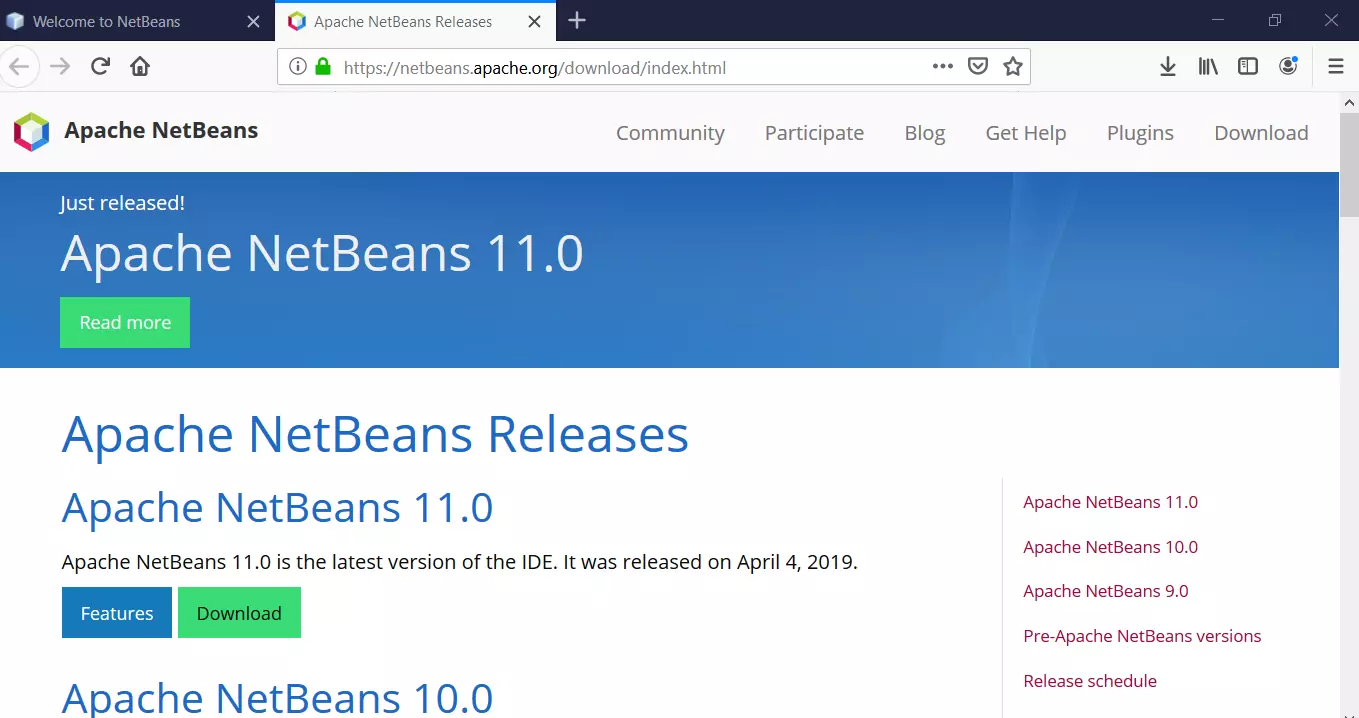
Install
In this section, I would go through the steps to install on Windows platform.
Once you download the NetBeans bundle on to your computer.
Extract the bundle to your favorite location (say c:\ ).
That’s it you are done with the installation part.
Launch the IDE by double-clicking the netbeans.exe under the bin directory.
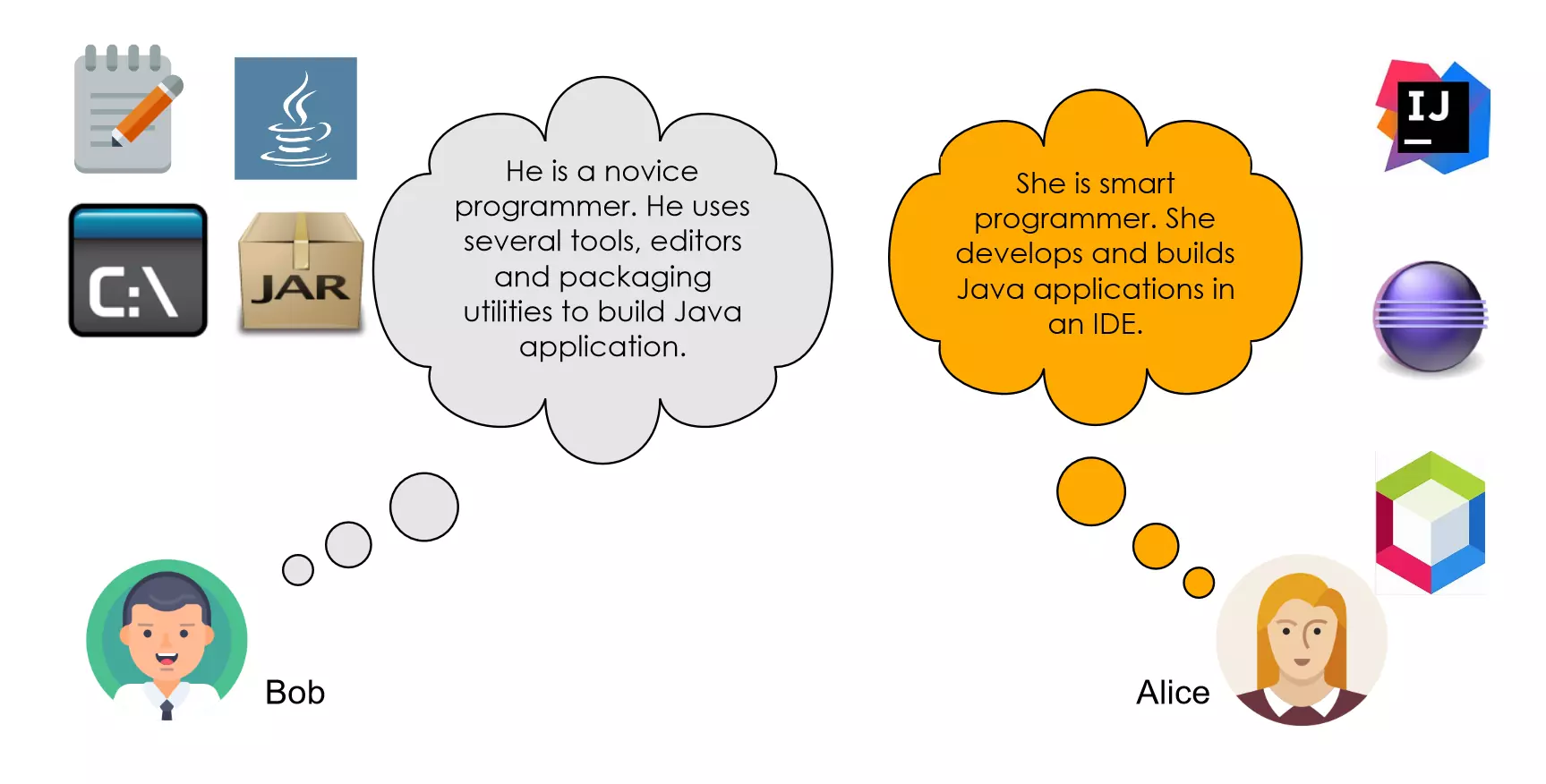
Start Page
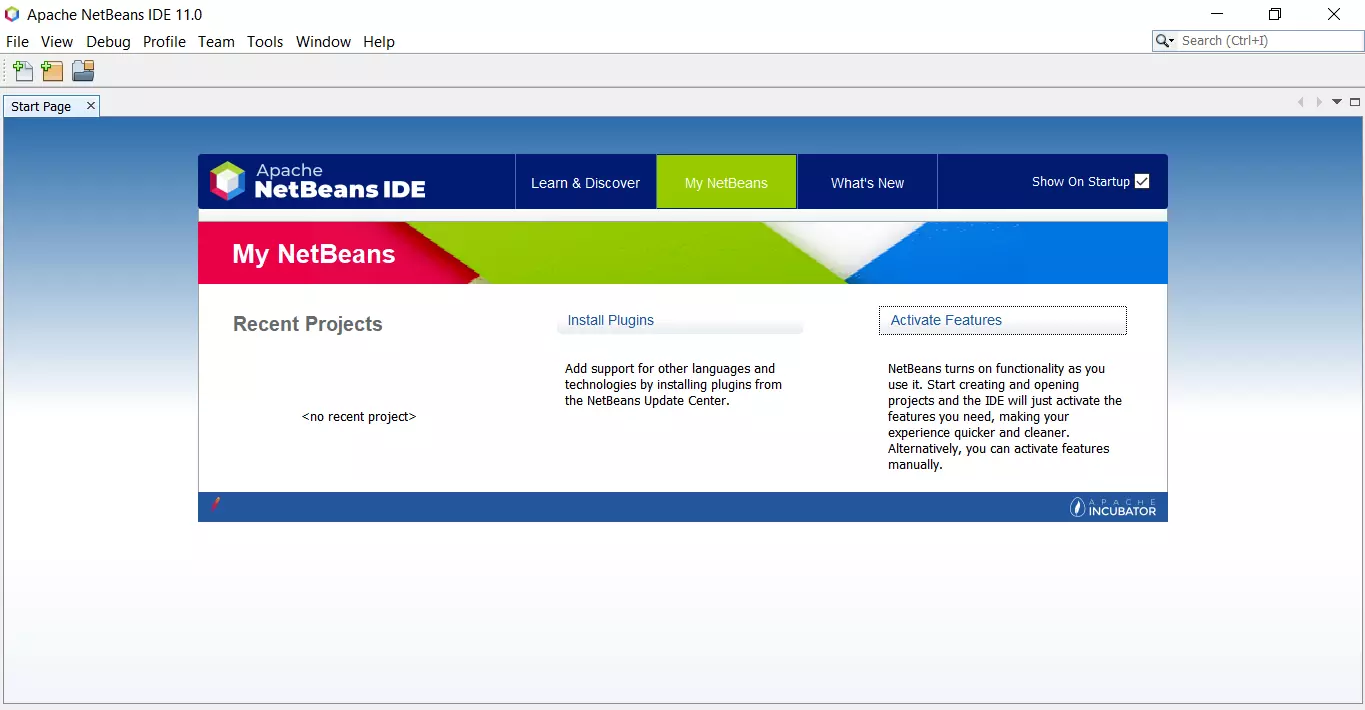
On the start page, you can learn and discover things, watch take a tour video, figure out what’s new with the latest version etc.
Create Java Project using NetBeans IDE
IntelliJ Community Edition IDE
Just like NetBeans IntelliJ is a similar IDE for Java Development.
—
NetBeans IDE Tutorials







