Create a New Test Cycle in Jira
Overview
This tutorial outlines the steps to create a new test cycle in Jira Software. Test cycles allow us to plan and execute test cases. Once we have designed and added test cases to the project, we can create a Test cycle.
Create New Test Cycle
- Click on the Zephyr Squad from the side-navigation link.
- Click on the Cycle Summary
- Click on the Create New Test Cycle button to create a new Test Cycle.
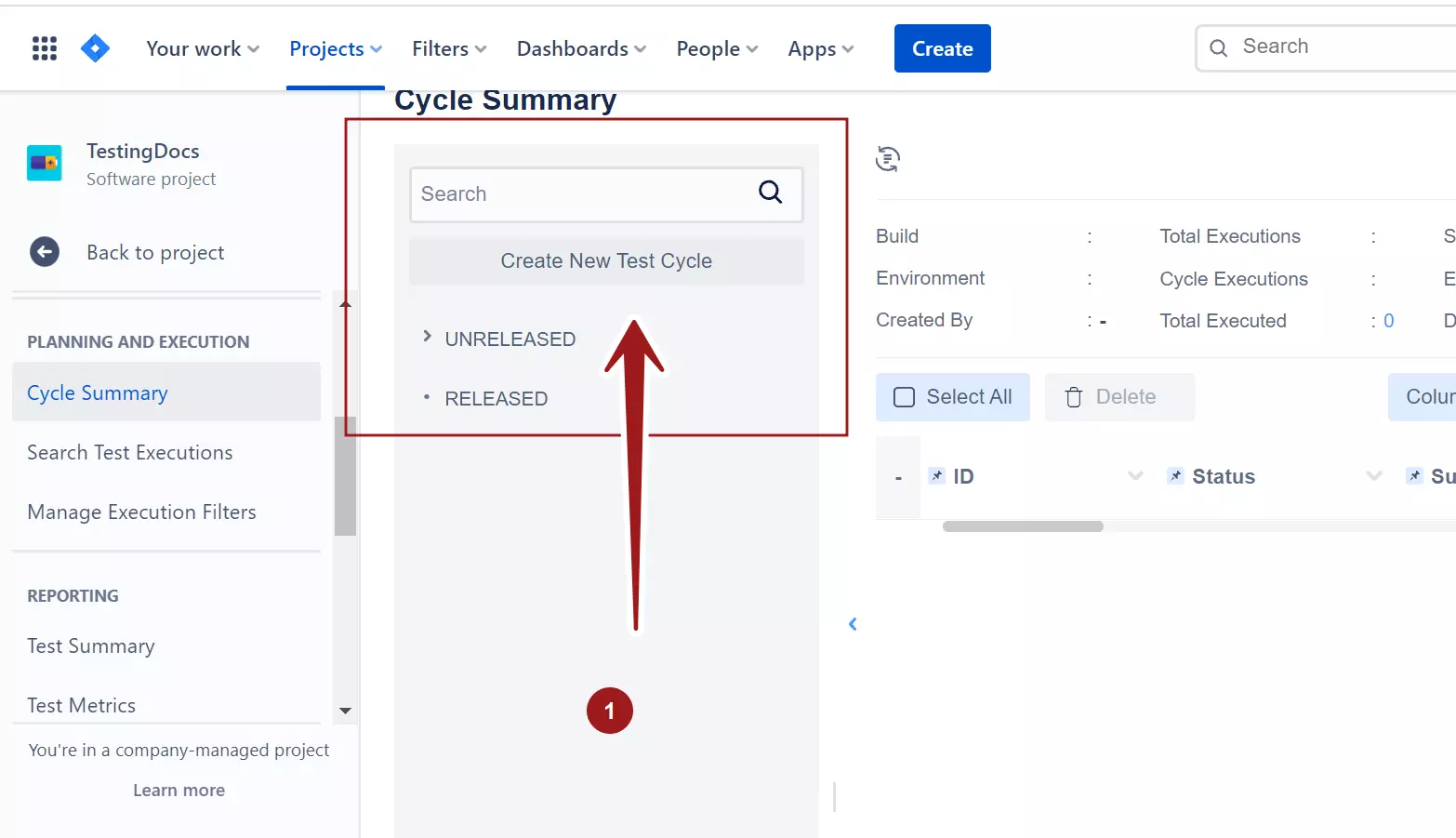
Enter details for the Test Cycle:
Select the Version as Unscheduled.
- Name
- Description
- Build
- Environment
- From
- To
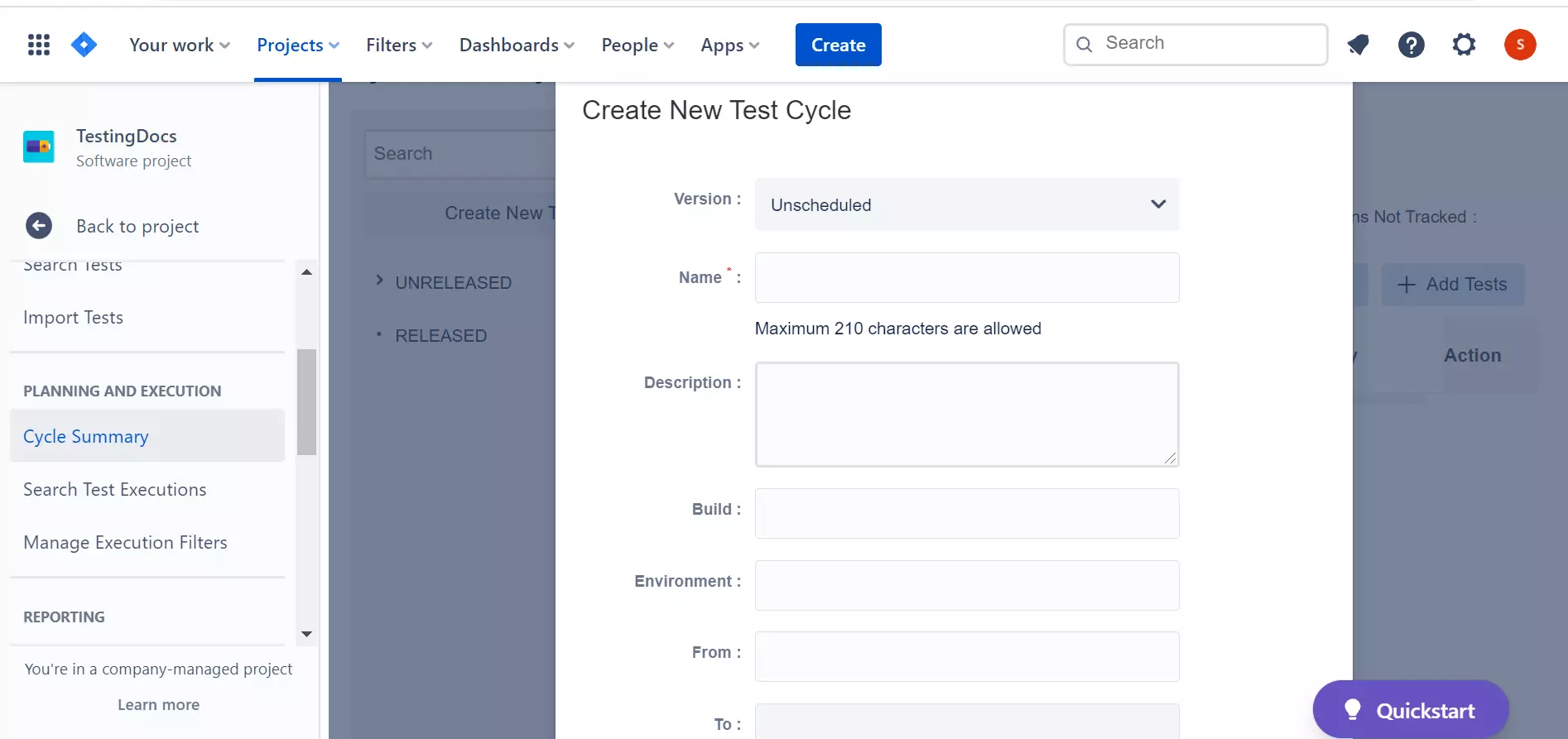
Click on the Save button to create the test cycle. Once the test cycle is created successfully we can add tests to the test cycle.
Add Tests to Cycle
Click on the + Add Tests to add test cases to the cycle. In the Add Tests to Cycle window we can find multiple ways to add tests.
- Add Individual Tests
- Via Search Filter
- From another Cycle
- Via JQL Search
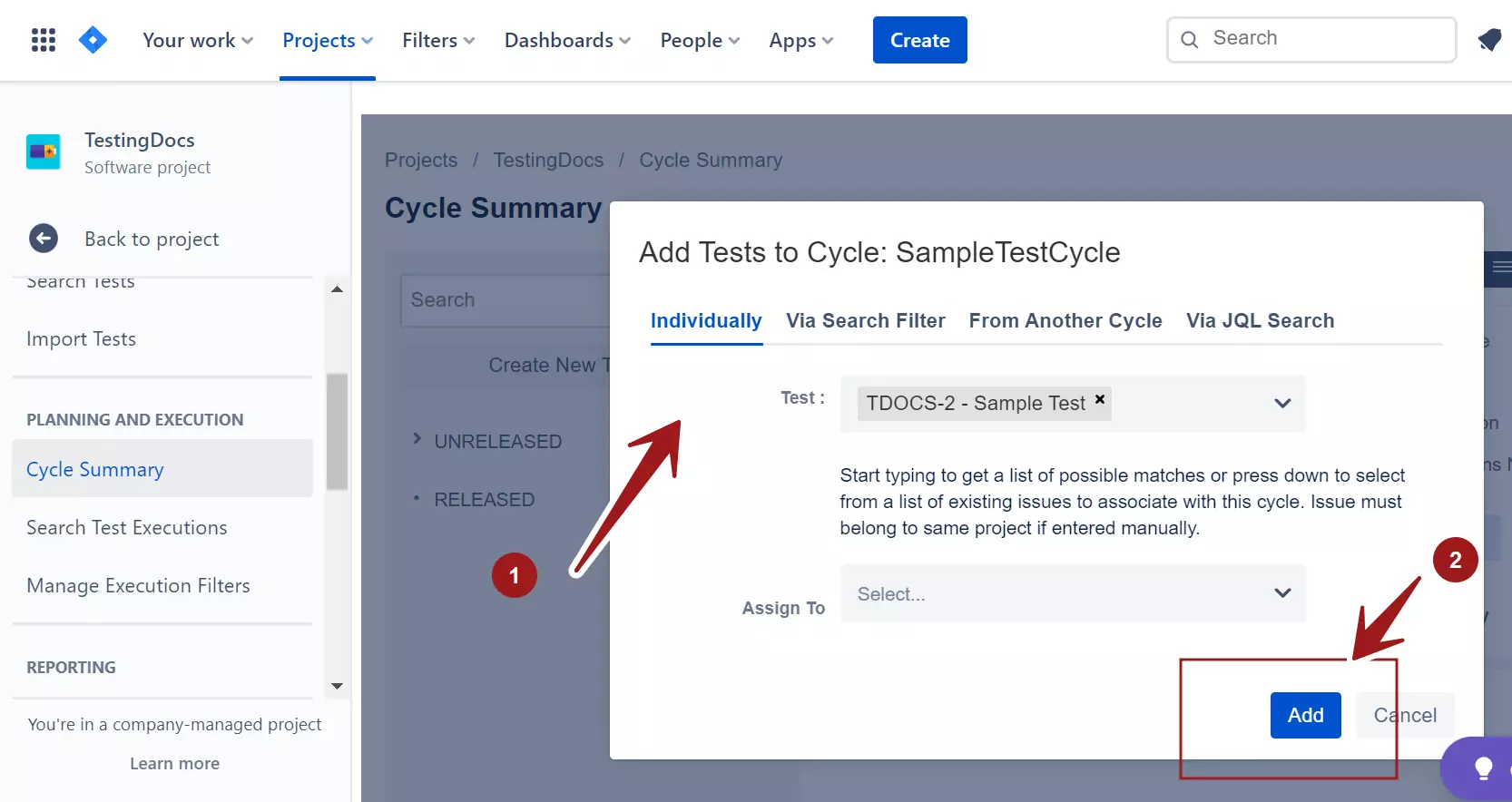
Choose the tests for the cycle and click on the Add button to add them.
That’s it. The selected tests would be added to the test cycle.
—
Jira Tutorials
Jira Software Tutorials link on this website:
https://www.testingdocs.com/jira-software-tutorial/
Jira Official Website
For more information on Jira Software:









