Create Jira API Token
Overview
In this tutorial, we will learn the steps to Create Jira API Token. We must use an API token if the Atlassian account used for authentication has 2-factor verification enabled.
Your API tokens need to be treated as securely as any other password. We can only create a maximum of 25 tokens at a time in the Jira Cloud instance.
Create Jira API Token
Log in to the Atlassian account.
https://id.atlassian.com/manage-profile/security/api-tokens
Click on the Security link.
Click on the Create and manage API tokens link.
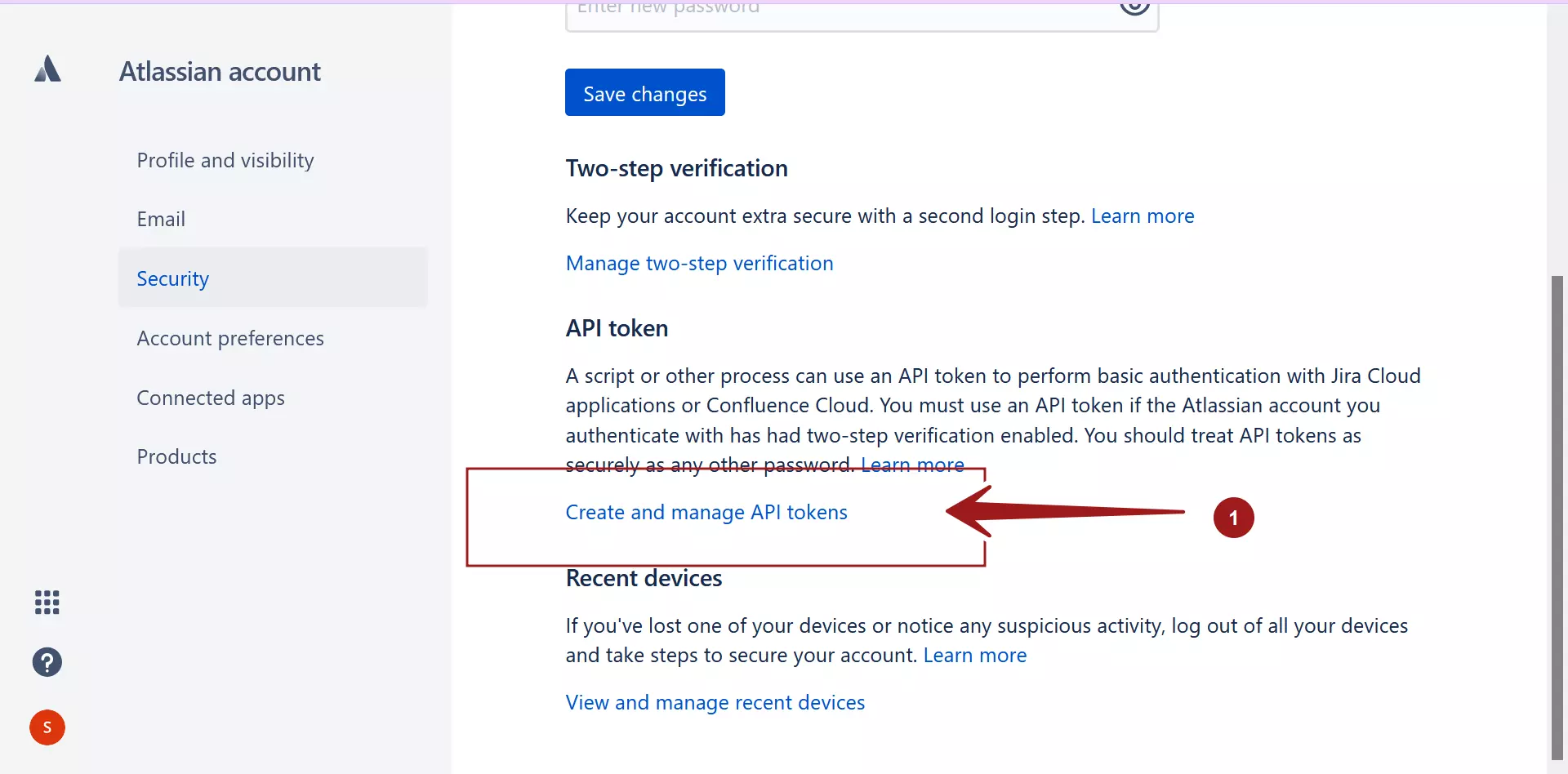
Click on the Create API token button to generate an API token.
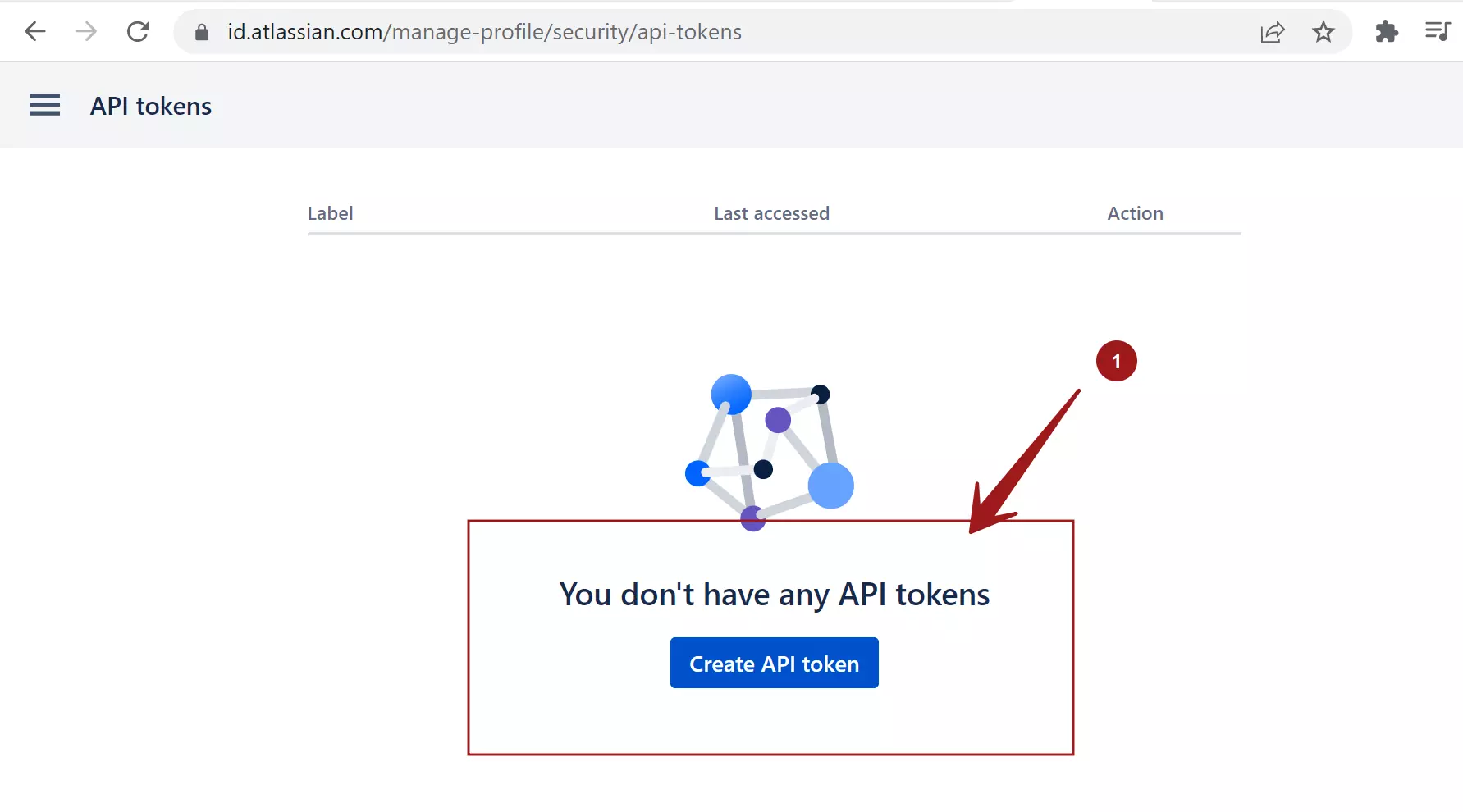
Enter API token Label.
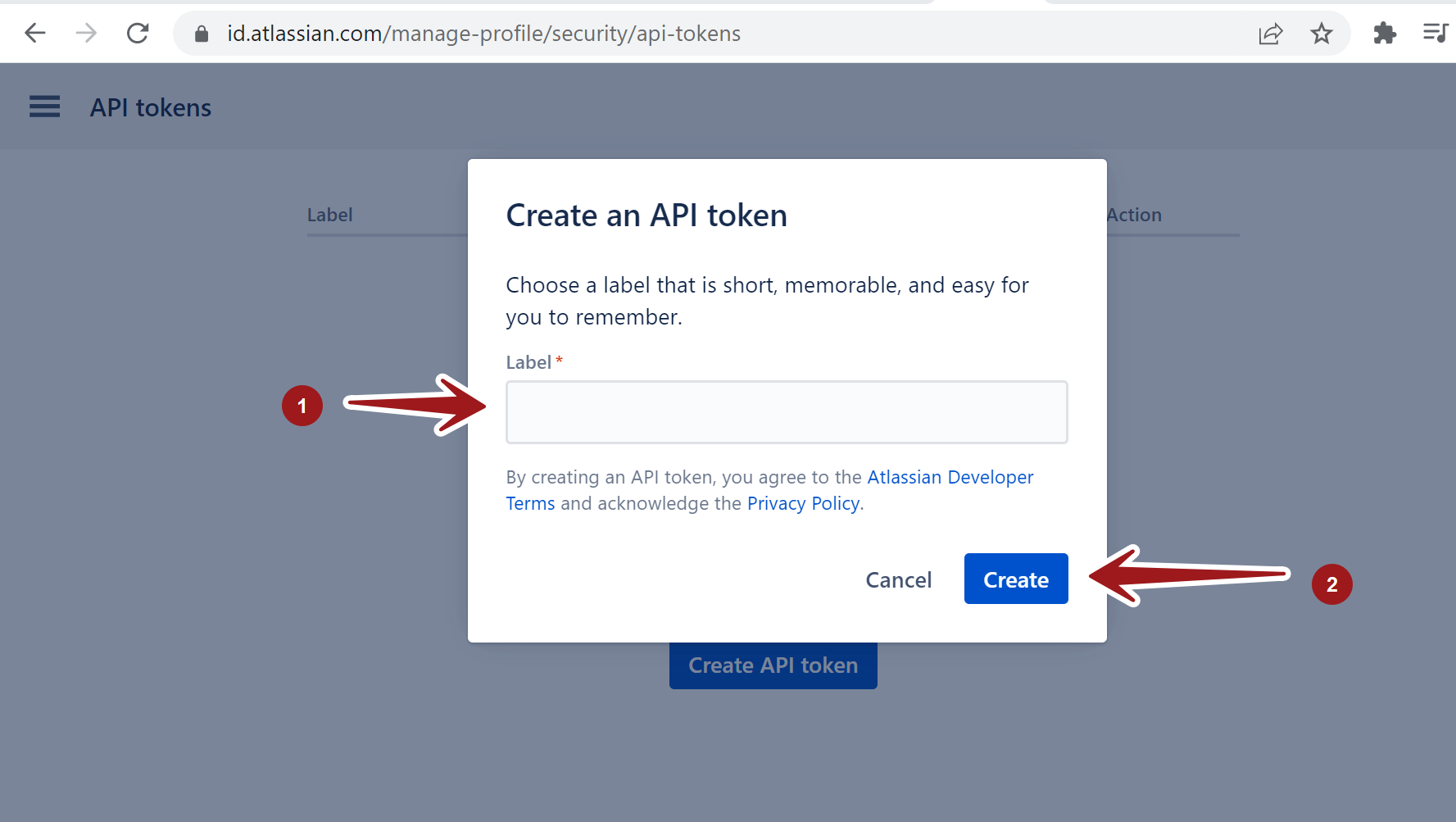
Click on the Create button.
Copy the API token in the next screen.
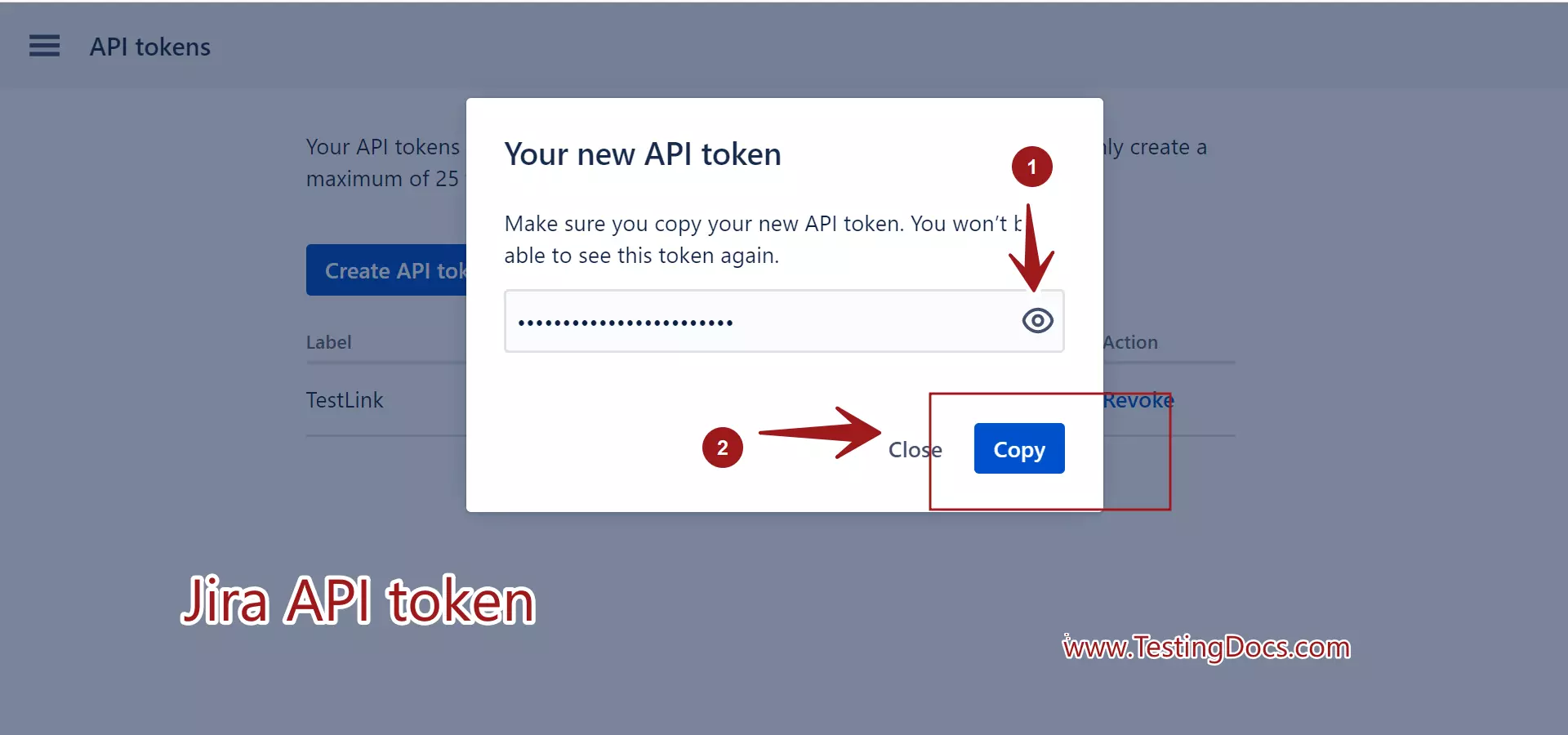
Click on the Copy button to copy the API token.
That’s it. We have successfully created an API token for Jira.
—
Jira Tutorials
Jira Software Tutorials link on this website:
https://www.testingdocs.com/jira-software-tutorial/
Jira Official Website
For more information on Jira Software:









