Flowgorithm 3 New Features
Overview
In this tutorial, we will learn new features added to Flowgorithm 3. Flowgorithm is a beginner-friendly visual programming flowchart tool.
{ Flowgorithm 3.x } = { Flowgorithm 2.x } + { New Features } + { Bug Fixes }
Flowgorithm 3.0 New Features
Some of the main new features added in the Flowgorithm 3.x version are as follows:
- Turtle Graphics
- New Layouts to support Turtle graphics window
- Conditional Breaks
- File Management
- Color Scheme
- Addition of run speed.
- New languages support
Turtle graphics
Flowgorithm 3 introduces the Turtle graphics. The most important new feature is the addition of this capability. The idea comes from the LOGO programming language. This mode allows us to create images with the simple actions of the “Turtle” – a graphic brush that can be rotated and moved to create or paint the images on a graphic window pane.
New flowchart symbols are introduced under the Turtle Graphics section to support the new Turtle graphics feature.
- Turn
- Forward
- Home
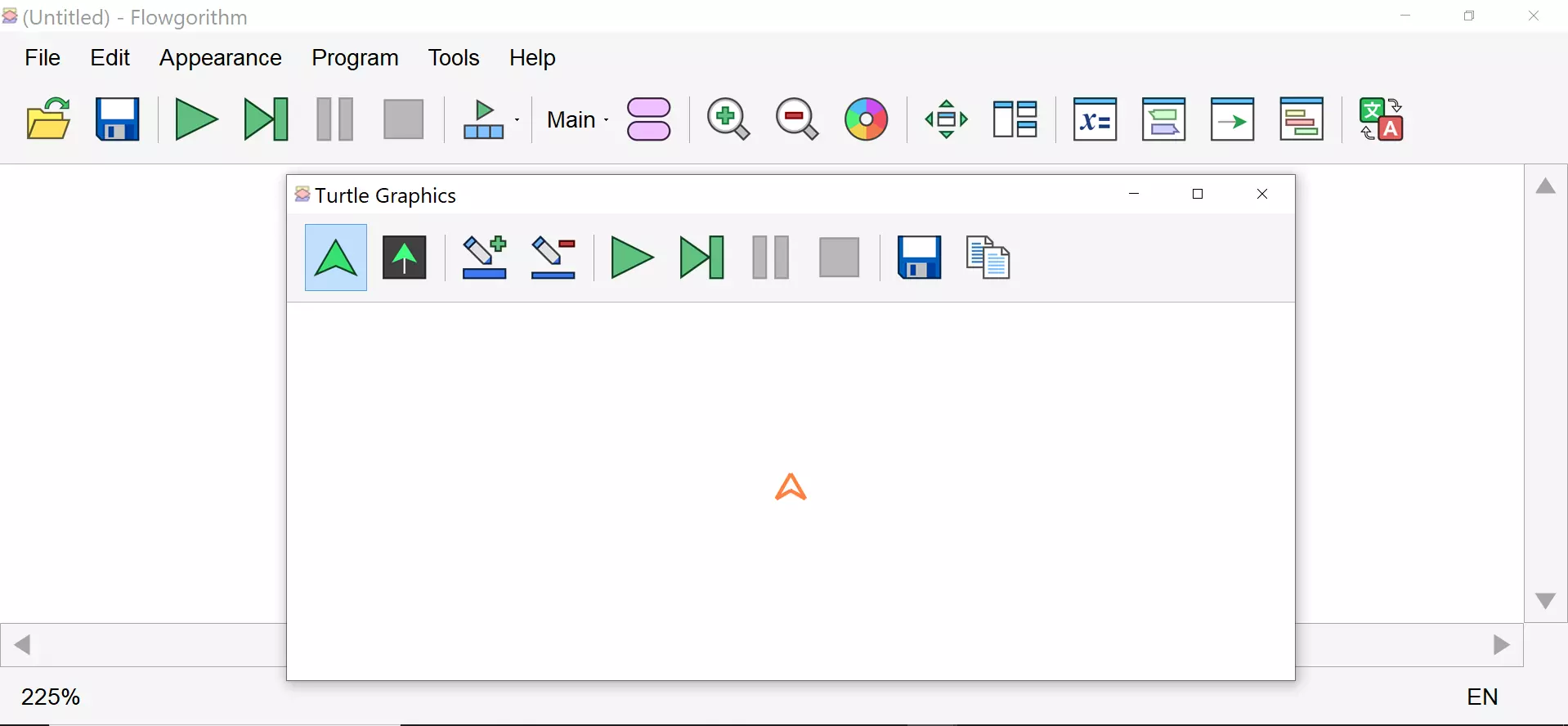
New Layouts
New window layouts are added to support the Turtle Graphics new feature in version 3. The new layouts are as follows:
- Turtle Graphics
- Turtle Graphics & Console
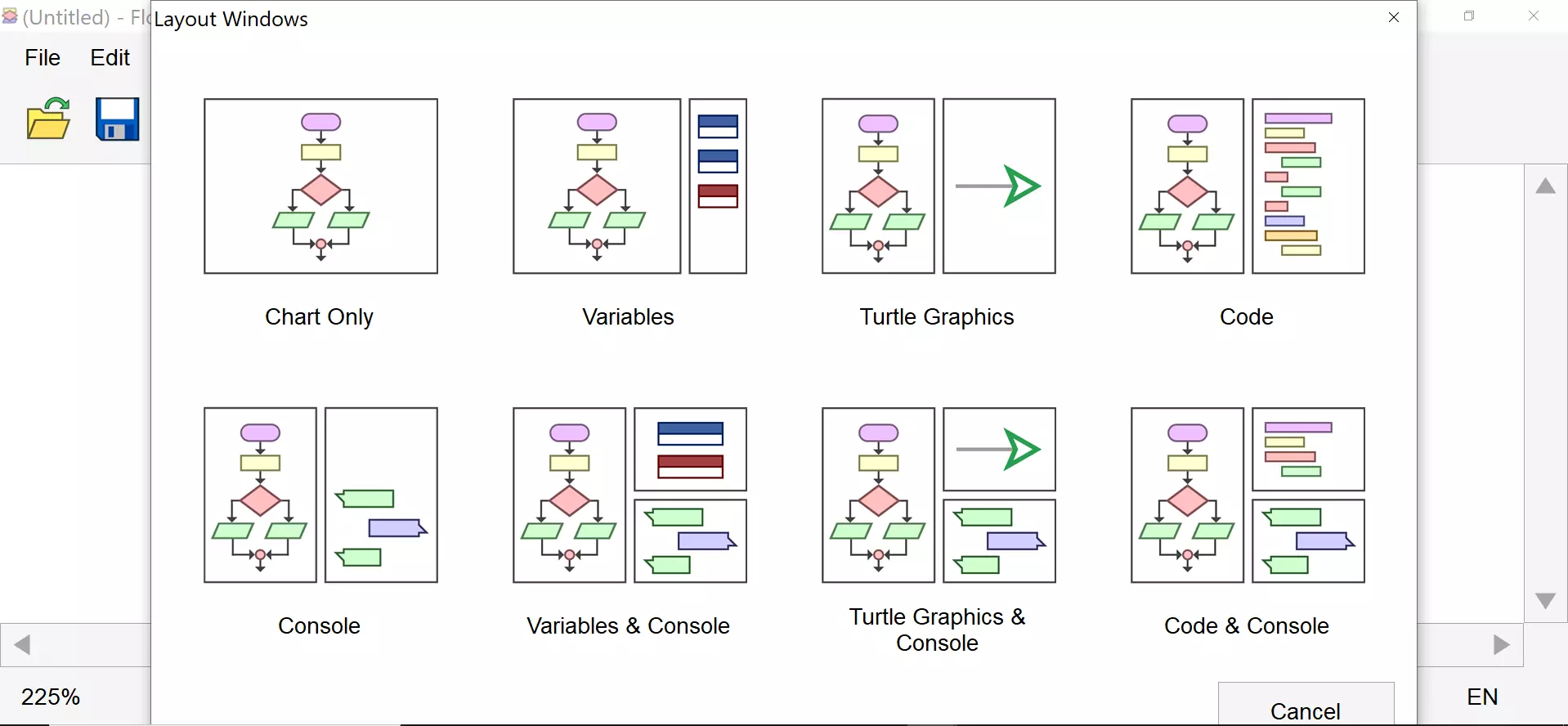
Conditional Breaks
Version 3 will allow students to create “Conditional Breaks”. In the previous version of the tool, the break-point figure will always pause the program. The new version can use this behavior (the default) or break only if a conditional expression is true.
File Management
The new version supports reading and writing text files. Four new flowchart symbols are introduced under the Files section to support this new feature.
- Open
- Read
- Write
- Close
Color Scheme
Flowgorithm 3.0 supports many Color schemes that change the flowchart’s Look & Feel. We can also download different color schemes and apply the scheme to all the windows.
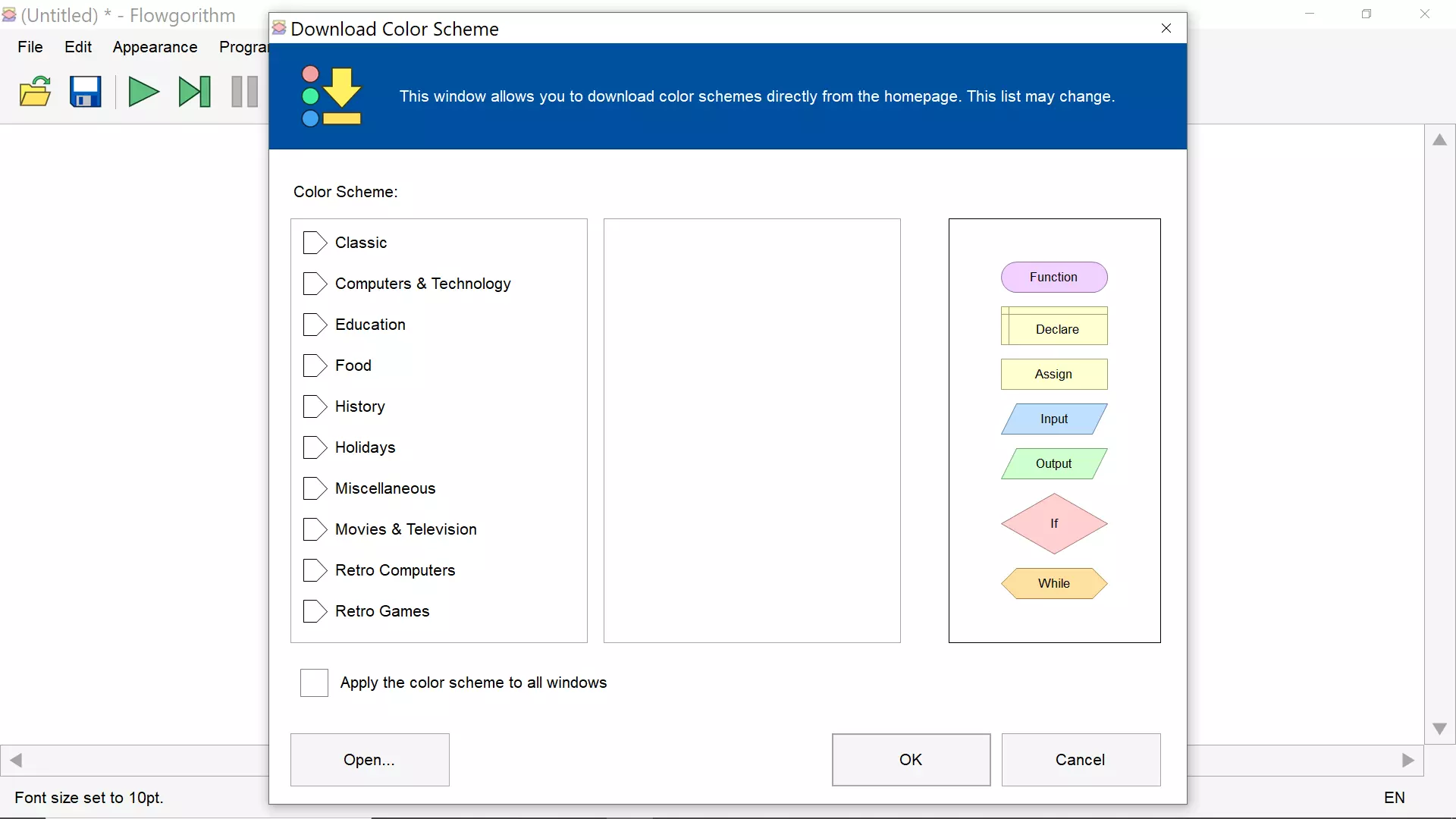
Run Speed
Flowgorithm 3 now supports four Run speed levels. The Full Speed is now added to the existing speeds.
Flowgorithm 3 run speeds are as follows
- Full Speed
- Fast
- Medium
- Slow
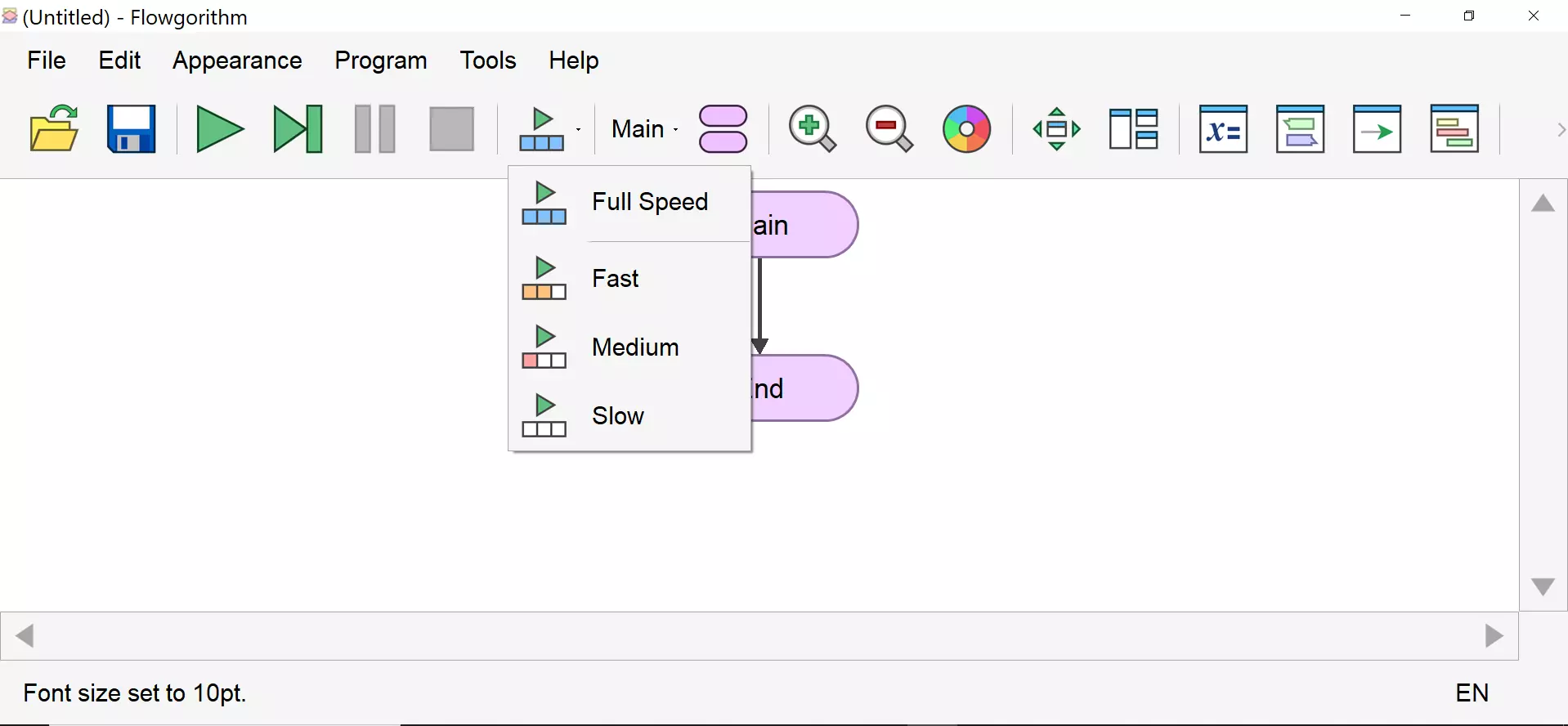
New Languages
Some languages that are added in version 3 are as follows:
- AutoHotKey Programming Language
- Groovy Programming Language
- Excel VBA
—
Flowgorithm Tutorials
Flowgorithm flowchart tutorials on this website:
https://www.testingdocs.com/flowgorithm-flowchart-tutorial/









