Update Flowgorithm Software
Overview
This tutorial will teach us the steps to update Flowgorithm software to the latest version. The current latest major version is Flowgorithm 3.0
Update Flowgorithm
The simplest way to update the flowchart software is as follows:
Launch the Flowgorithm tool.
Check for updates to the software. Click the menu option.
Help >> Check for Updates.
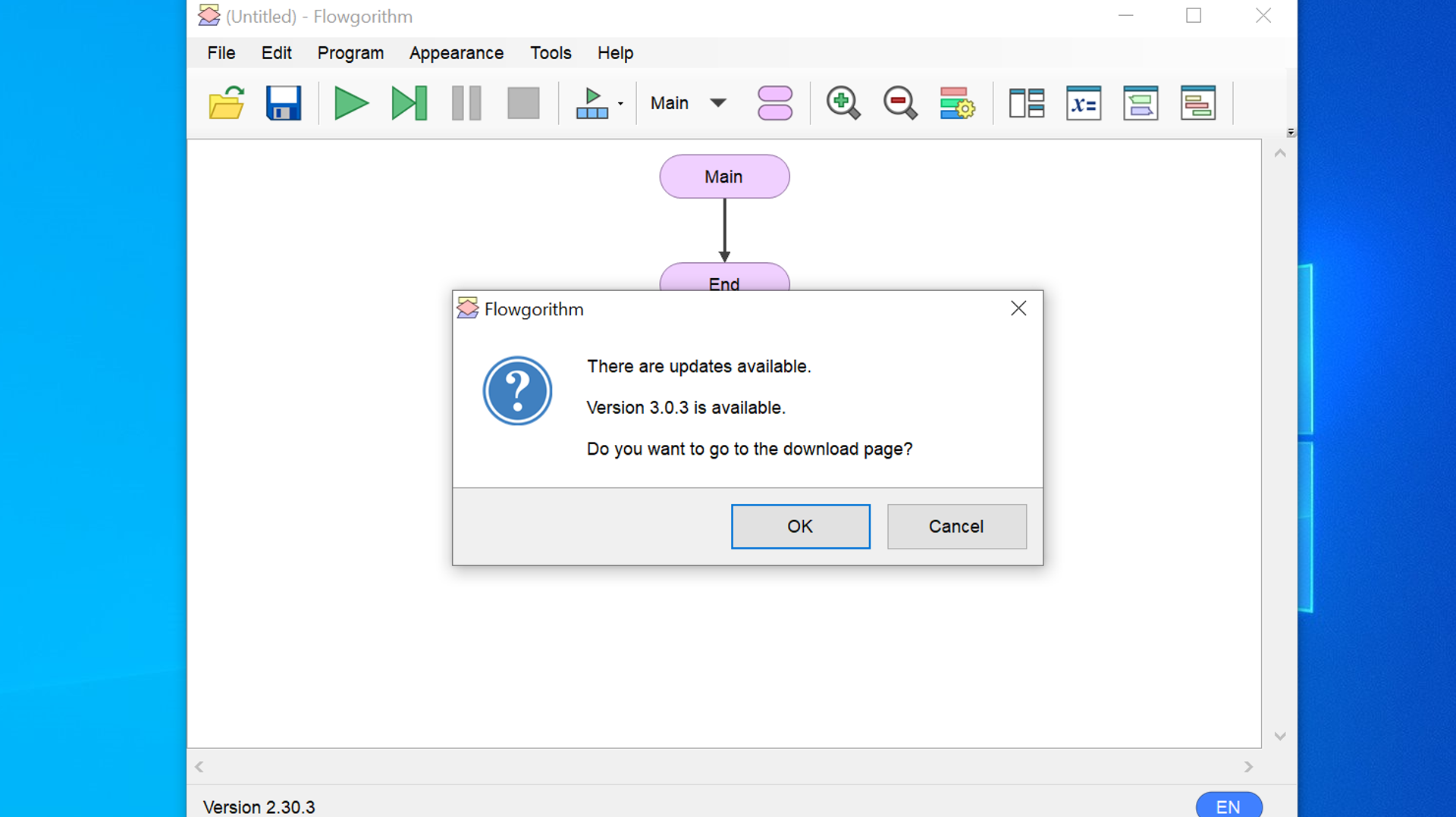
If there are any updates, this action will prompt you to visit the download page. Click on the OK button.
This will launch the download page in the default web browser.
Download the latest version of the installer file from the download page. Close the running instance of the tool.
Click the Flowgorithm 3.0 button to download the latest version. The latest version uses the Windows 64-bit Installer and is recommended for most modern computers and laptops, which are built with 64-bit machine architecture.
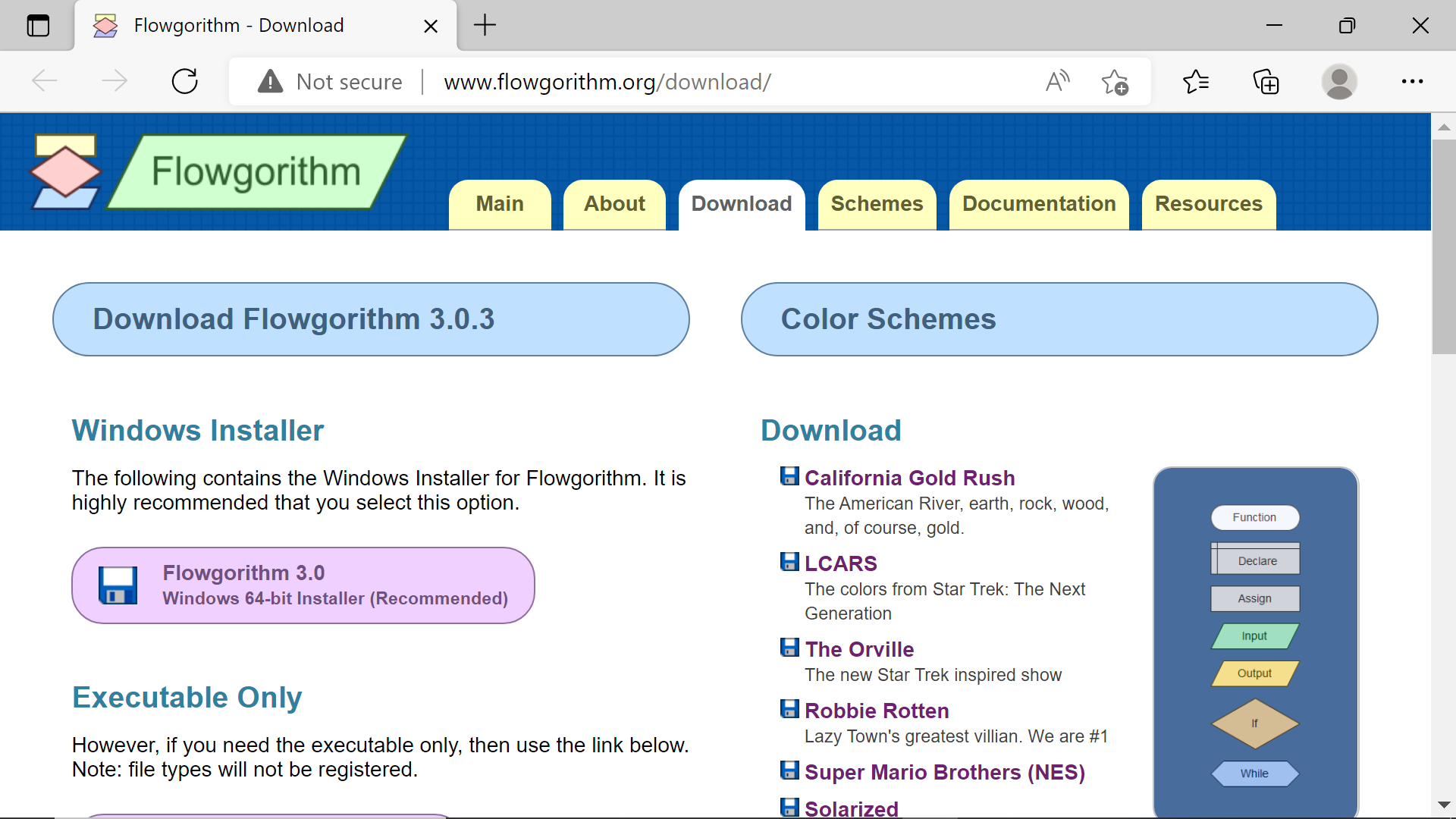
Locate the downloaded installer and extract the .zip archive file.
Double-click and Run the Flowgorithm Installer file. This would launch the 3.0 install wizard screen. Follow the steps in the install screen and click on the Next buttons.
If the previous installation were installed on the default location, this would update the tool in the default install location.
—
Flowgorithm Tutorials
Flowgorithm flowchart tutorials on this website:









