Flowgorithm File Errors
Overview
In this tutorial, we will understand Flowgorithm File errors. Some common errors that occur during file handling using the flowchart tool are as follows:
- File Not Found
- File No Open
- Invalid File Mode
File Not Found
File Not Found is a common error. This error occurs when the text file is not in the same folder as the flowchart. Flowgorithm tool will look for the files in the program directory.
Place the input files in the same directory as the flowchart. The filenames should match those used in the File Open flowchart symbol.
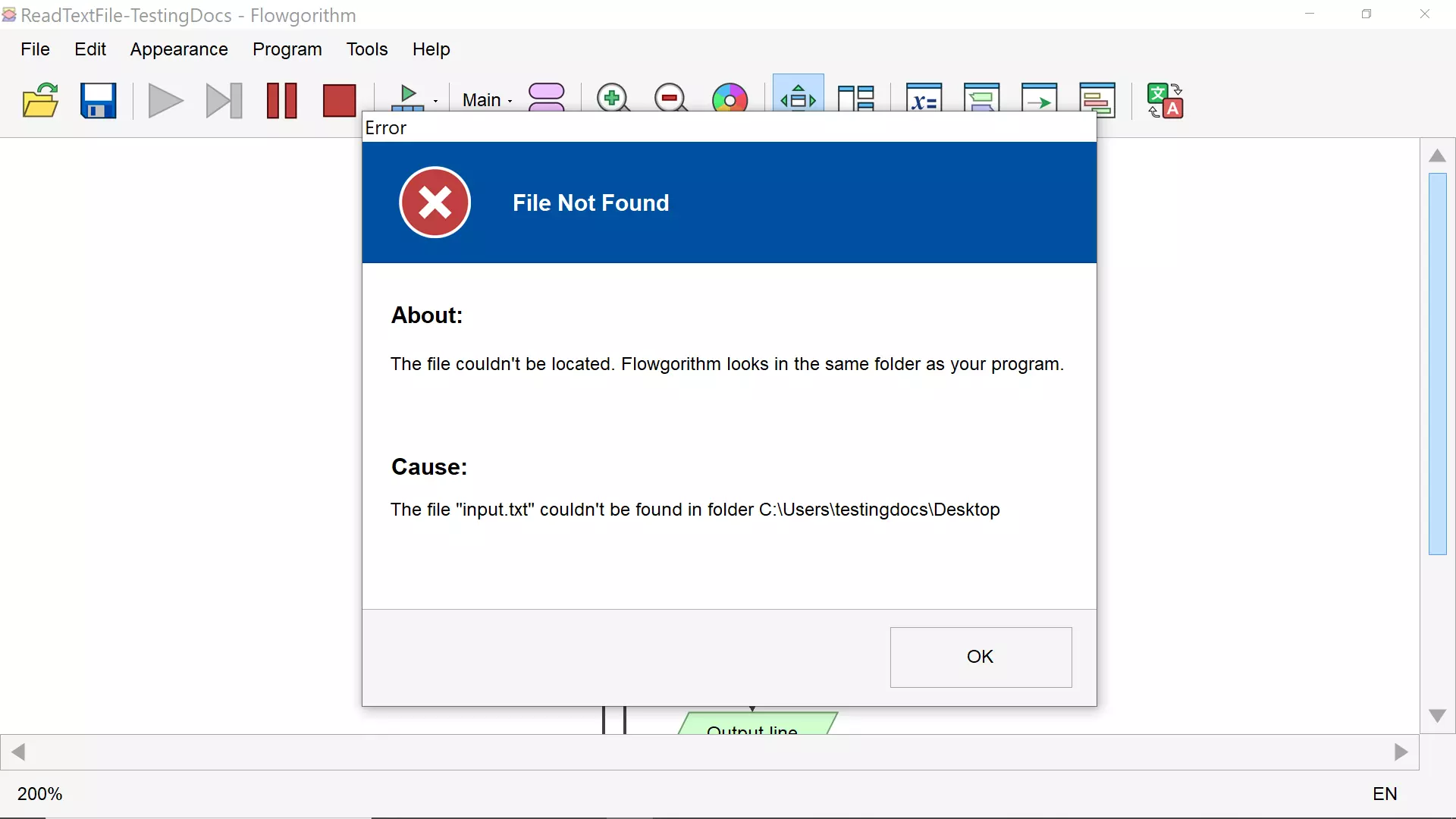
File Not Open
This error occurs when the file is closed, and an attempt to read or write occurs. We can use the File Close flowchart symbol to close the file handle. Any attempt to either read or write the closed file will lead to this error.
Invalid File Mode
The Flowgorithm supports two file modes: Read and Write. This error occurs when the file is opened in Read mode but an attempt to write to the file occurs in the flowchart application.
—
Flowgorithm Tutorials
Flowgorithm flowchart tutorials on this website:









