Square Patterns using Turtle Graphics
Overview
In this tutorial, we will learn to draw Square Patterns with Turtle Graphics using Flowgorithm software. Flowchart to draw a single square:
Using a modular approach, we will enhance the earlier flowchart to draw a single square. This modular flowchart abstracts the functionality of drawing a single square as a sub-module. The function DrawSquare() draws a single square on the window.
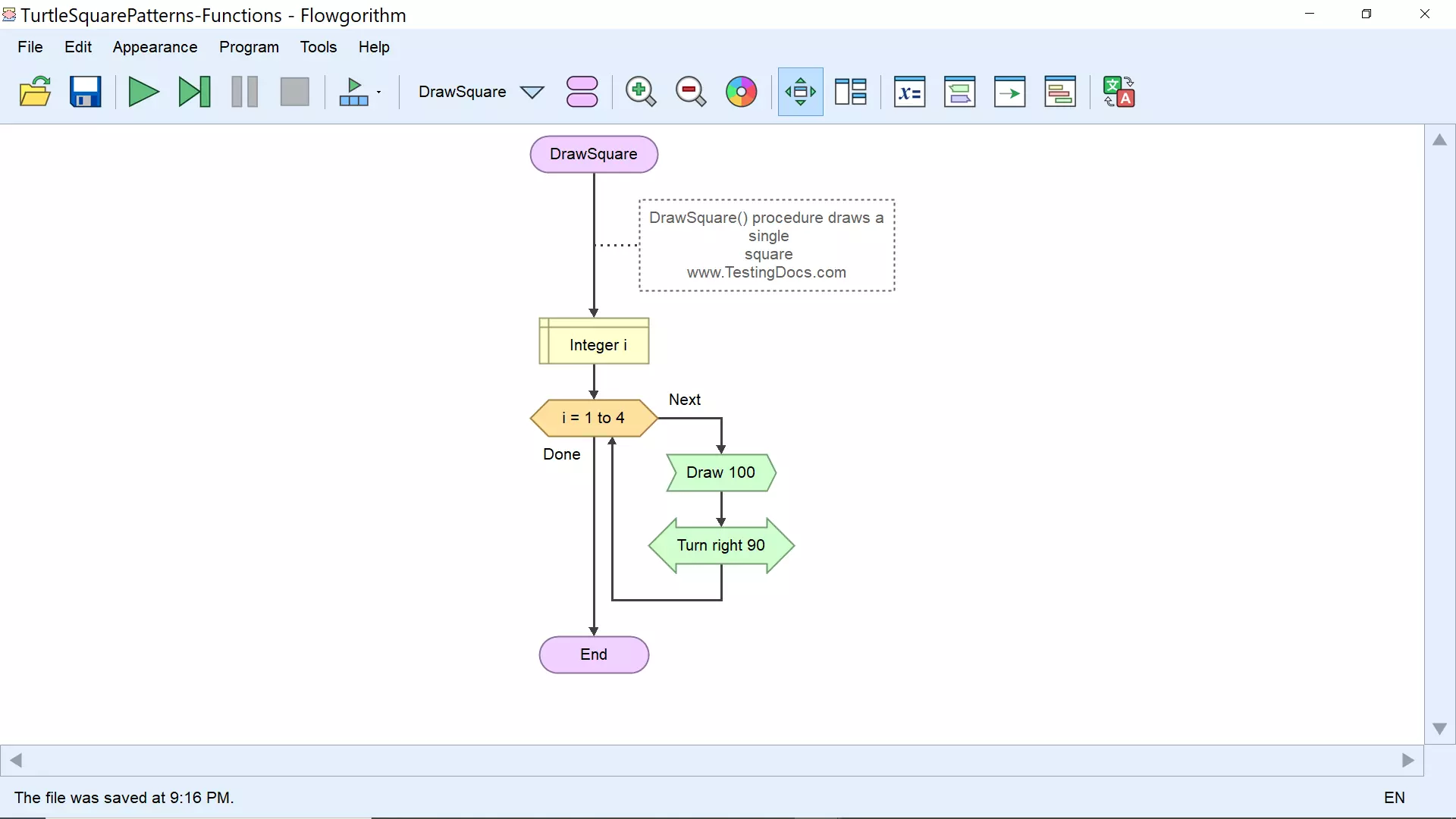
Square Patterns
Let’s use the function to draw multiple squares. The main flowchart invokes the DrawSquare() function to draw n squares in a circular pattern within a loop. Each square is titled by certain degrees in the right direction.
tilt angle = 360/n degrees
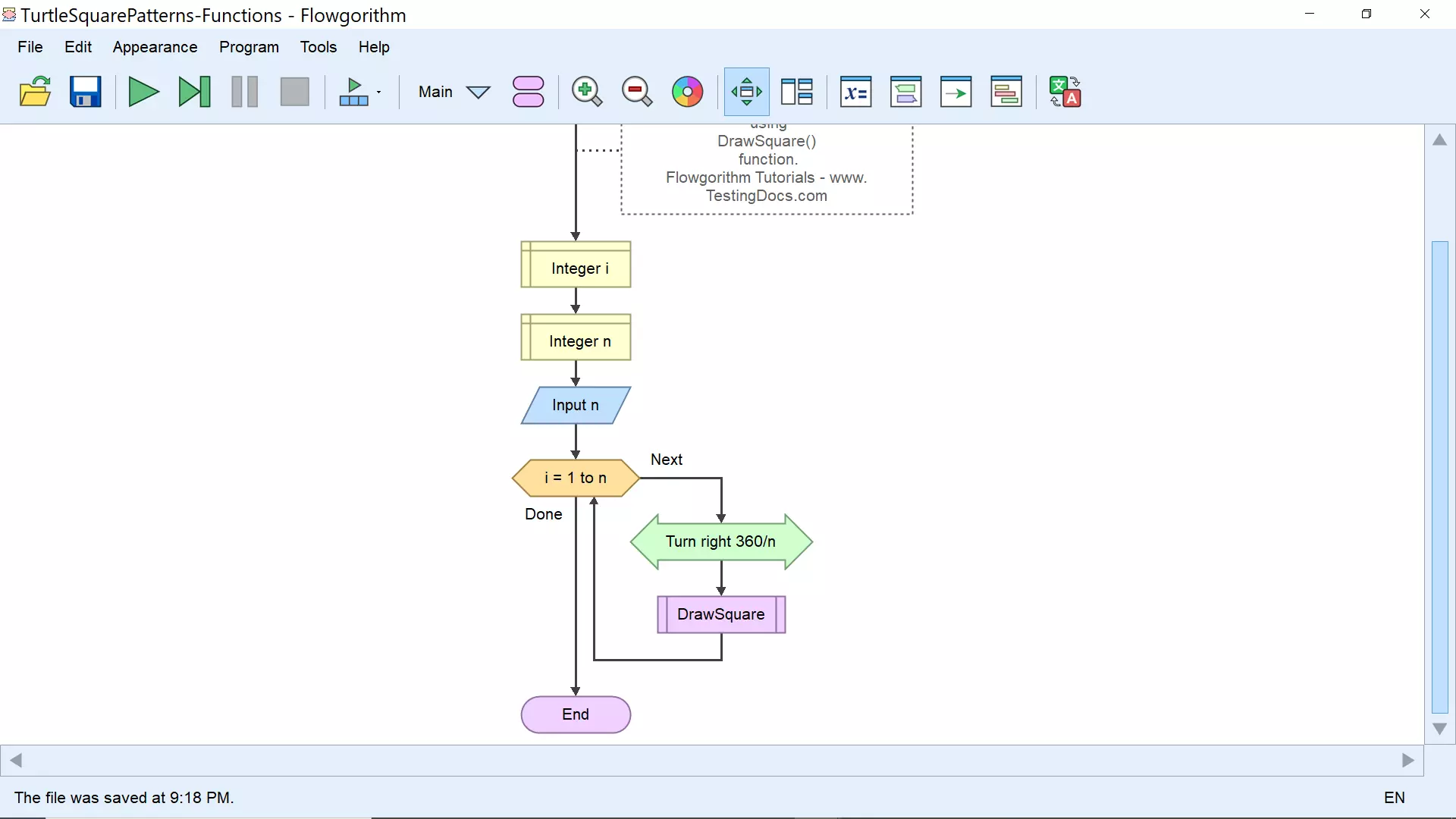
Sample Output
Save and run the flowchart with different n values.
Let’s run the flowchart with input n = 8
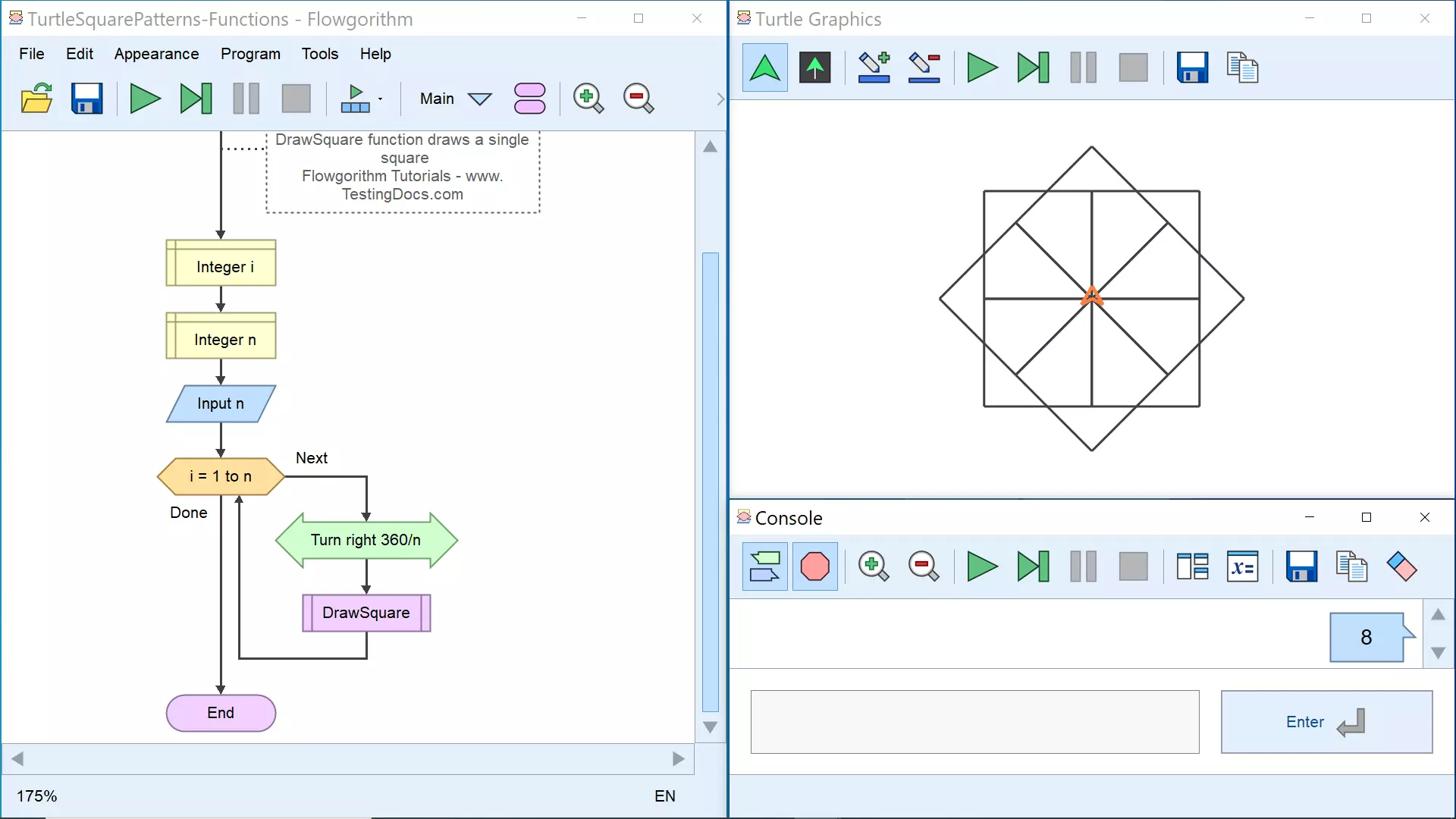
Sample output with input n = 16
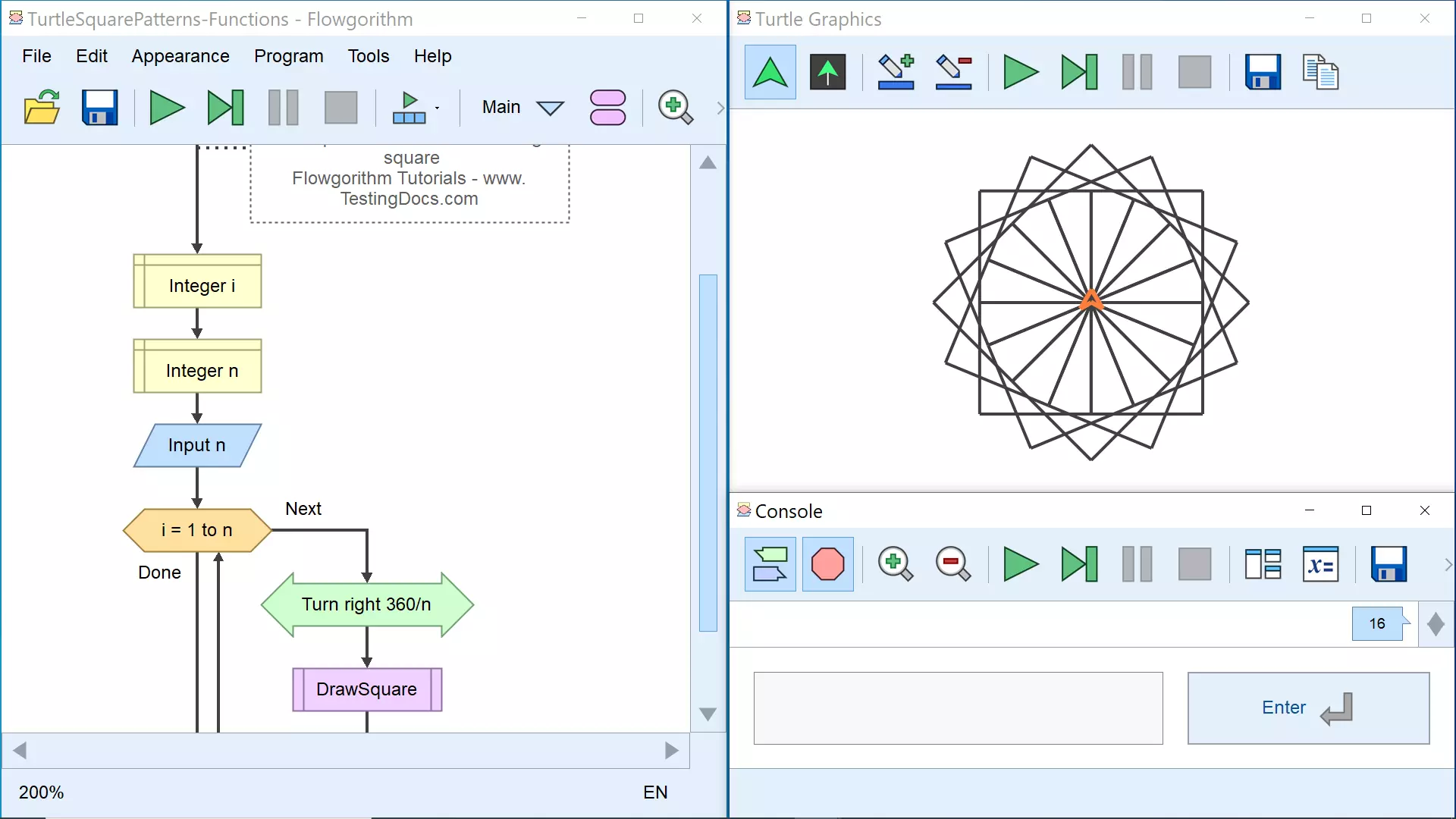
A relatively large number would create a black circle. The title angle would be one degree to the right.
For example, the output for the input n = 360 would draw a circle.
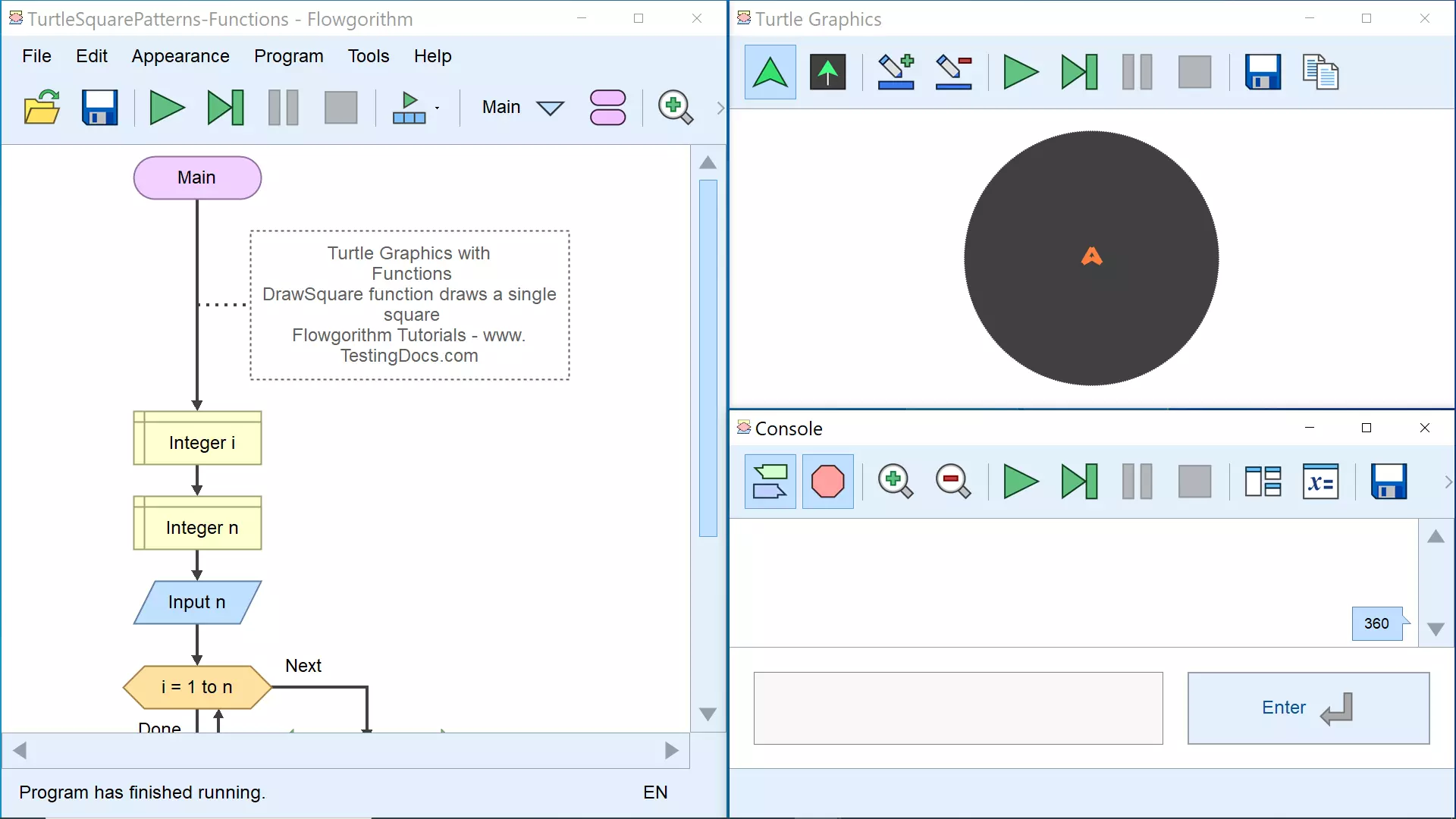
—
Flowgorithm Tutorials
Flowgorithm flowchart tutorials on this website:









