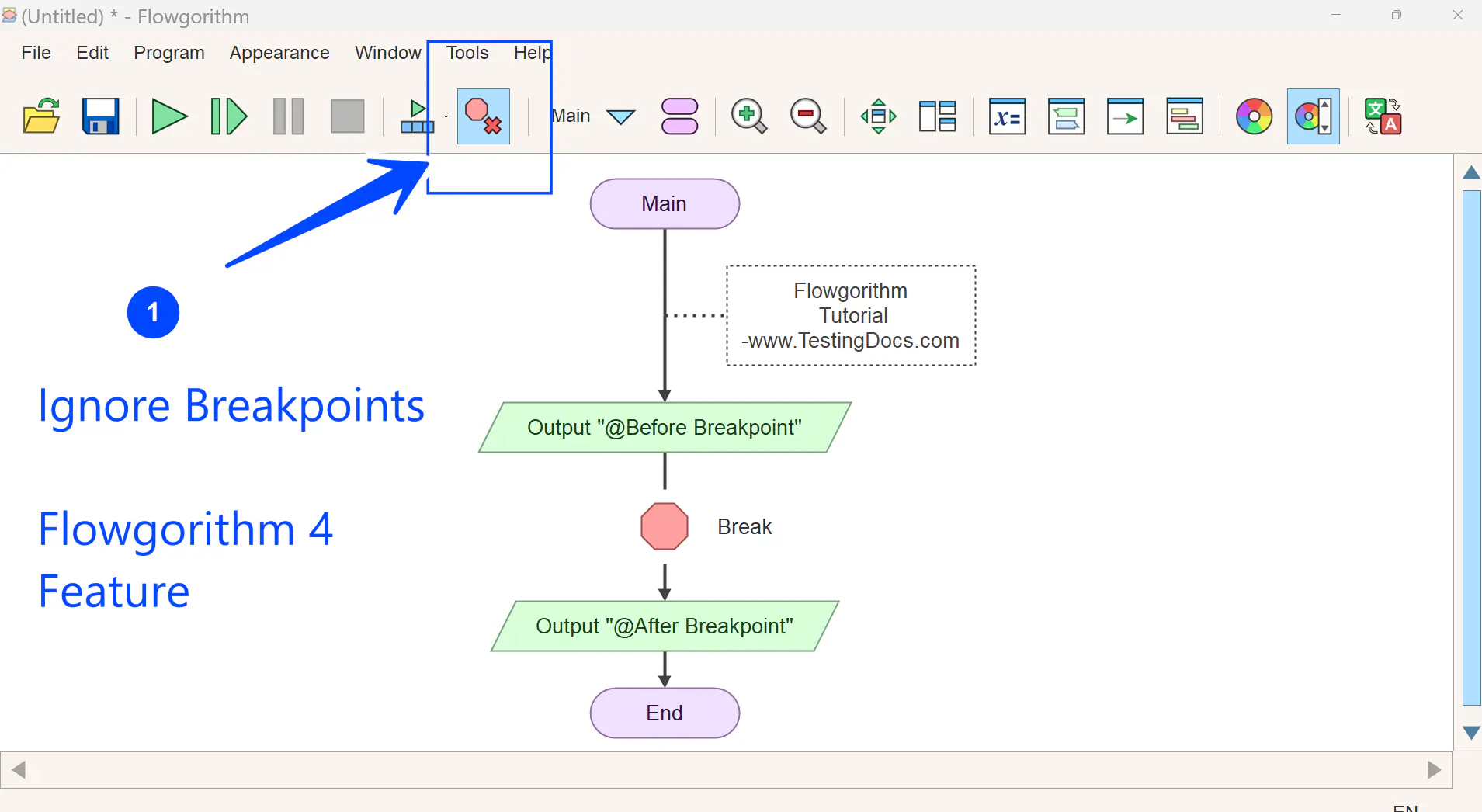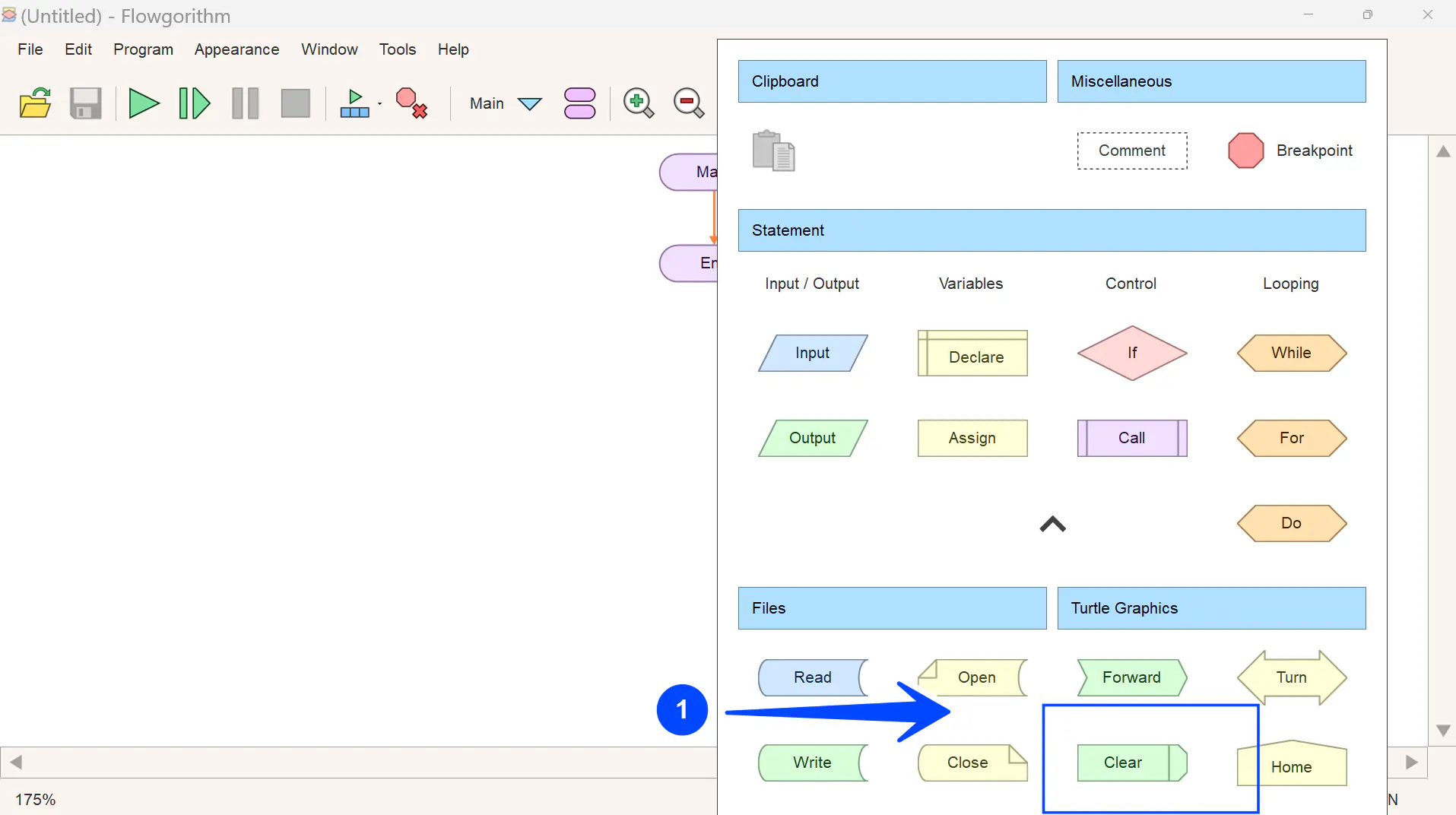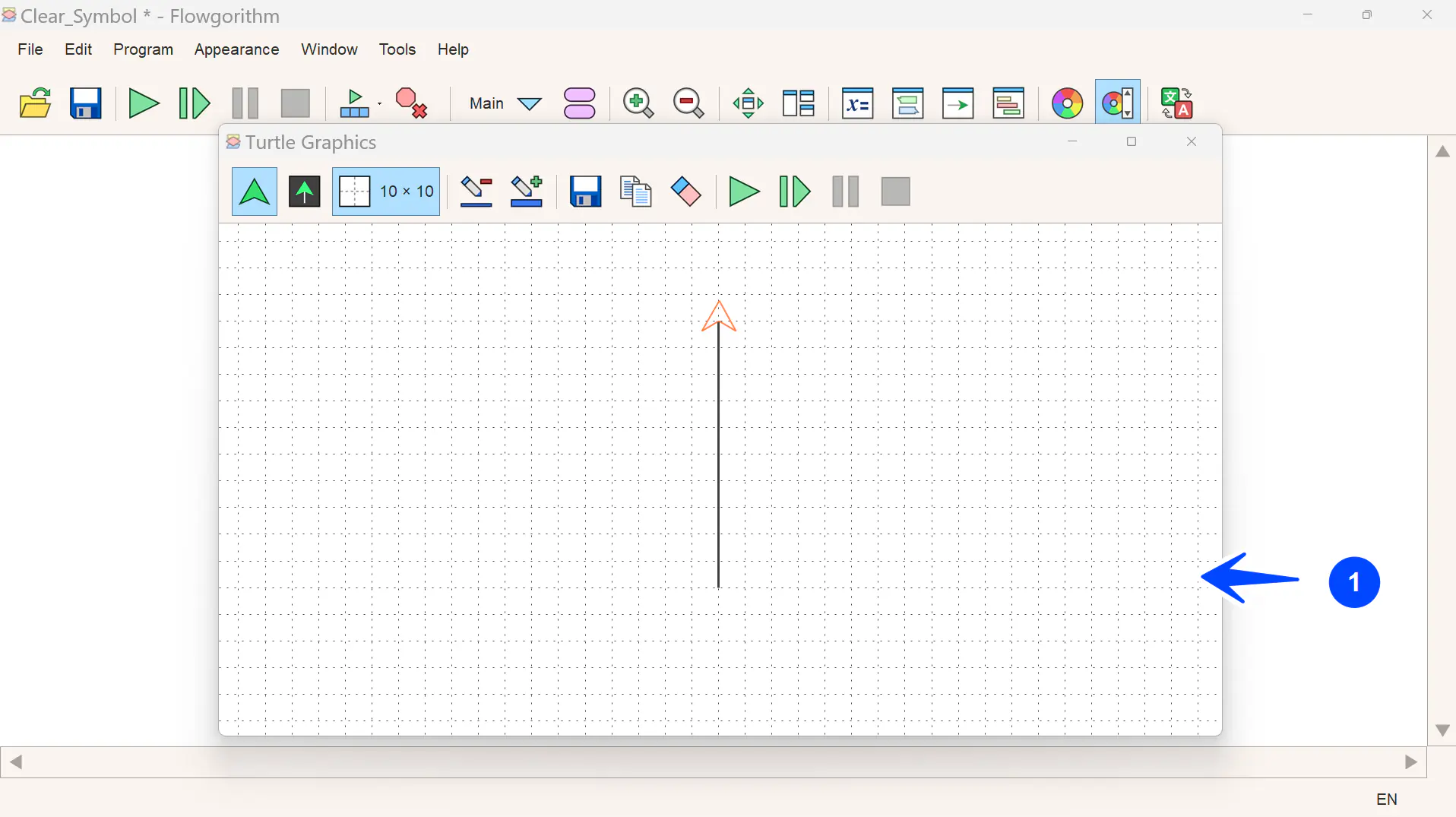Overview
This tutorial outlines the new features and changes in Flowgorithm 4. Flowgorithm is a visual platform designed to create flowcharts, allowing users to learn programming language concepts. The software tool is student—and beginner-friendly.
{ Flowgorithm 4 } = { Flowgorithm 3 } + { New Features } + { Bug Fixes }
The Flowgorithm 4 version technically includes all the features of version 3, as well as new features and bug fixes.
Flowgorithm 4 Features
Flowgorithm 4 is a new major version release compared to 3. Some of the Flowgorithm 4.0 features are as follows:
- New Graphics Engine
- New Console Window
- Ignore Breakpoints
- Clear Symbol
- Pen Symbol
- Show Grid
Flowgorithm 4 version incorporates several bug fixes, new features, and support for new languages.
New Graphics Engine
The new graphics engine consumes less memory and renders the images faster. This version also enhances the console window.
Ignore Breakpoints
This version supports a new feature that allows users to ignore breakpoints. This feature will allow the programmer to ignore breakpoints during debugging flowcharts and sample runs. When we enable this feature, the flowchart execution will not pause when a breakpoint is reached.
The “Ignore Breakpoints” button was added to the Toolbar and the Program menu.
Choose the following menu option to ignore breakpoints.
Program >> Ignore Breakpoints
Clear Symbol
The 4.0 version added a new turtle graphics symbol clear screen. This feature is like an eraser that removes all the previous drawings from the graphics window.
The Clear shape is used in the Turtle Graphics window. It clears the background screen, returns the Turtle to Home, and sets the angle at 90 degrees. Home is the turtle’s starting position, which is the center of the turtle graphics window.
The grid option is a new feature added to the Turtle graphic window. Show Grid button in the toolbar displays the grid lines in the window. The size of the grid is computed dynamically.
Pen Symbol
That’s it. Update the flowgorithm software to find and use these new features.
—
Flowgorithm Tutorials
Flowgorithm flowchart tutorials on this website: