Issue Types in Jira
Issue Types in Jira
This tutorial will teach us about different default issue types in Jira software. There are four main standard default issue types in Jira:
- Story
- Bug
- Epic
- Task
- Sub-task
Some Jira applications may other Issue types as well. For example, if we install Zephyr Jira application it would add Test issue type. This is to create test cases for the application.
In this post, we will stick to the default Jira issue types.
Story
An user story is an Independent, Negotiable, Valuable, Estimable, Small and Testable(INVEST) end-user requirement. It is a small increment of a business value slice that captures the description of a system capability from the end-user/customer perspective.
A well-defined user story can be completed in one agile sprint( Accurate estimation means no story spillover) . It should be testable, and achieves a clear Pass or Fail acceptance criteria.
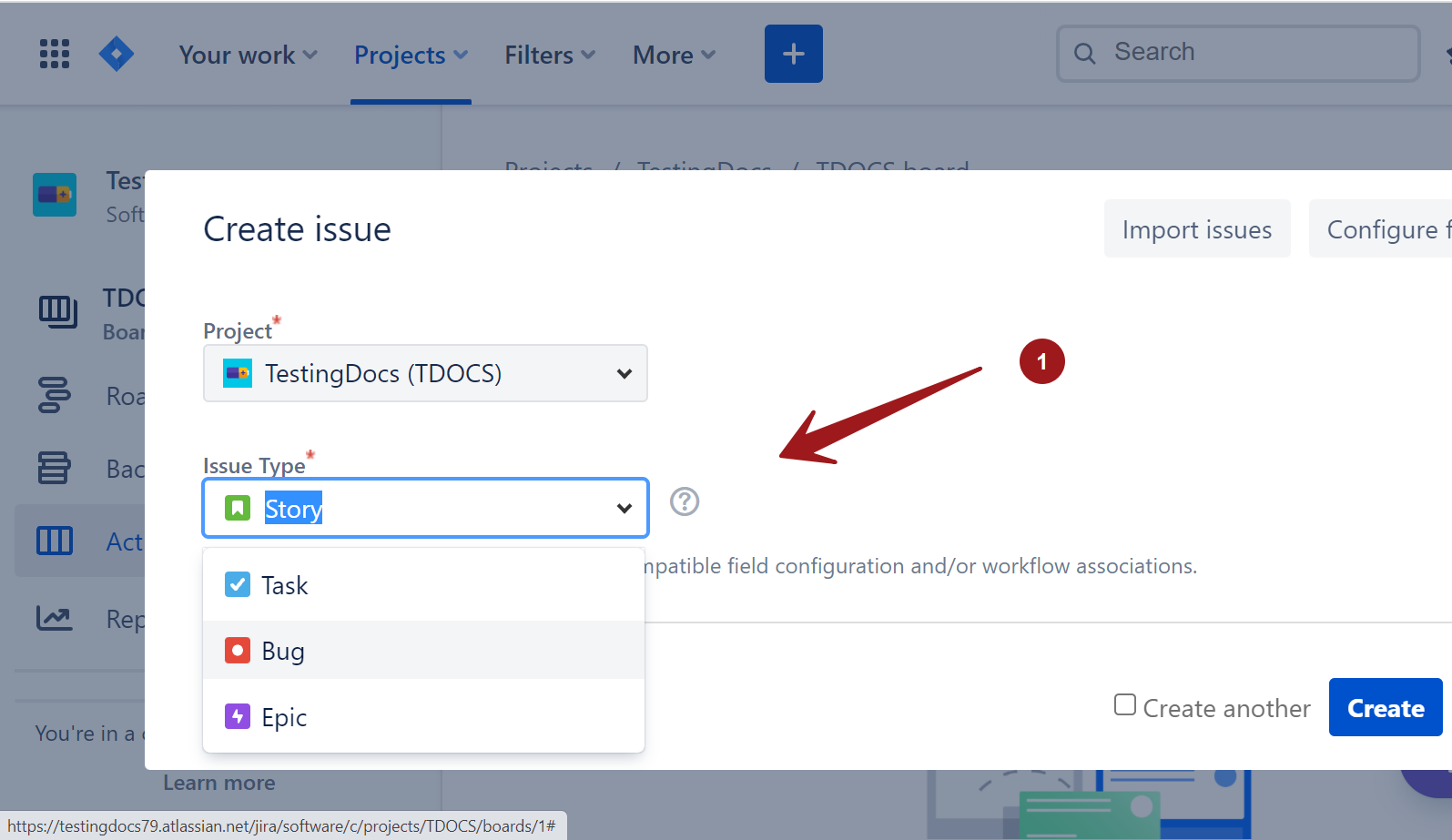
Task
Task is the actual work that needs to be completed.
Sub-task
Break large tasks into simple sub-tasks.
Bug
A bug is a problem in the project or product. A variance from the expected behavior.
Epic
Epic is a big chunk of work that can be broken down into multiple user stories. It’s a big ask from the end-user. An epic contains many features. Epic generally takes multiple sprints to get completed.
—
Jira Tutorials
Jira Software Tutorials link on this website:
https://www.testingdocs.com/jira-software-tutorial/
Jira Official Website
For more information on Jira Software:









