Java SE Components
Overview
Let’s understand the high-level Java SE components in this tutorial. Java SE stands for Java Platform, Standard Edition (Java SE). It lets us develop and deploy Java applications on desktops and servers.
Java SE Components
Java SE components are as follows:
- Java Development Kit (JDK)
- Java Run-time Environment (JRE)
- Java Virtual Machine (JVM)
JDK( Java Development Kit )
The JDK is the superset. It includes the Java Run-time Environment ( JRE ), the Java compiler, debugger, and Java APIs. The JDK is a development environment for building Java applications using the Java Programming Language. JDK contains everything that will be required to develop and run a Java application. It contains the JRE and development tools like compiler (javac), Java application launcher (java.exe), java debugger, etc.
Steps to install JDK:
https://www.testingdocs.com/download-and-installing-java-jdk/
JRE( Java Run-time Environment )
The Java Run-time Environment, also known as Java Run-time, is part of the Java Development Kit (JDK), a set of programming tools for developing Java applications. The Java Run-time Environment provides the minimum requirements for executing a Java application; it consists of the Java Virtual Machine (JVM), core classes, and supporting files.
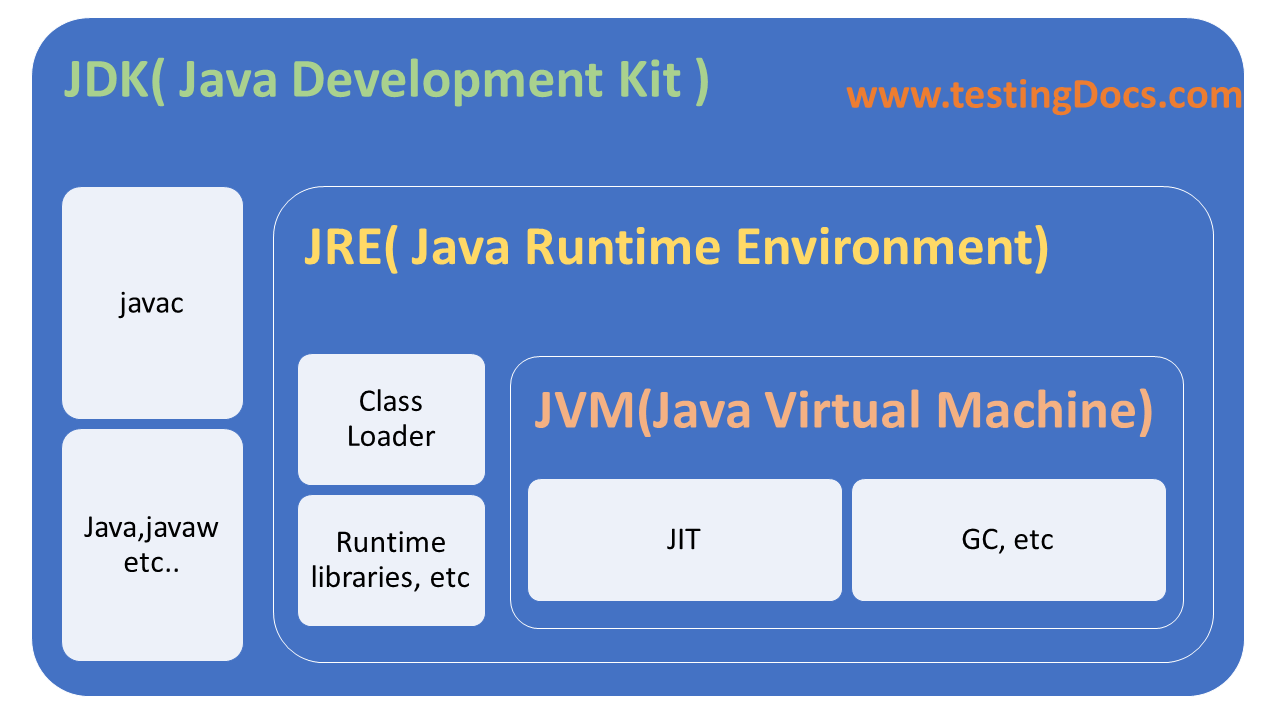
JVM( Java Virtual Machine )
JVM is an abstract virtual machine. It is responsible for converting the bytecode into machine language and executing the Java program.
JVM is a virtual machine that works on top of the operating system to provide a recommended environment for the compiled Java code. JVM works with bytecode. We need to compile the java application(.java) so that it can be converted to bytecode format ( .class file). Which then will be used by JVM to run the Java application.
—
Java Tutorials
Java tutorials on this website can be found at:
https://www.testingdocs.com/java-tutorial/
For more information on Java, visit the official website :





