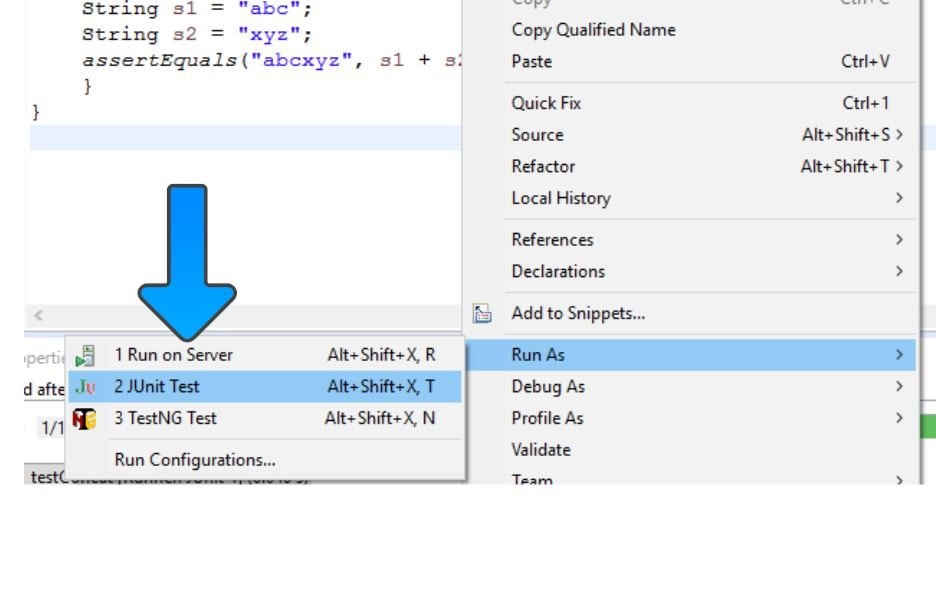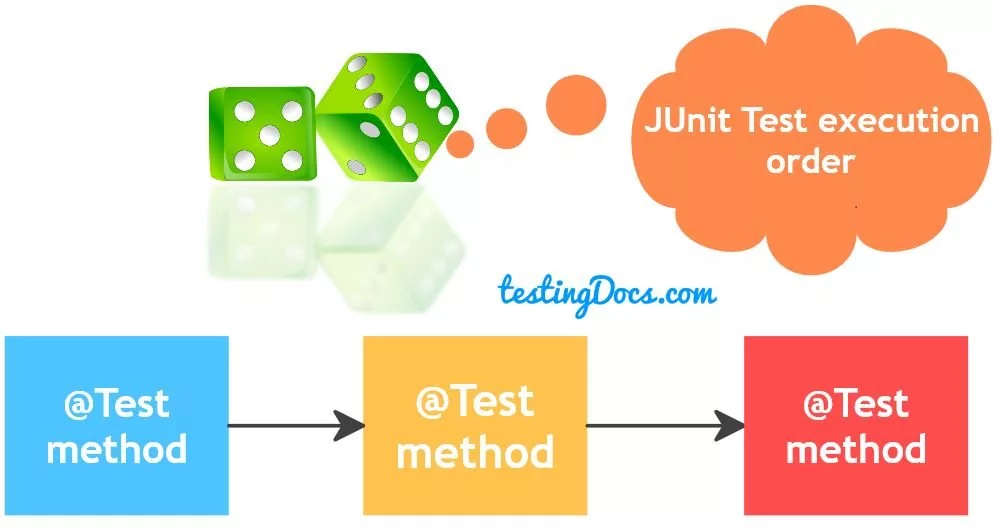JUnit – Unit Testing Framework
JUnit – Unit Testing Framework
JUnit is a simple, open-source Unit Testing framework tool for writing and running repeatable unit tests. It is also an instance of the xUnit architecture for unit testing frameworks. Most developers use it as a Unit testing tool.
JUnit Features
JUnit’s main features are as follows:
- Annotations are used to mark the methods as test methods.
- Assertions are needed to test expected results/actual results.
Test runner for running tests is shown in the picture below.
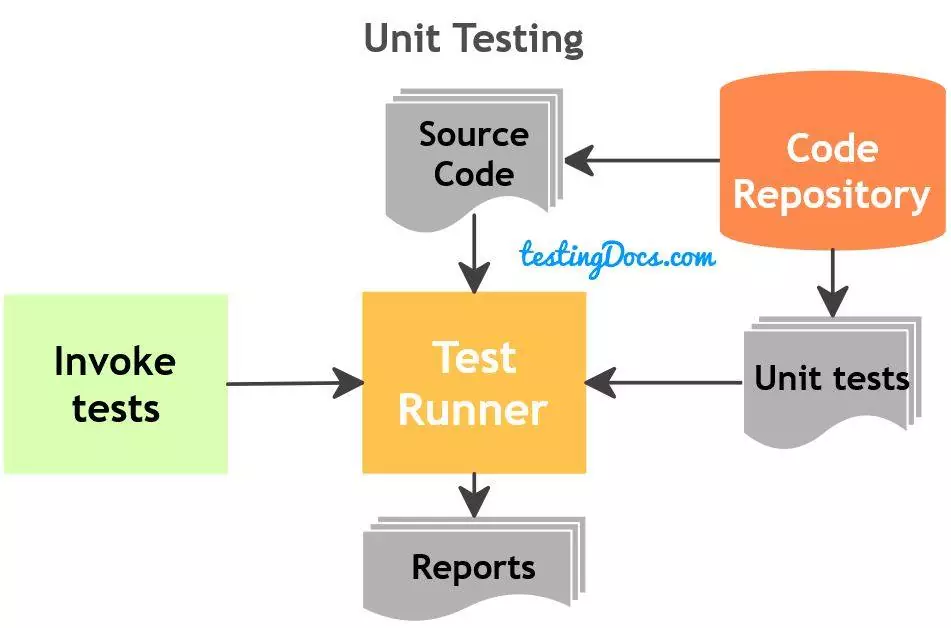
JUnit 4 Maven dependency
If your build tool is Maven, add a dependency to JUnit to pom.xml. Replace the minor version to the latest stable version.
<dependency>
<groupId>junit</groupId>
<artifactId>junit</artifactId>
<version>4.xx</version>
<scope>test</scope>
</dependency>JUnit 4 Annotations
Annotations mark the tests as test cases ex: with @Test. The most common JUnit 4 annotations are:
@Test
@Before
@After
A simple JUnit test
The @Test annotation tells JUnit that the method to which it is attached can be run as a test case. JUnit first constructs a fresh class instance to run the method and then invokes the annotated method. In addition, JUnit will report any exceptions the test throws as a failure. If no exceptions are thrown, the test is assumed to have succeeded.
@Test
public void testMethod() {
assertEquals(1, 1);
}
In conclusion, JUnit is the most recommended tool for writing/executing Java unit tests. JUnit 4 is a major API revision release ( However, a new version, JUnit5, is around the corner).
JUnit Tutorial on this website can be found at:
More information on JUnit’s official website: