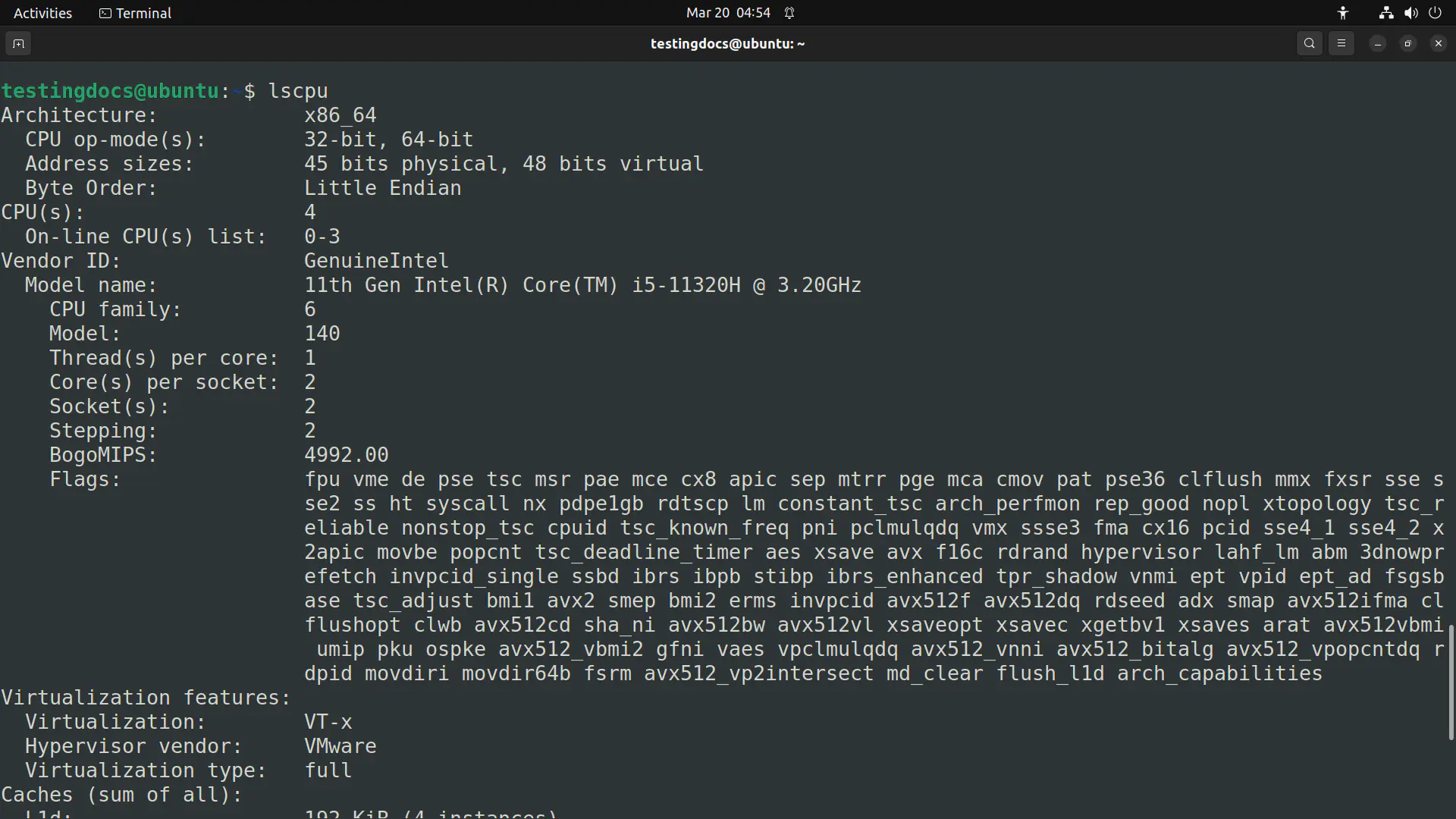Linux CPU Commands
Overview
This post will introduce some commands to know the CPU information on the Linux box. CPU stands for Central Processing Unit. It acts like the brain of the computer. It processes data, runs programs, and manages computer hardware components. The primary function of a CPU is to execute programs.
More information: Block Diagram of Computer
Linux CPU Commands
Linux keeps the processor(s) or the CPU information in a file called /proc/cpuinfo.
To know the information, open a terminal and issue the following command.
$ cat /proc/cpuinfo
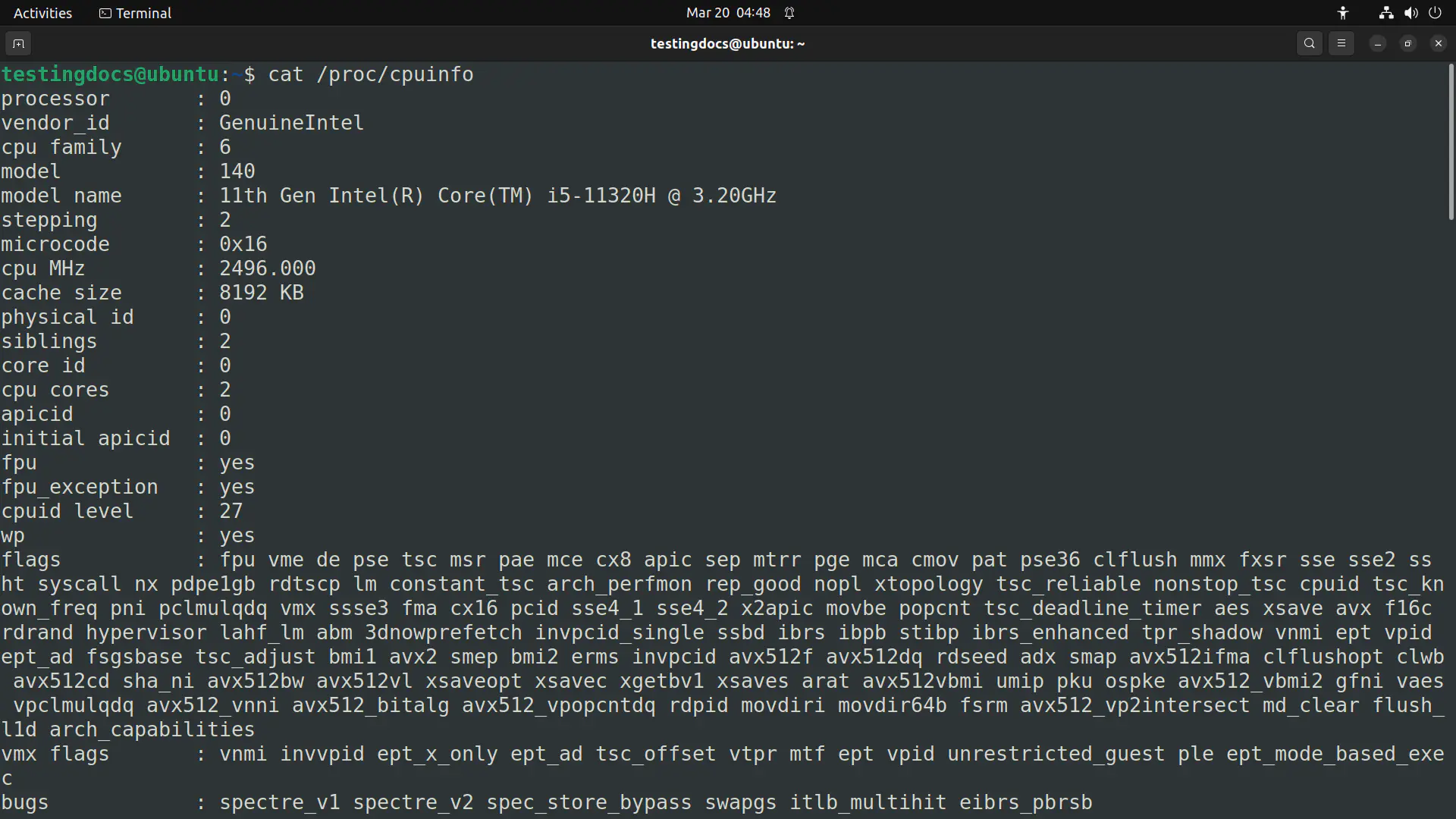
$ lscpu
The lscpu command displays information about the CPU architecture, number of CPUs, cores per CPU, threads per core, CPU family, model, CPU caches, etc.