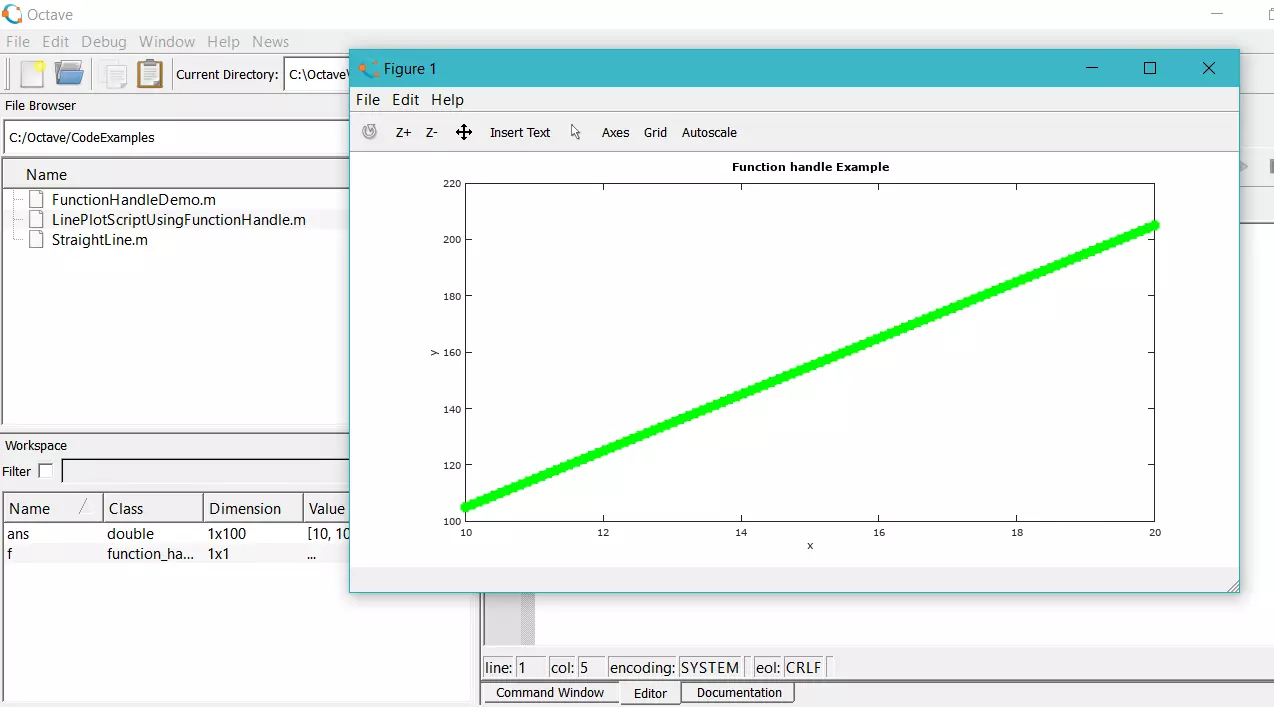Octave Multiplication Operator
Octave Multiplication Operator
In this tutorial, we will learn about Octave Multiplication Operator with Examples. The multiplication operator in Octave is (*). The * operator is a binary operator. It requires two operands for the computation. The operands can be scalars or matrices.
Examples
Multiply scalars
If the operands are scalars the multiplication operator multiplies the operands. Here in this example, x and y are scalar operands. We use the * operator to multiply and store the result in a variable called result.
>> x = 7;
>> y = 9;
>> result = x * y;
>> result
result = 63
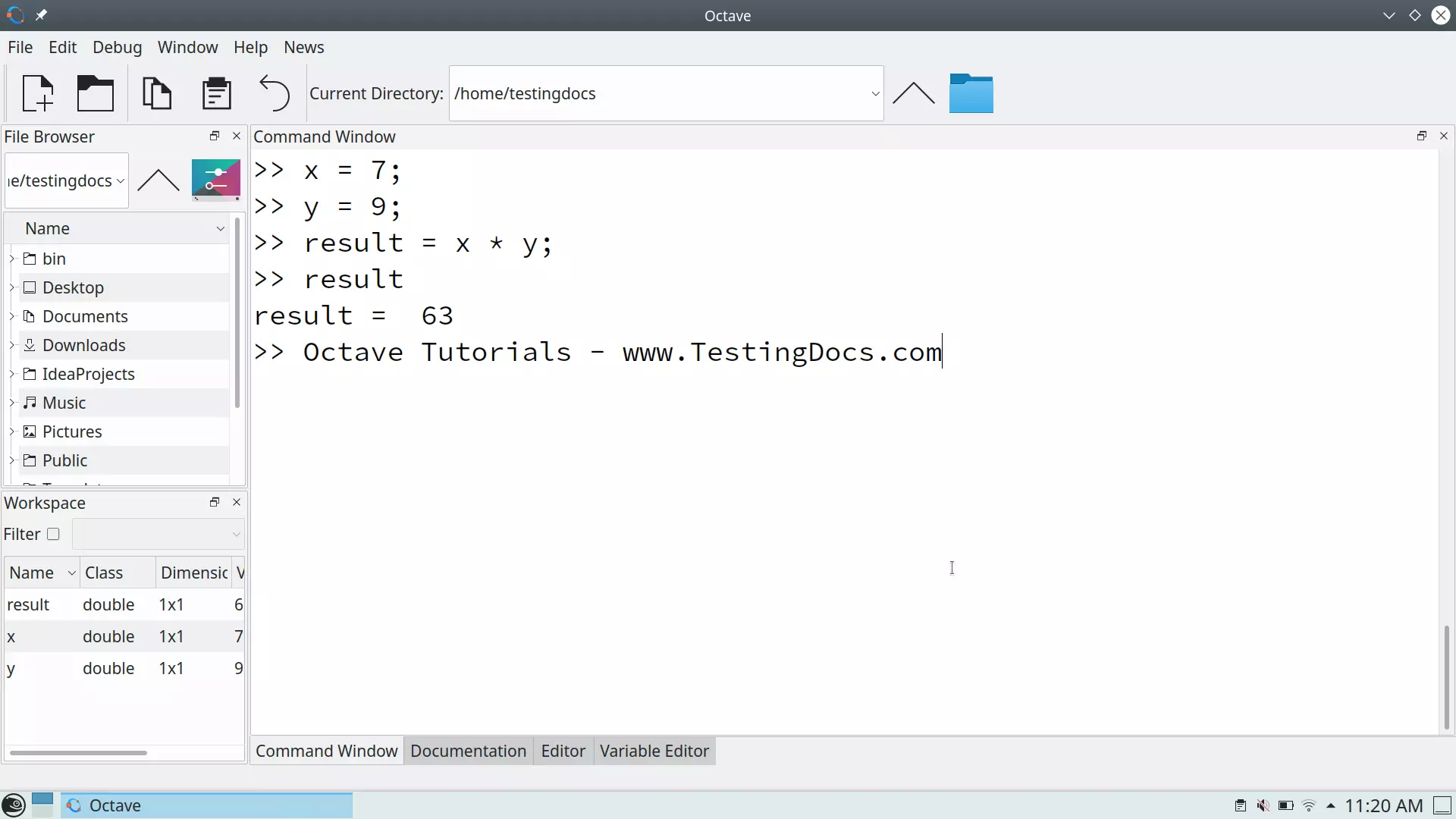
Multiply matrices
If the operands are matrices, the number of rows and columns of the operands must agree or must be broadcastable.
We can use the .* operator for the element-wise multiplication of the matrices.
>> x = [ 1 2 ; 3 4];
>> y = [ 5 6 ; 7 8];
>> result = x .* y ;
>> result
result =
5 12
21 32
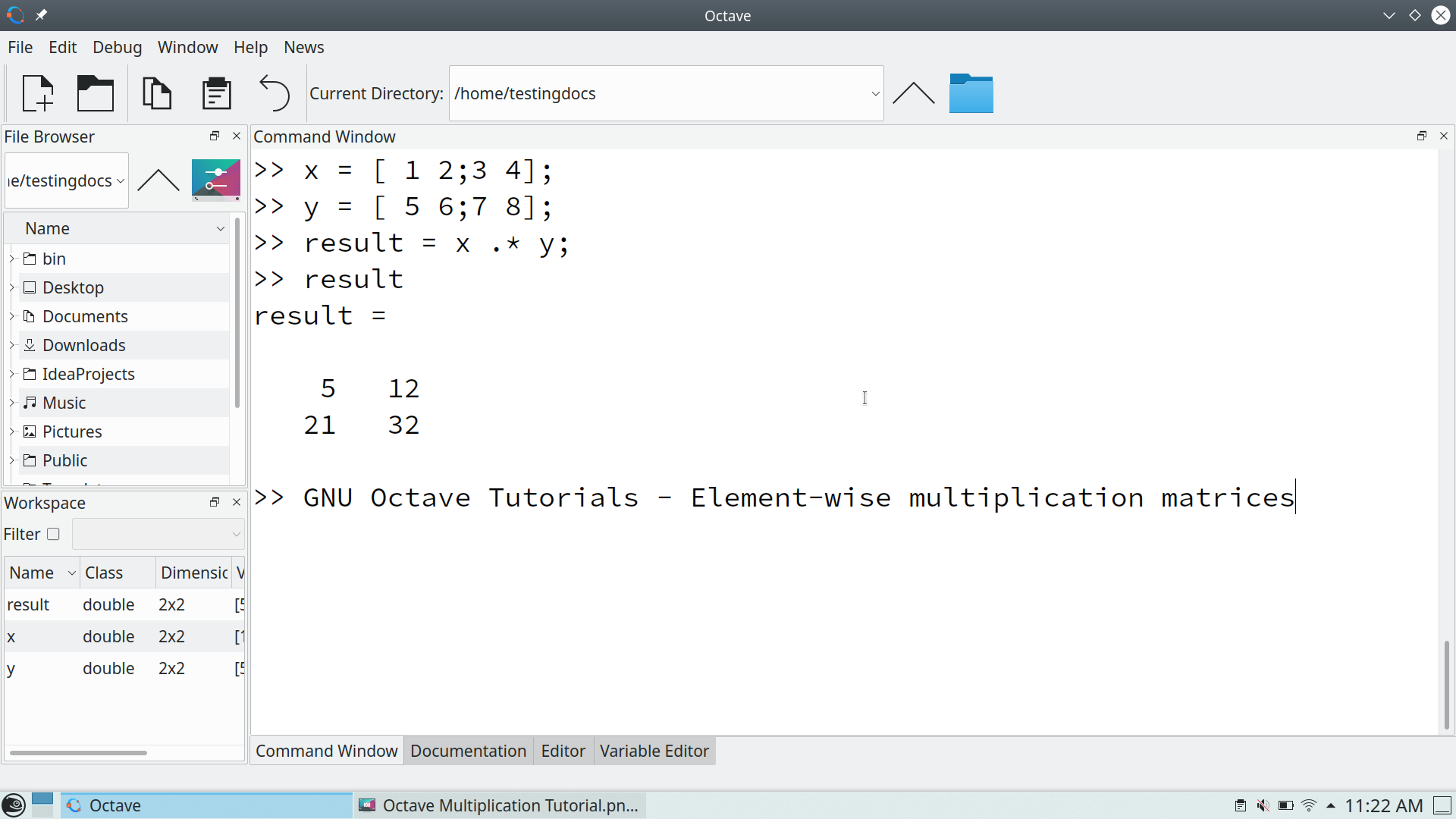
—
Octave Tutorials
GNU Octave Tutorials on this website can be found at:
https://www.testingdocs.com/octave-tutorial/
For more information on Octave, visit the official website: