Selenium IDE Features
Overview
Let’s learn Selenium IDE tool features in this tutorial. The Selenium IDE tool is a browser addon and is designed to record the Tester’s interactions with web applications to help generate and maintain automation tests scripts, and remove the need to manually step through repetitive tasks.
Selenium IDE Features
Some of the tool features are as follows:
Support for Popular browsers
The tool is available as extension for popular browsers like
- Mozilla Firefox browser
- Google Chrome Browser
- Microsoft Edge Browser
Record & Play back
Selenium IDE allows recording, editing, and debugging tests. It was previously known as Selenium Recorder.
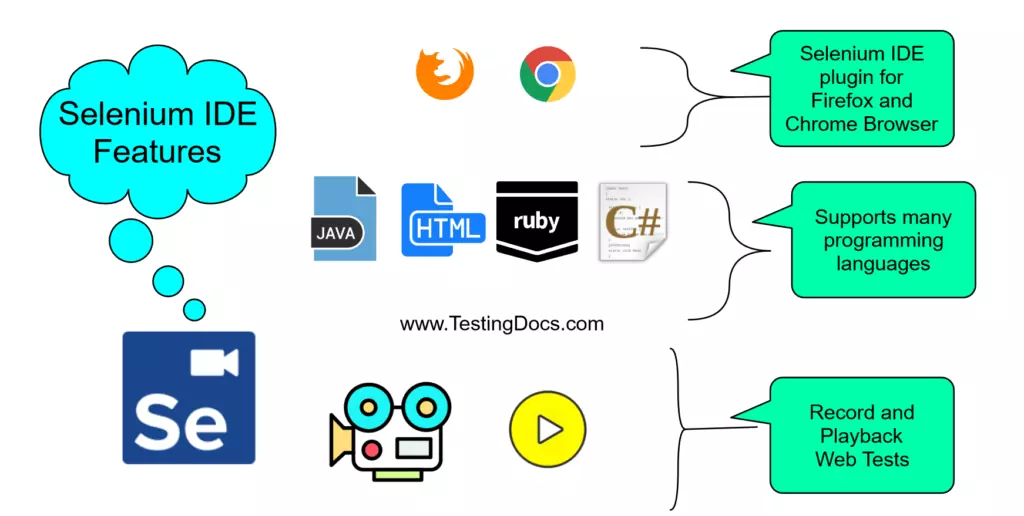
We can automatically record and edit the scripts manually providing auto-completion support and the ability to move commands quickly.
The plugin records the scripts in Selenese, a test scripting language for Selenium.
Selenese is the set of selenium commands which are used to test your web application.
We can test the broken links, the existence of some object on the UI, Ajax functionality, Alerts, window, list options, and lot more using Selenese.
Selenese provides commands for performing actions in a browser (click a link, select an option), and for retrieving data from the resulting pages.
—
Selenium IDE Tutorial page:
https://www.testingdocs.com/selenium-ide-tutorials/
For More information on Selenium IDE:









