Selenium IDE Introduction
Introduction
Selenium IDE is an integrated development environment for Selenium test scripts. It’s an open-source tool to record and playback web application tests on different browsers. The tool is available as a browser extension for popular web browsers like Firefox, Chrome, and Edge.
Code-less Automation
The best thing about Selenium IDE is that it’s a codeless automation tool. Selenium IDE helps Testers with/without coding knowledge build effective automation test scripts quickly.
Testers can record and play back the tests. We can edit and debug tests, organize them into test suites, and later playback them to avoid repetitive manual web test runs. Also, Selenium IDE includes the entire Selenium Core.
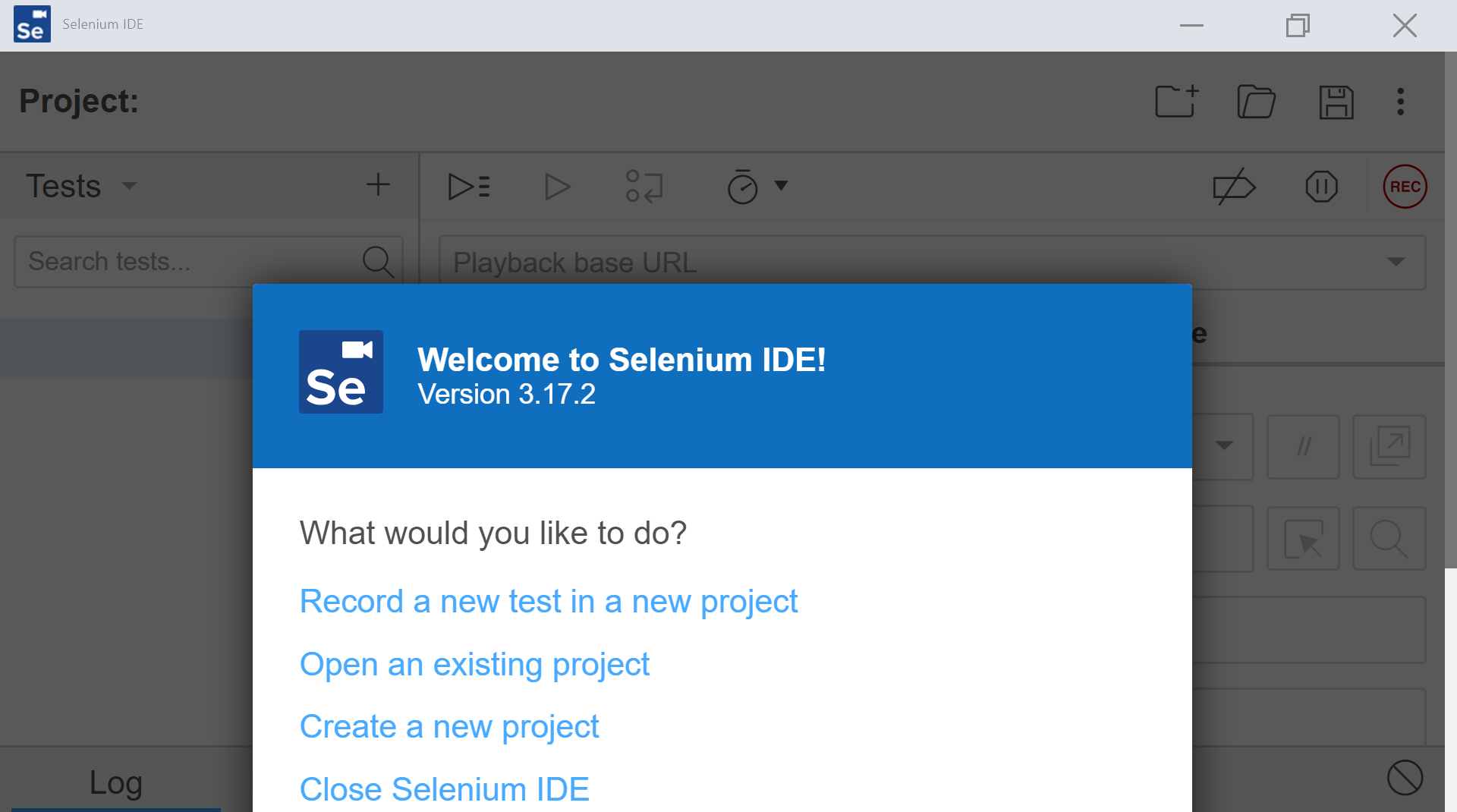
Versions
The latest major version of the Selenium IDE tool is 3.x. The latest version runs in more browsers not only in Firefox browser. The latest version runs on Chrome and Edge browsers as well.
Older versions of Selenium IDE only ran on the Firefox browser. Applitools added cross-browser support to the tool to run on Firefox and Chrome browsers.
Firefox Browser
Steps to install the tool on the Firefox browser can be found at:
Chrome Browser
Steps to install the tool on Chrome browser can be found at:
Edge Browser
Steps to install the tool on Edge browser can be found at:
Related Links:
—
Selenium IDE Tutorials
Selenium IDE Tutorial page:
https://www.testingdocs.com/selenium-ide-tutorials/
For more information on Selenium IDE:









