TestLink Milestones
Overview
TestLink Milestones consider test executions within a specified time period. They are the best way to track the progress of the test project and Test Plan.
Create Milestone
Select the Test Project from the drop-down list.
Choose the Current Test Plan for the project.
Click on the Milestones link in the dashboard.
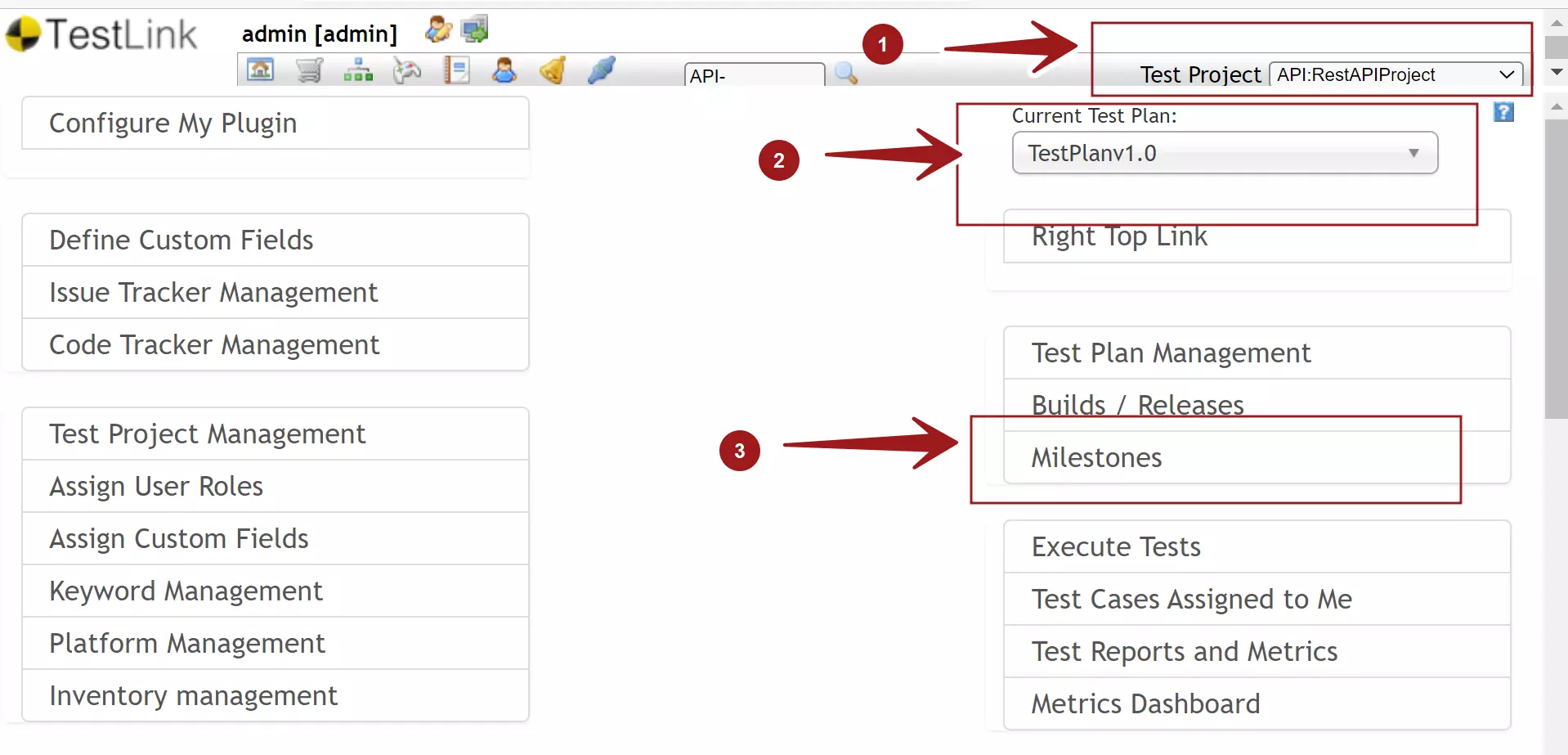
Click on the Create button.
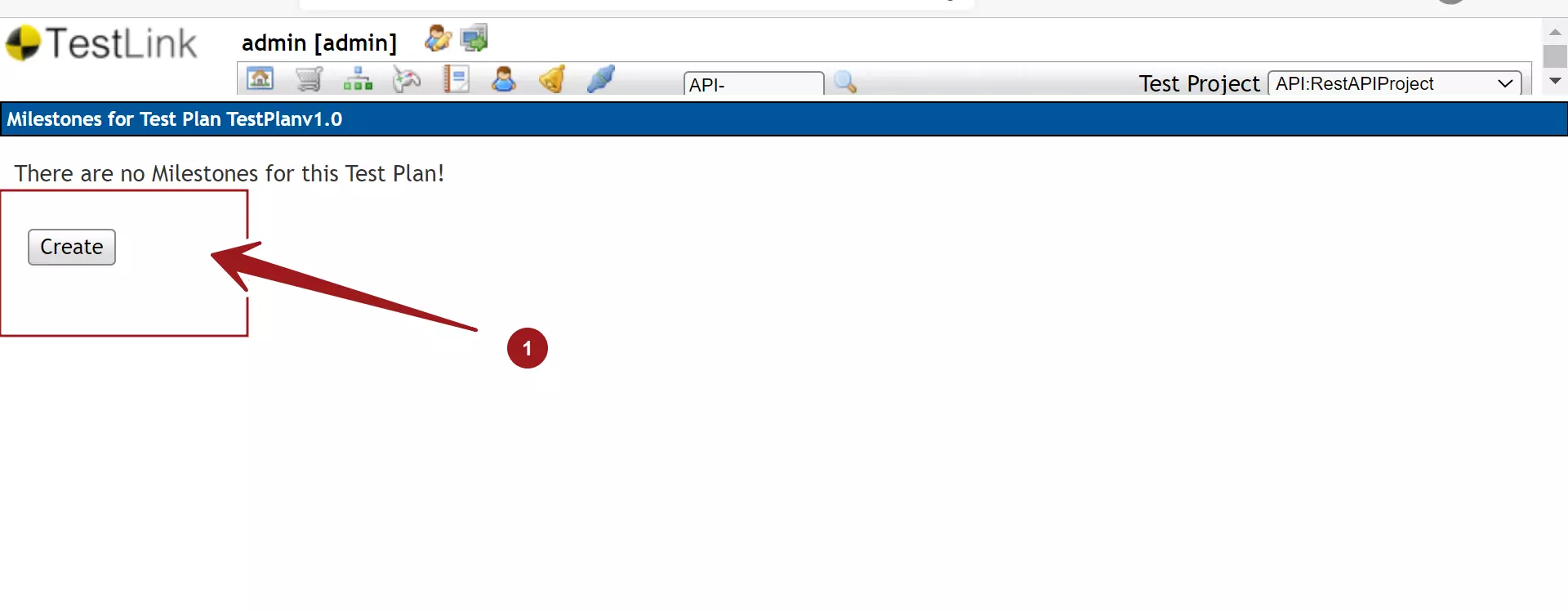
This will launch the Create Milestone page.
Enter the details of the Milestone like:
- Name
- Start Date
- End Date
This milestone period starts with the Start Date 00:00:00. If the Start Date is not specified all test executions are taken into account.
The milestone period ends with the Target date of 23:59:59. All test executions after the Target Date are ignored.
Note that: Milestones have to be created at today’s date or greater!
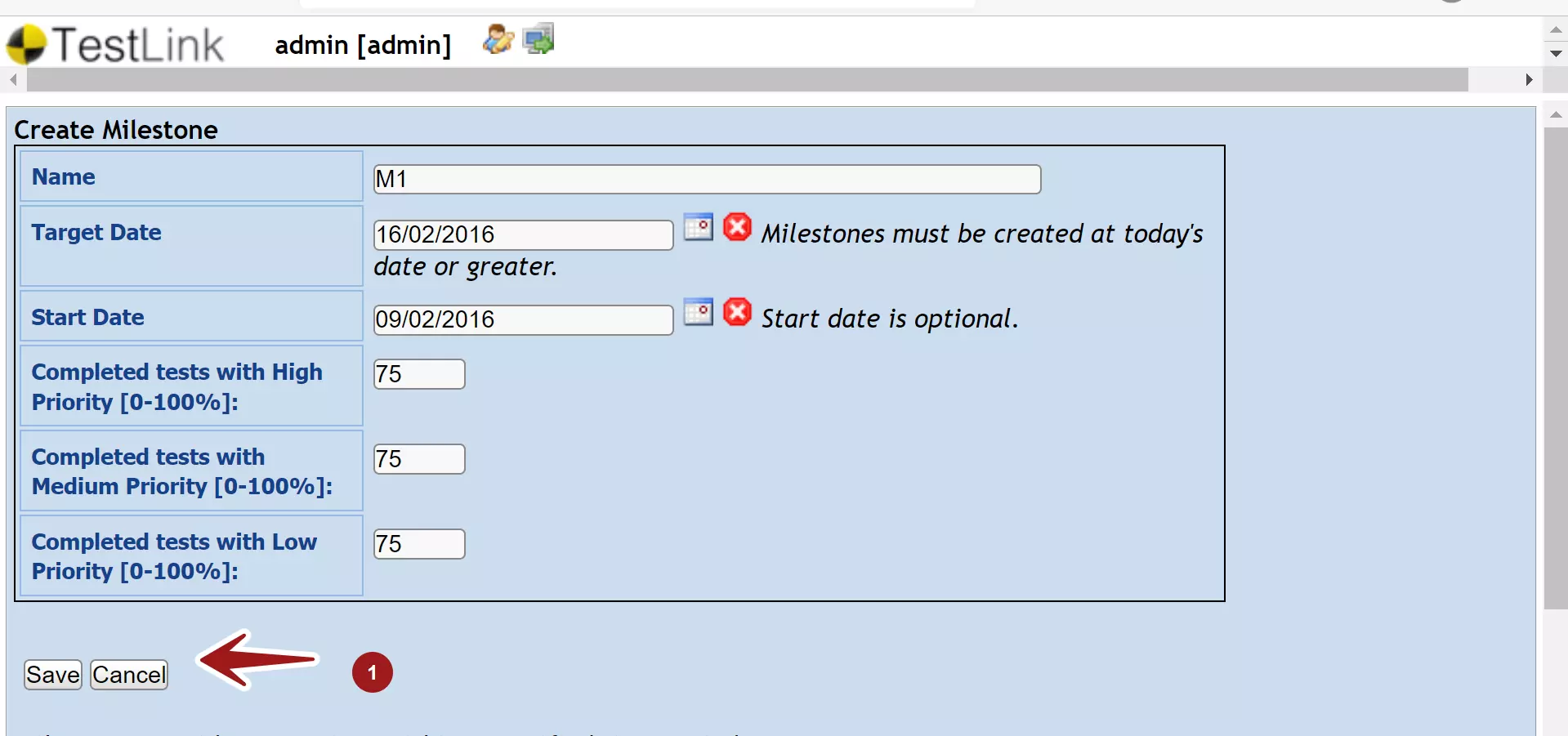
There are Sub-Milestones for the different test priorities. Milestones are reached when all Sub-Milestones are reached.
Enter percentages for the Sub-Milestones:
- Completed tests with High Priority
- Completed tests with Medium Priority
- Completed tests with Low Priority
Click on the Save button to create the milestone.
Milestone Status
Once created we can see the Milestone status on the page with the test progress indicators. Status of Milestones can be found on General Test Plan Metrics.
Click on the General Test Plan Metrics link in the left Navigator to view the Status of Milestones.
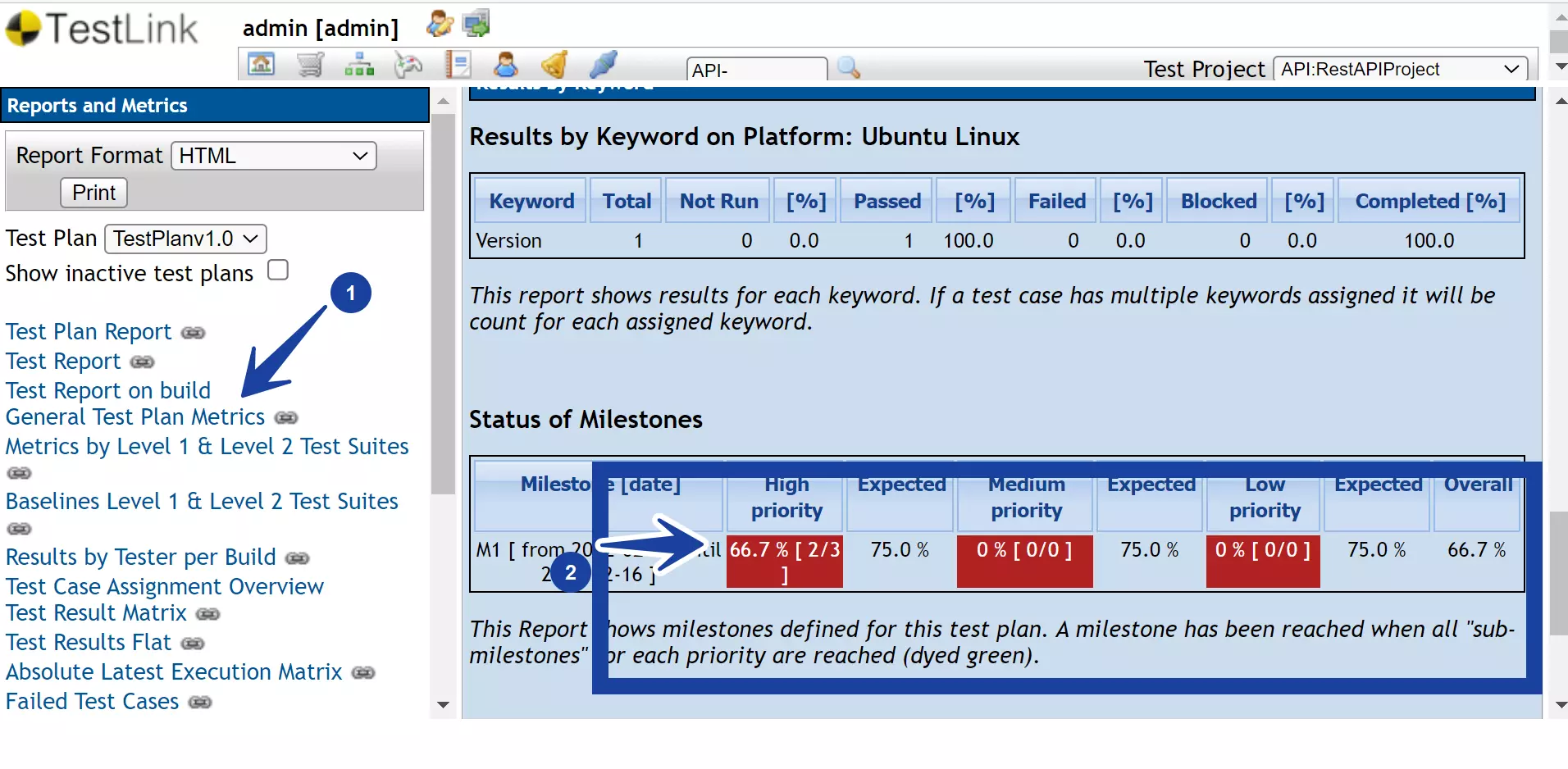
That’s it. We have successfully created a milestone for the Test Plan in TestLink.
—
TestLink Tutorials
TestLink Tutorial on this website can be found at:
https://www.testingdocs.com/testlink-tutorials/








