Zephyr Squad Test Management Tool
Overview
Zephyr Squad is a test management plugin for Jira Software. The tool is perfect for Scrum teams focusing on Test Case Design, Test Execution, and automation. Zephyr for Jira is now Zephyr Squad. The tool offers a 30-day free trial. In this tutorial, we will install the plugin on the Jira cloud instance.
Install Zephyr Squad
To install the Zephyr plugin, choose the following menu option
Apps >> Find new apps
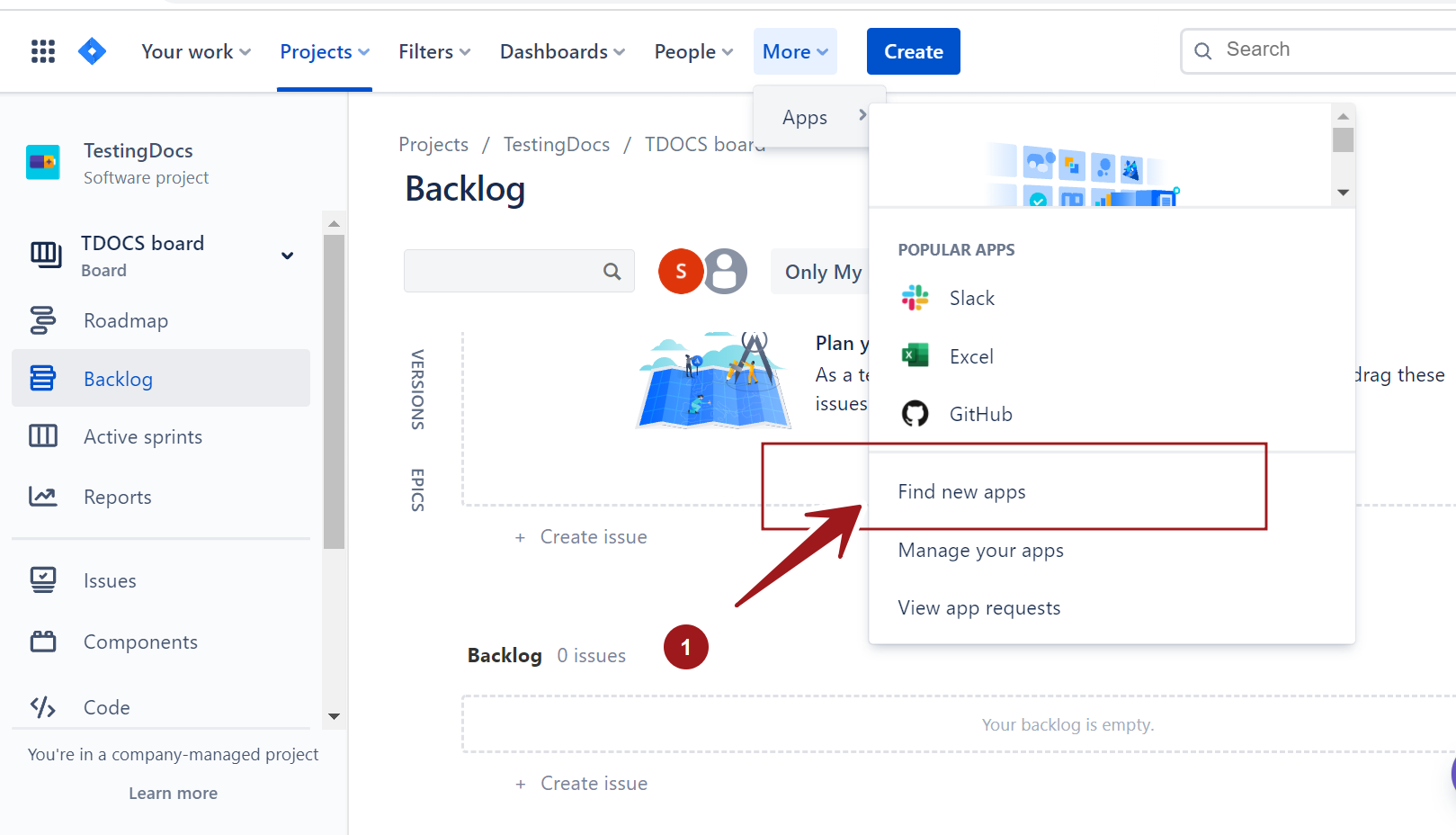
This will open the Jira marketplace. Search for the plugin in the apps.
Type Zephyr and hit Enter key.
Click on the search result Zephyr Squad – Test Management for Jira
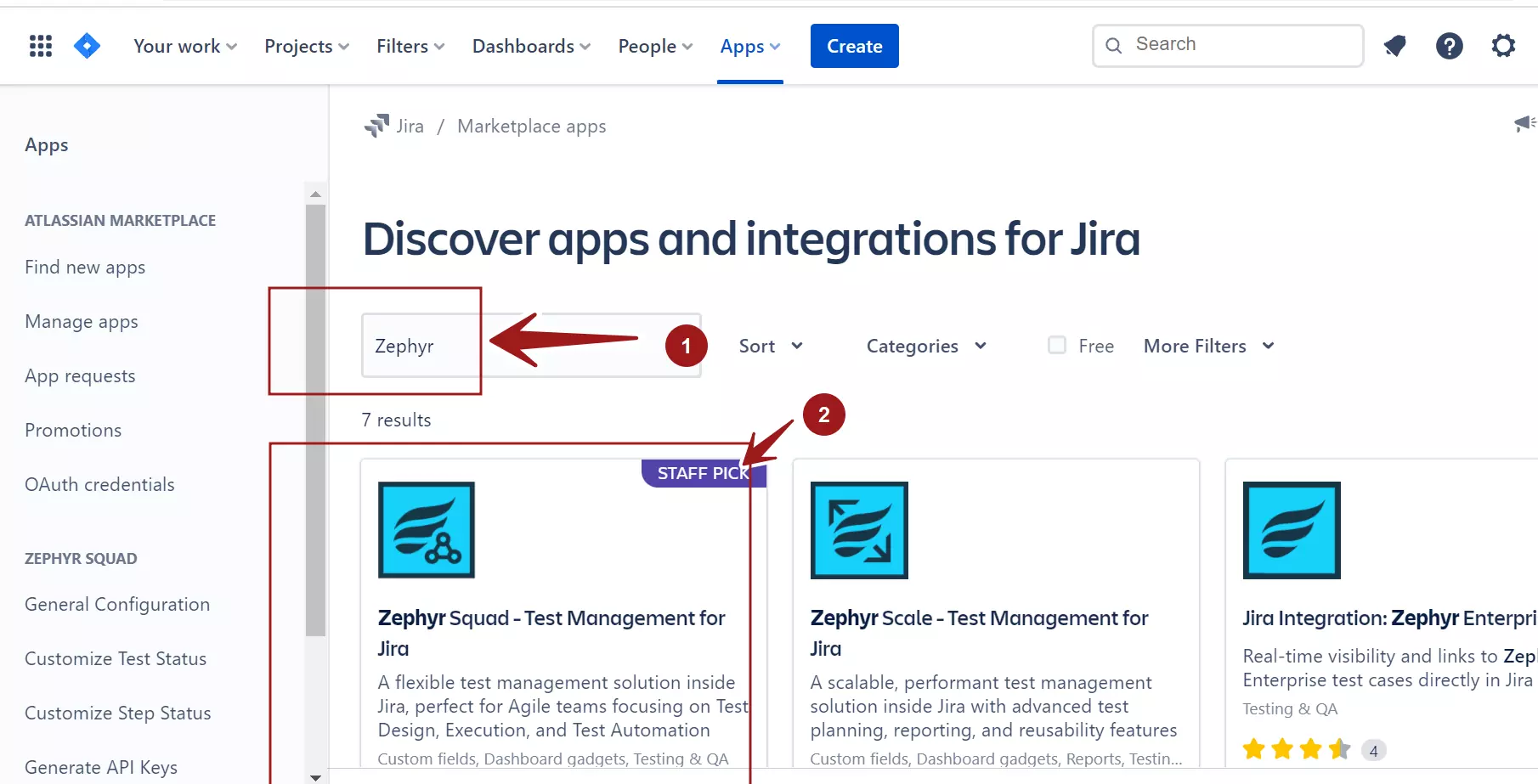
To install the plugin click the button Try it free button. The plugin will be installed on the Jira dashboard. The Zephyr tool option would be added to the dashboard menu.
—
Jira Tutorials
Jira Software Tutorials link on this website:
https://www.testingdocs.com/jira-software-tutorial/
Jira Official Website
For more information on Jira Software:









