Firewall Traffic Rules
Overview
Firewall Traffic rules determine how the firewall handles connections for PC programs. Managing firewall traffic rules is critical to PC security.
Types of Firewalls
Firewalls can be categorized as:
- Software Firewall( Software)
- Hardware Firewall( Device)
- Stateless Packet Filtering Firewall
- Stateful Inspection Firewall
- Proxy Firewall
- Circuit Level Firewall
Inbound Traffic
Inbound traffic is the traffic or packets that comes in to the computer from Internet or computer network.
Outbound Traffic
Outbound traffic is the traffic or packets that leaves the computer.
Firewall Rule
Each firewall traffic rule includes a set of Rule Elements. Some of the Rule elements are as follows:
Source – The source address
Destination – The destination address
Service – DNS, SSH, etc
Direction – Inbound/Outbound/Both
Action – Allow/Deny/Monitor
Windows Defender Firewall is the default Firewall application for Windows 10/ Windows 11 PCs. We can also install 3rd party firewall to enhance PC security.
For example, A rule to allow inbound ICMP packets in Norton Firewall.
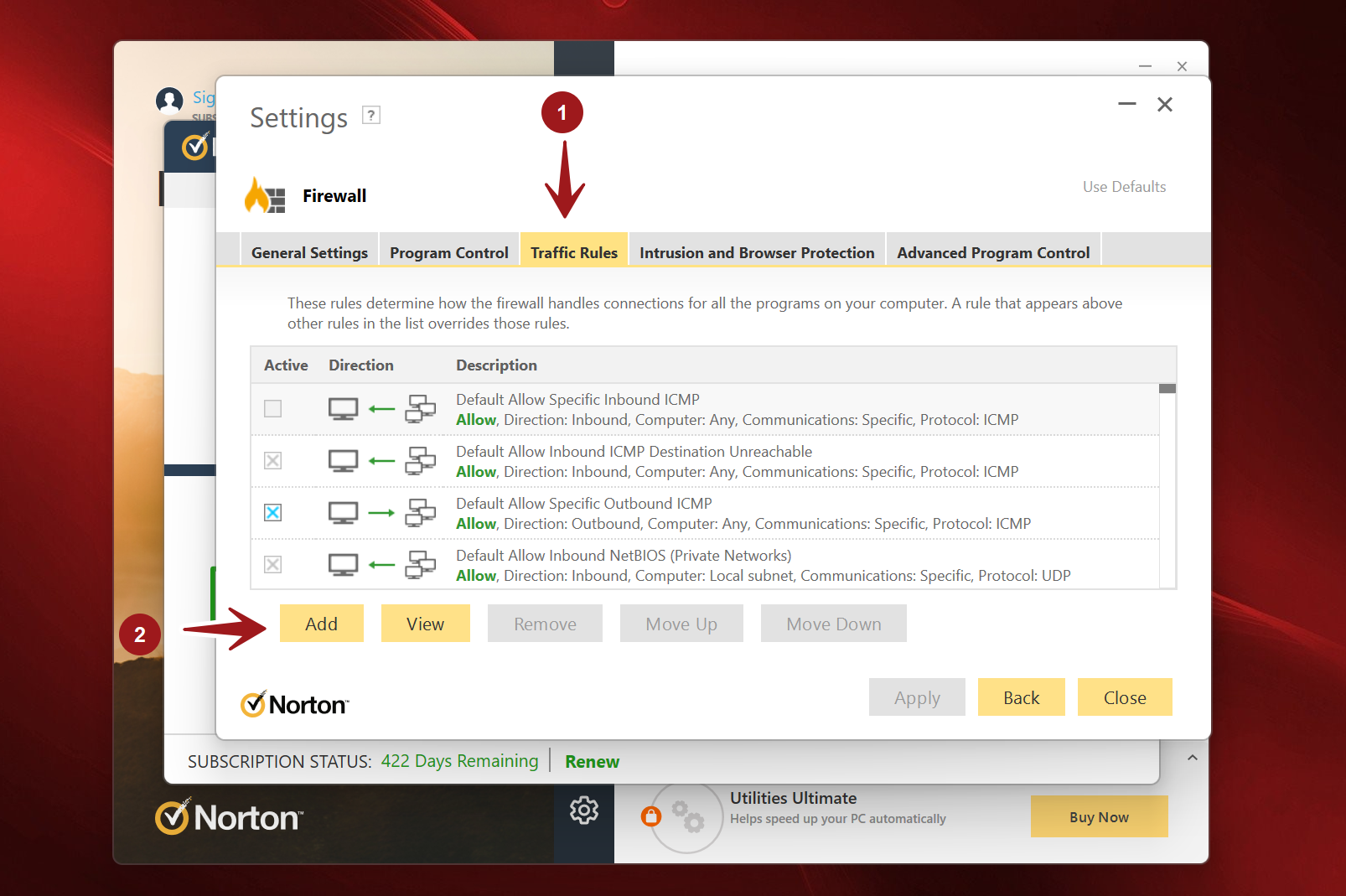
Norton Firewall Traffic rules settings. We can also add new rules. Click on the Add button to add new Firewall rules. Complete the Add new rule wizard with options to add a new firewall rule. It is important to careful choose the settings.








