Flowgorithm Help Menu
Flowgorithm Help Menu
Flowgorithm Help Menu allows the users to view the online documentation of the Flowgorithm software. The menu consists of the following menu items:
- Documentation
- Homepage
- Links
- About…
- Check for Updates
We can hover the mouse on each item and mouse click on it to perform the action.
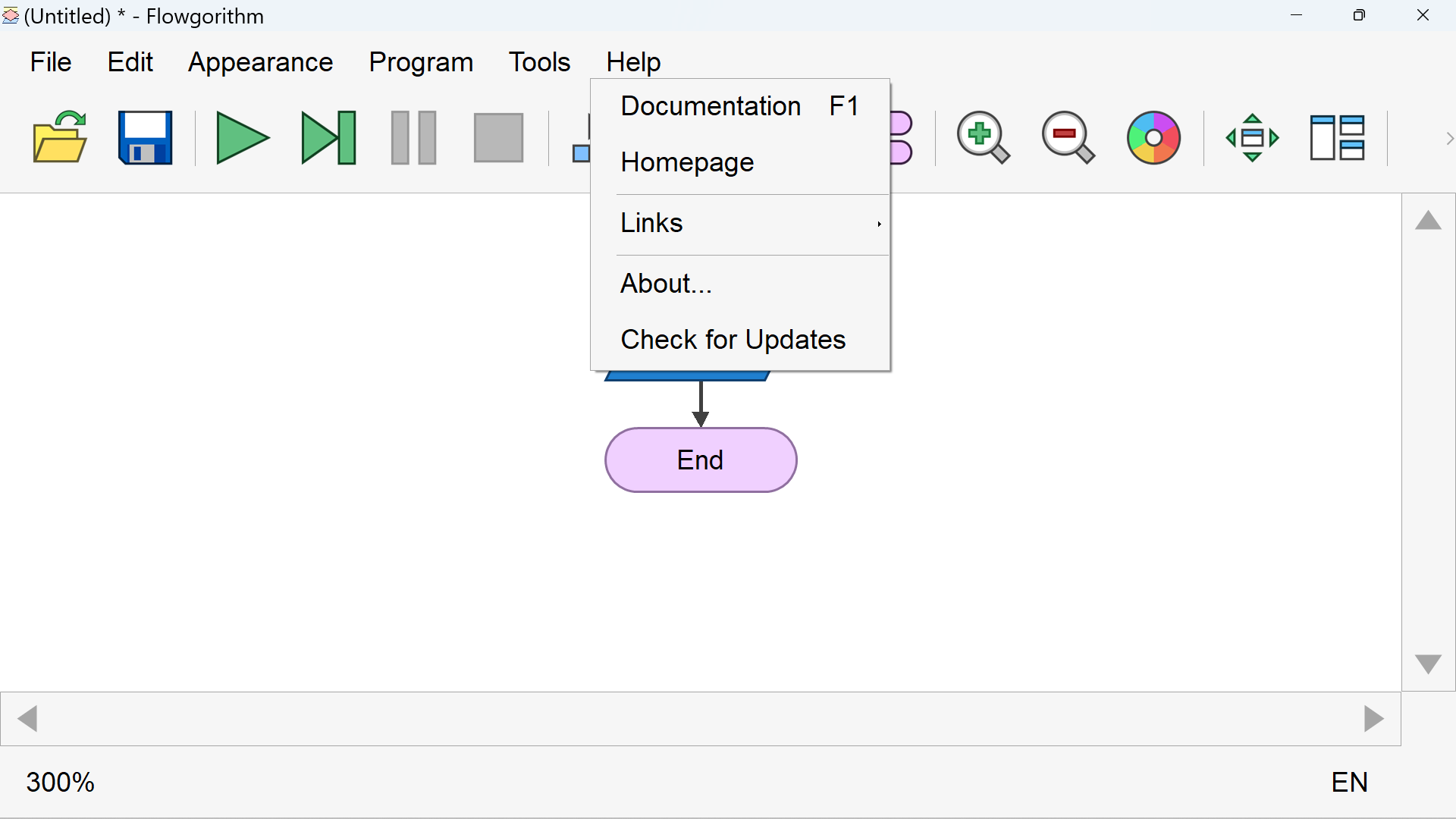
Documentation
Opens the online documentation page : http://www.flowgorithm.org/documentation/
Homepage
Opens the online home page for the Flowgorithm website. The Flowgorithm website link is:
http://www.flowgorithm.org
Links
Opens a sub-menu of links to the:
- Sacramento State University.
- Association of Computing Machines website.
- IEEE website
IEEE stands for Institute of Electrical and Electronics Engineers . IEEE is a technical society group composed of engineers, scientists, software professionals, etc.
About…
Opens window for information on the software, author of Flowgorithm and Copyright information, translations and thanks to those who have participated in the evolution of the flowchart software.
Check for Updates
To check the software update:
Help >> Check for Updates
Check for updates allows the user to check if there are new versions of the flowchart software. If there are software updates available, it will prompt you the new version and to visit the download page. Click on the OK button to visit the download page.
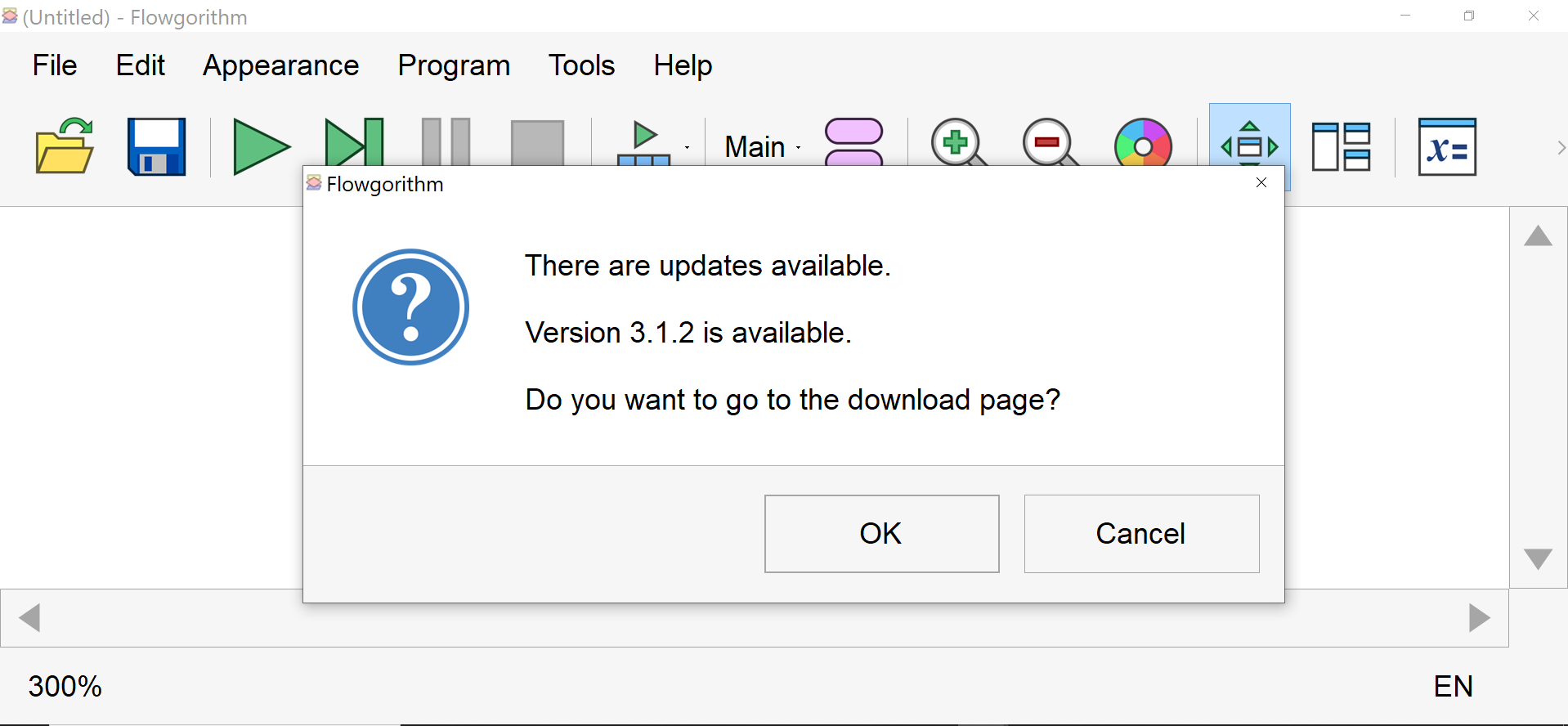
—
Flowgorithm Tutorials
Flowgorithm flowchart tutorials on this website:
https://www.testingdocs.com/flowgorithm-flowchart-tutorial/
Flowgorithm Website
For more information on the Flowgorithm tool, please visit the official website at:









