Flowgorithm Source Code Viewer
Overview
In this tutorial, we will learn about Flowgorithm Source Code Viewer. We can generate pseudo-code and source code for a Flowgorithm flowchart.
Source Code Viewer
Let’s learn the steps involved in generating code from the Flowgorithm flowchart. Flowgorithm supports many programming languages. Some of them are listed below:
We can use the Source Code Viewer Window to generate the source code for the flowchart under design. To launch the window, click on the Source Code Viewer button. The window allows the user to choose the programming language for the flowchart code.
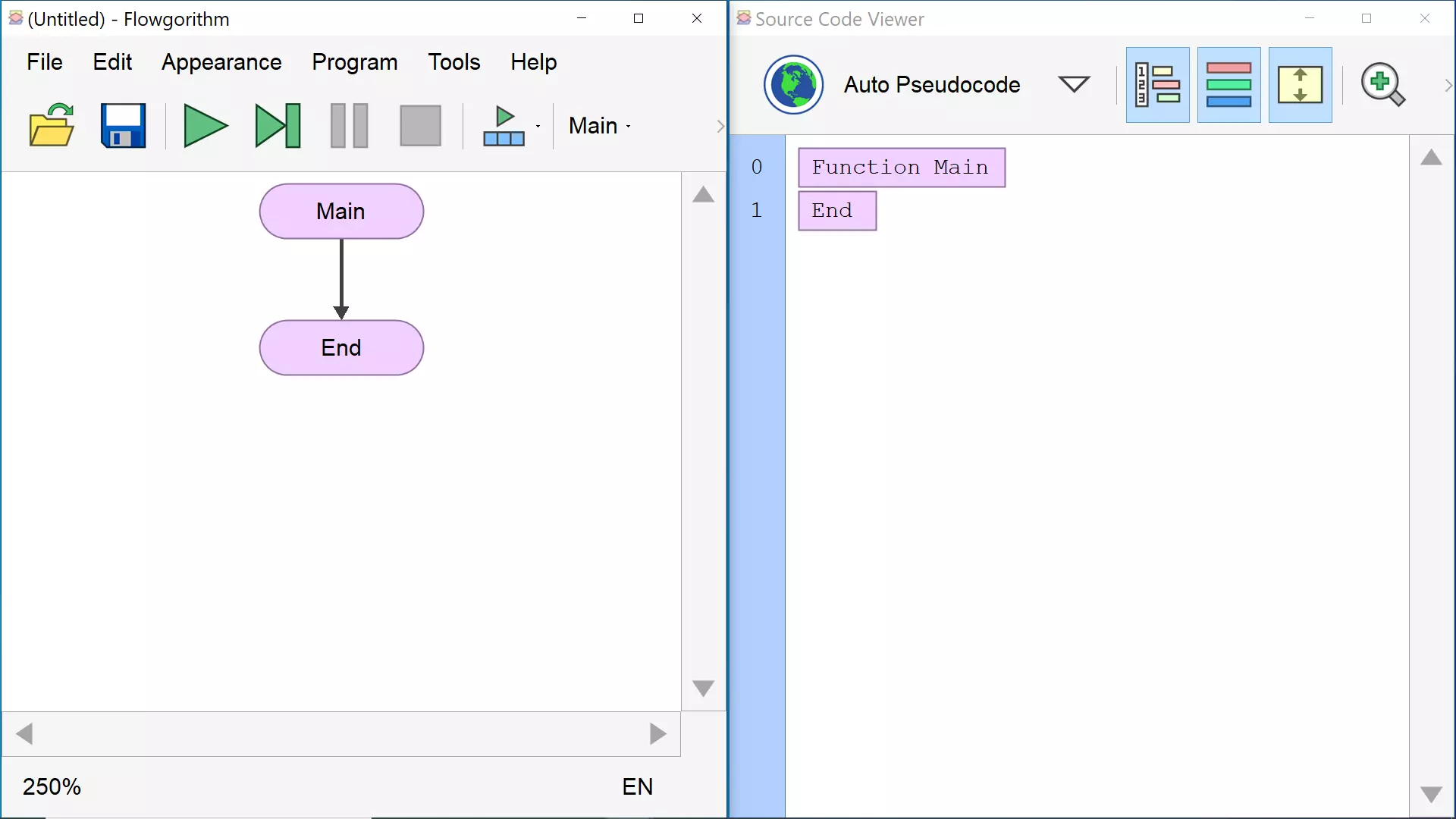
The main features are as follows:
- Programming Language selection.
- Highlight the code with colors and Code Indentation.
- Code Line numbering.
- Zoom in and Zoom out.
- Save and copy the source code.
Steps to Generate Code
General steps to generate the code from the flowchart:
- Design the Flowgorithm flowchart.
- Open the Source Code Viewer window. We can launch the window using the menu option
- Tools >> Source Code Viewer
- Choose the Programming Language from the drop-down.(For Example Java )
- Click on the Save Floppy disk icon to save the code.
Example
Sample flowchart to sum two numbers. Code generated by the tool in Java programming language.
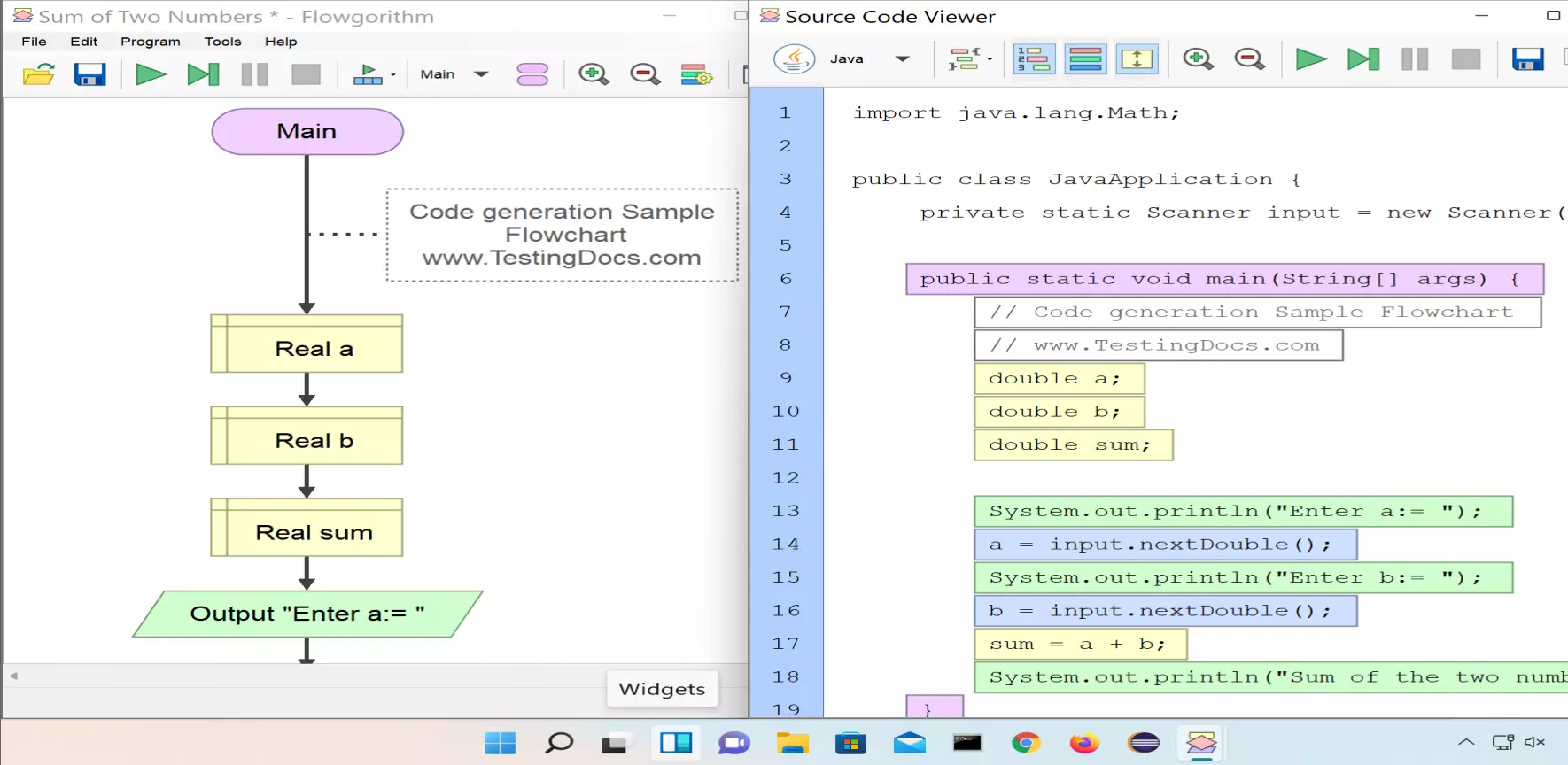
import java.util.*;
import java.lang.Math;
public class JavaApplication {
private static Scanner input = new Scanner(System.in);
public static void main(String[] args) {
// Code generation Sample Flowchart
// www.TestingDocs.com
double a;
double b;
double sum;
System.out.println("Enter a:= ");
a = input.nextDouble();
System.out.println("Enter b:= ");
b = input.nextDouble();
sum = a + b;
System.out.println("Sum of the two numbers = " + sum);
}
}
—









