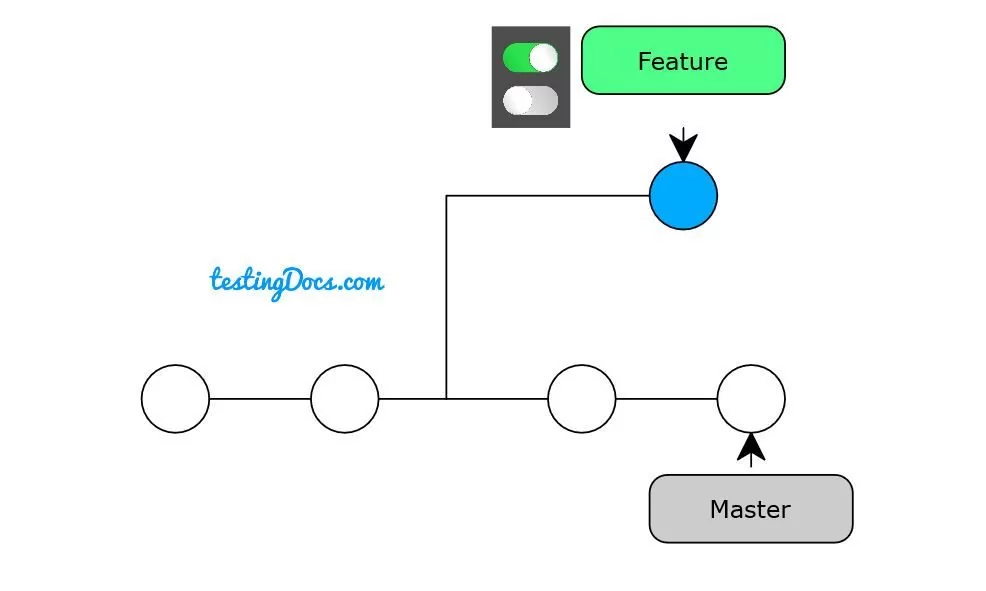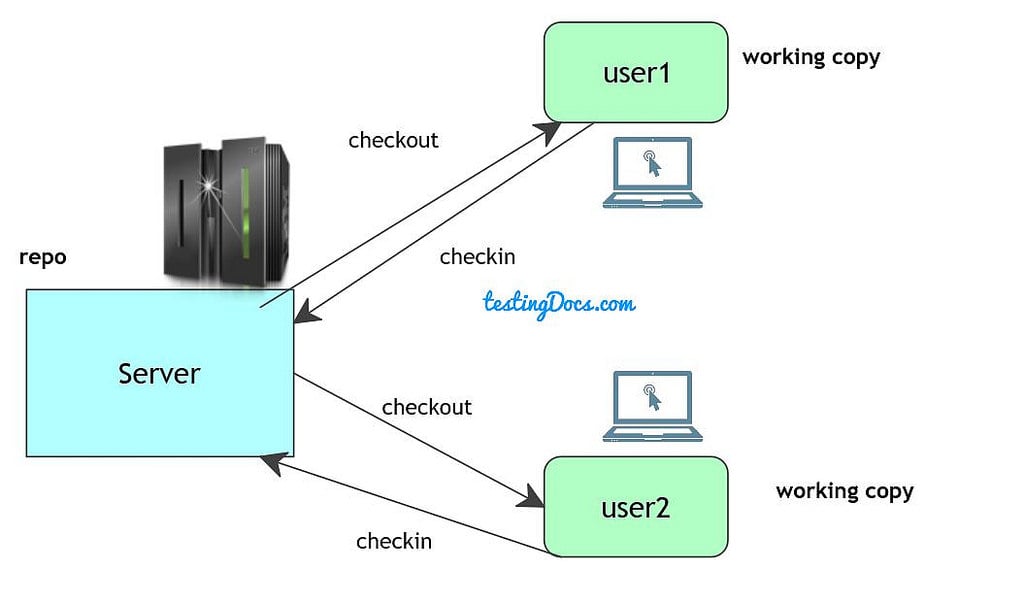Install Git on Ubuntu Linux
Overview
In this tutorial, we’ll be going through the steps of installing the Git tool on Ubuntu Server.
Environment: Ubuntu Linux Server LTS.
Git Install
$ sudo apt install git-all
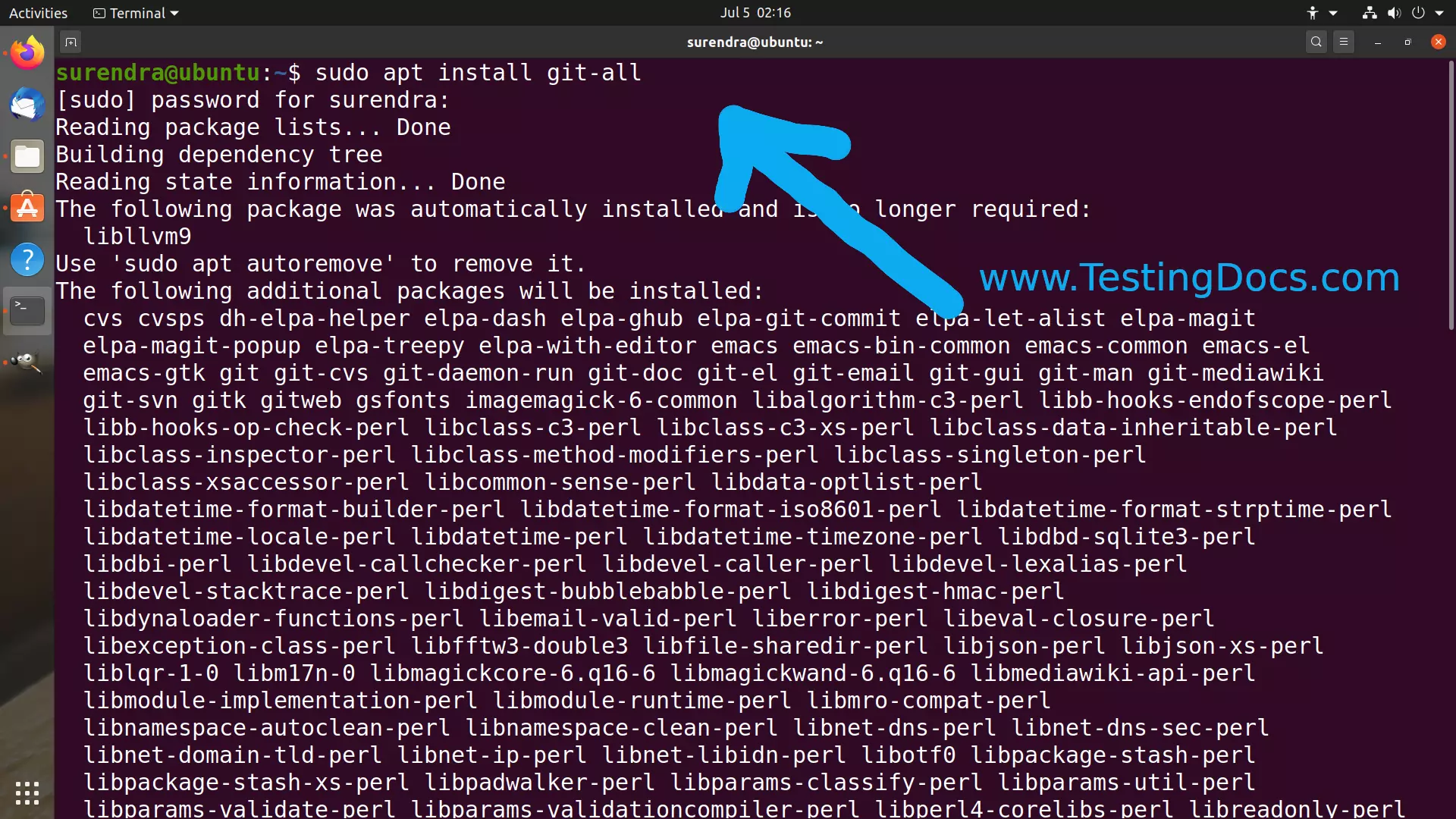
Git repository
To initialize a local git repository, type the following command:
$ git init
Verification
We can the version from the terminal prompt if git is working after the install.

Check the path of the git repository. We should have a .git repository created in the path. Enable the hidden files feature.
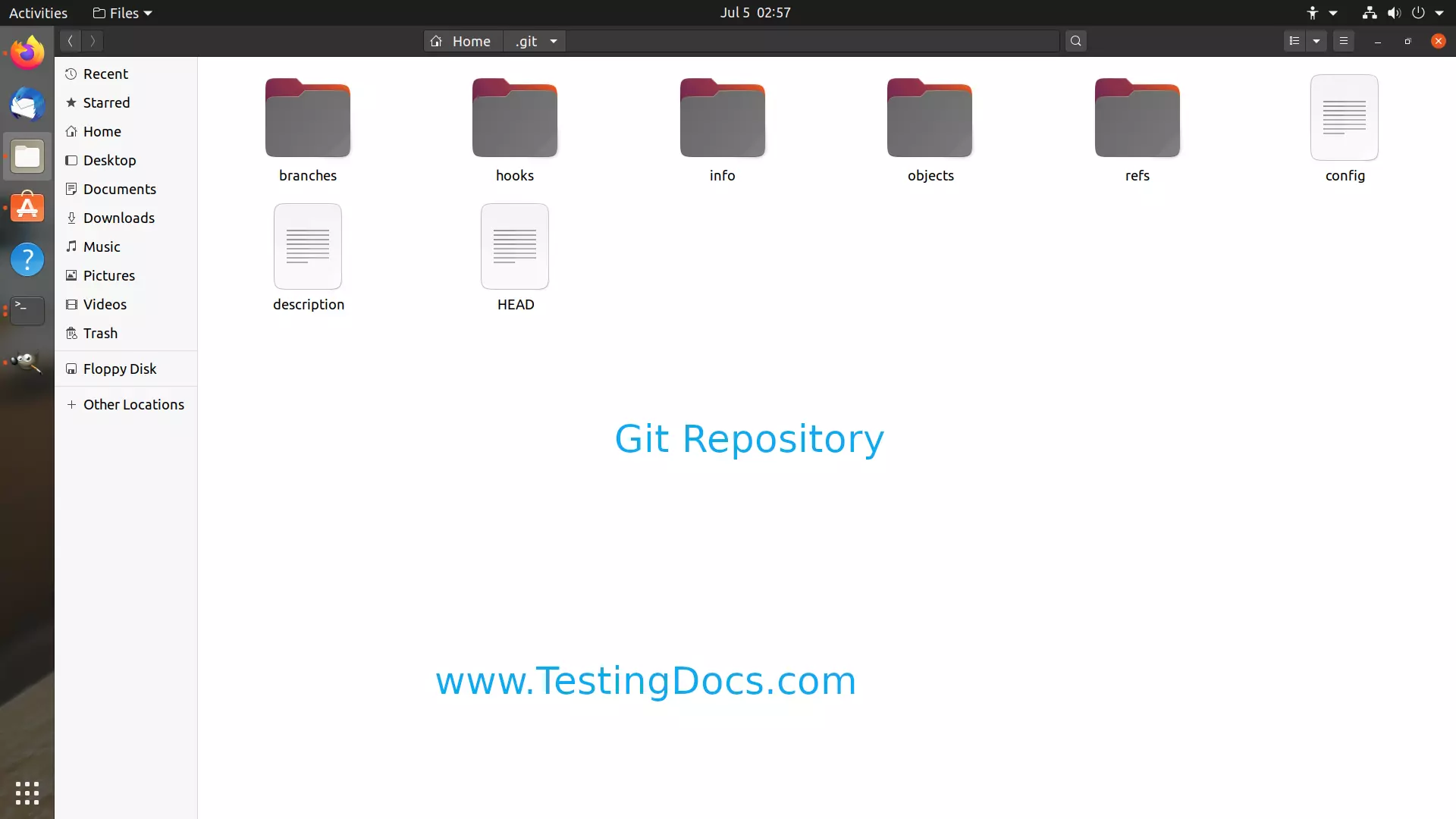
Git Tutorial on this website can be found at:
https://www.testingdocs.com/git-tutorials/
For more details on the Git, visit the official website at: