Java Swing API
Overview
In this tutorial, we will learn about Java Swing API. Java Swing API is a set of APIs that provides GUI(Graphical User Interface ) for Java programs. Java Swing is a part of Java Foundation Classes (JFC). JFC contains features for building Graphical User Interfaces.
Java Swing is developed based on AWT(Abstract Window Toolkit ) APIs.Swing provides more sophisticated GUI components than AWT. The AWT GUI components can be used from java.awt package.
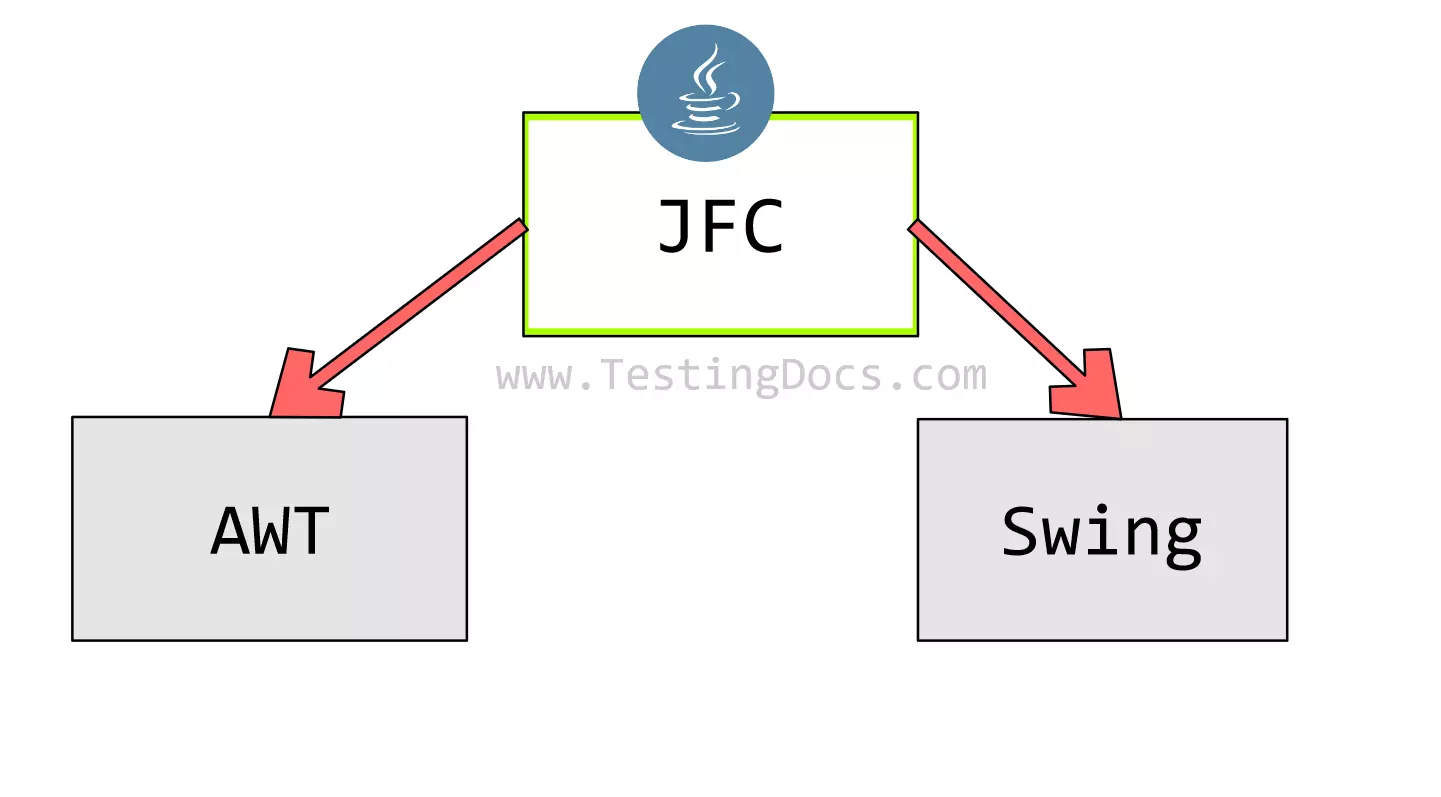
Swing Features
Swing provides various layout managers to arrange GUI components inside a container.
Swing offers various button types such as push-button, check box, radio button, etc
Swing provides various text components and dialog boxes.
Swing enables pluggable Look & Feel to allow Java applications to have look and feel independent from the underlying platform. This allows Swing GUI components to have a uniform Look-and-Feel for the Java application across all platforms. We can also customize the application to use the platform’s custom Look-and-Feel.
Swing Packages
We need to import the Swing components in the Java code. The entire package using the below statement:
import javax.swing.*;
Individual component classes like:
import javax.swing.JFrame;
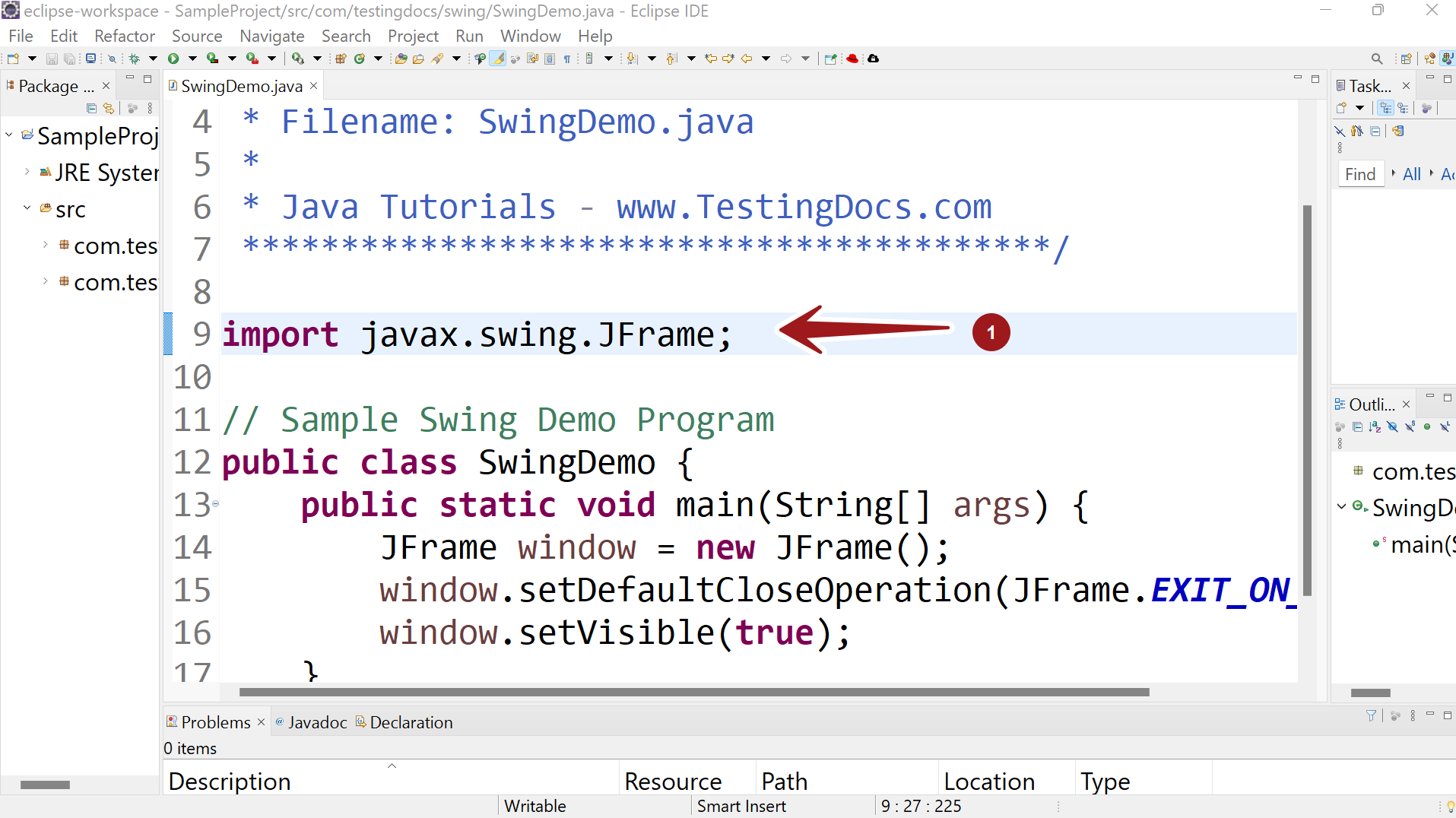
Some of the Swing packages are as follows:
| Swing Package | Description |
|---|---|
| javax.swing | This package contains the core Swing components, including the model Interfaces and Helper classes. |
| javax.swing.event | This package defines Listeners & Events which Swing components use to communicate asynchronously. |
—
Java Tutorial on this website:
https://www.testingdocs.com/java-tutorial/
For more information on Java, visit the official website :









