Java Automation Environment Setup
Java Automation Environment Setup
In this tutorial, we will learn how to install and set up an automation environment and run the tests using Selenium and Appium for mobile automation. Many automation projects might need custom setup, tools, and services. This tutorial will give you an overview of the general tools and setup required for a typical Java functional automation project.
Most of the tools’ install links and instructions for setting them up are provided. The operating system platform is Windows 10.
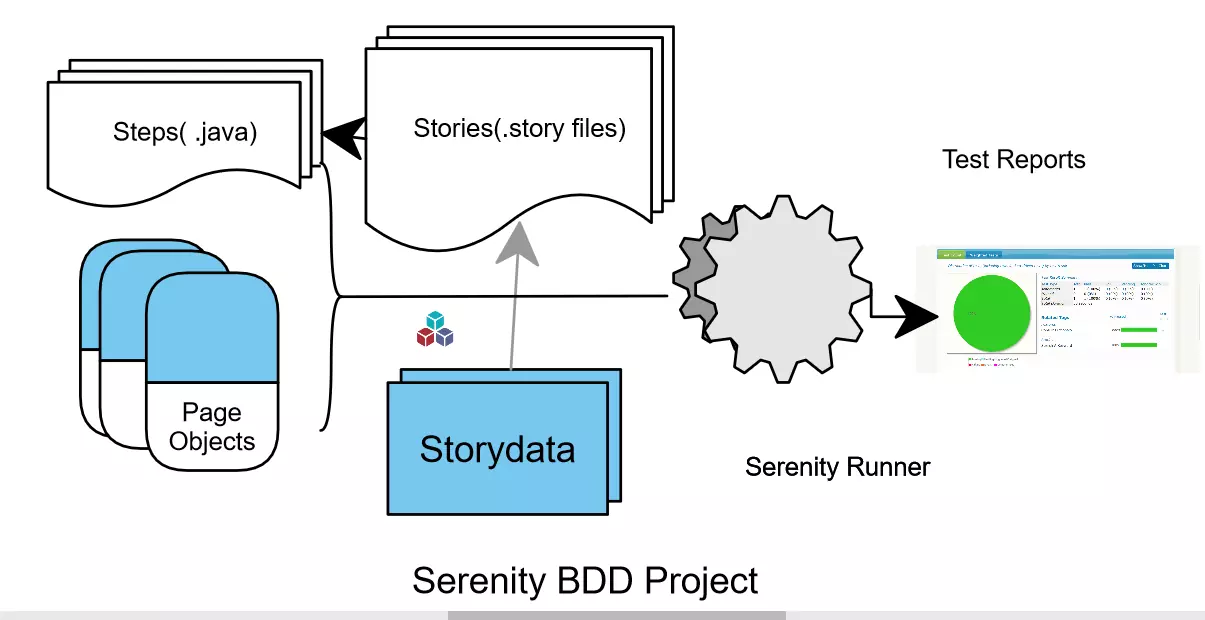
Java JDK
Java JDK is the most important component. It is the base requirement for the automation project and for many tools and libraries to run. Link to setup Java JDK is: Install JDK
IDE’s
Setting up an Integrated Development Environment (IDE) like Eclipse, IntelliJ, or NetBeans. The links for the three most used IDEs are provided. However, installing any one of the IDEs is fine. You would find many benefits in using an IDE for developing automation scripts or coding the automation framework. Links to set up various IDEs are as follows. Pick your favorite IDE and set it up.
Environment variables
Setting up environment variables and adding to the PATH variable. Some of the examples are JAVA_HOME, ANDROID_HOME, MAVEN_HOME etc
IDE plugins like TesnNG, JBehave, etc.
Build Tool
This is optional, as many IDEs bundle the build tool Maven or Gradle. But it’s nice to have a standalone tool set up in your automation workspace machine.
Git
This tool is a distributed version control. Git bash is a command-line tool that allows you to work with remote repositories hosted on GitHub. You can clone, push, and pull changes, etc. This setup is useful when you work in an automation team.
Jenkins
Jenkins is a continuous integration server that sets up a testing environment for running unattended automation tests.
Selenium WebDriver drivers for various browsers and devices.
All supported drivers, tools, and plugins can be found at the following url:
https://www.seleniumhq.org/download/
Mobile Automation Setup
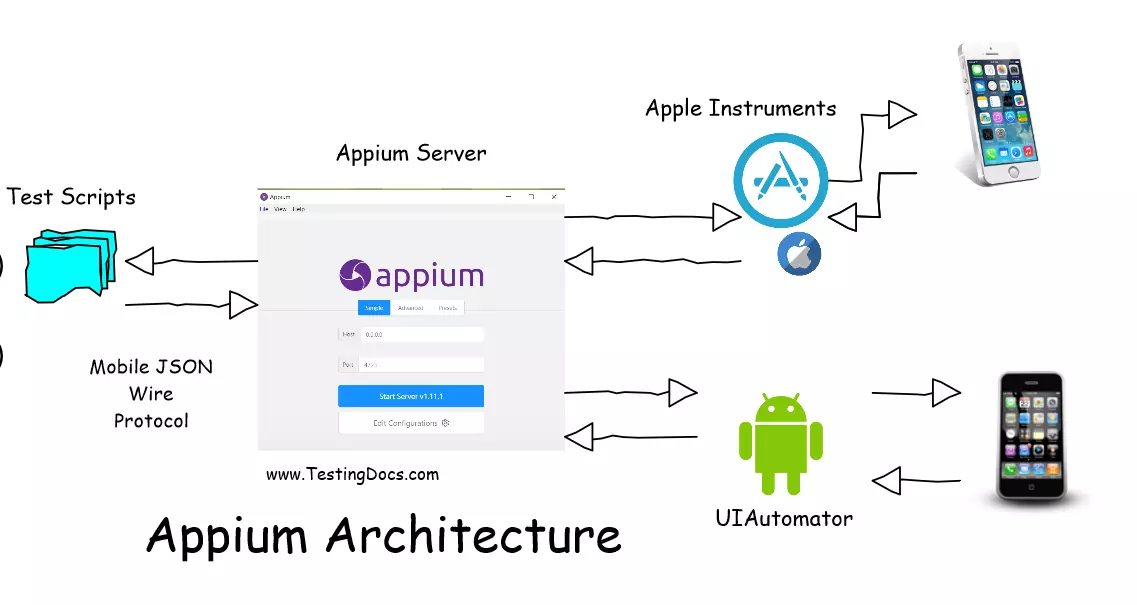
In addition to this, you may require project-specific setups like a database, installing certificates, servers, etc. This tutorial mainly covers open-source tools.








